The field mobile user is checked as editable as shown in attachment but till we can’t edit it
Solved
One of the field feature is not working
Best answer by anmise
The field mobile user is checked as editable as shown in attachment but till we can’t edit it
There should be an edit button above (a pen icon), that you need to click to edit.
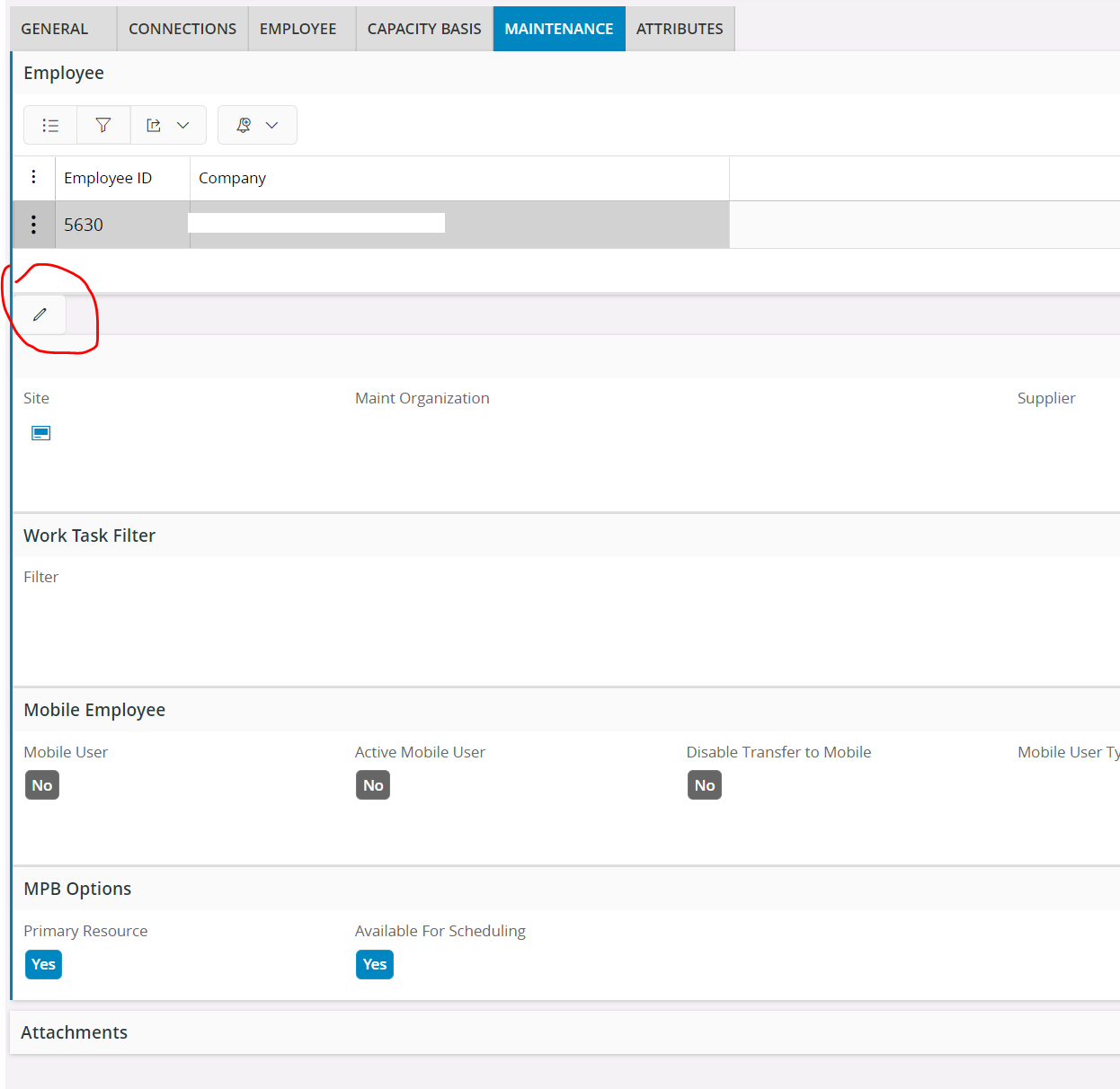
Enter your E-mail address. We'll send you an e-mail with instructions to reset your password.





