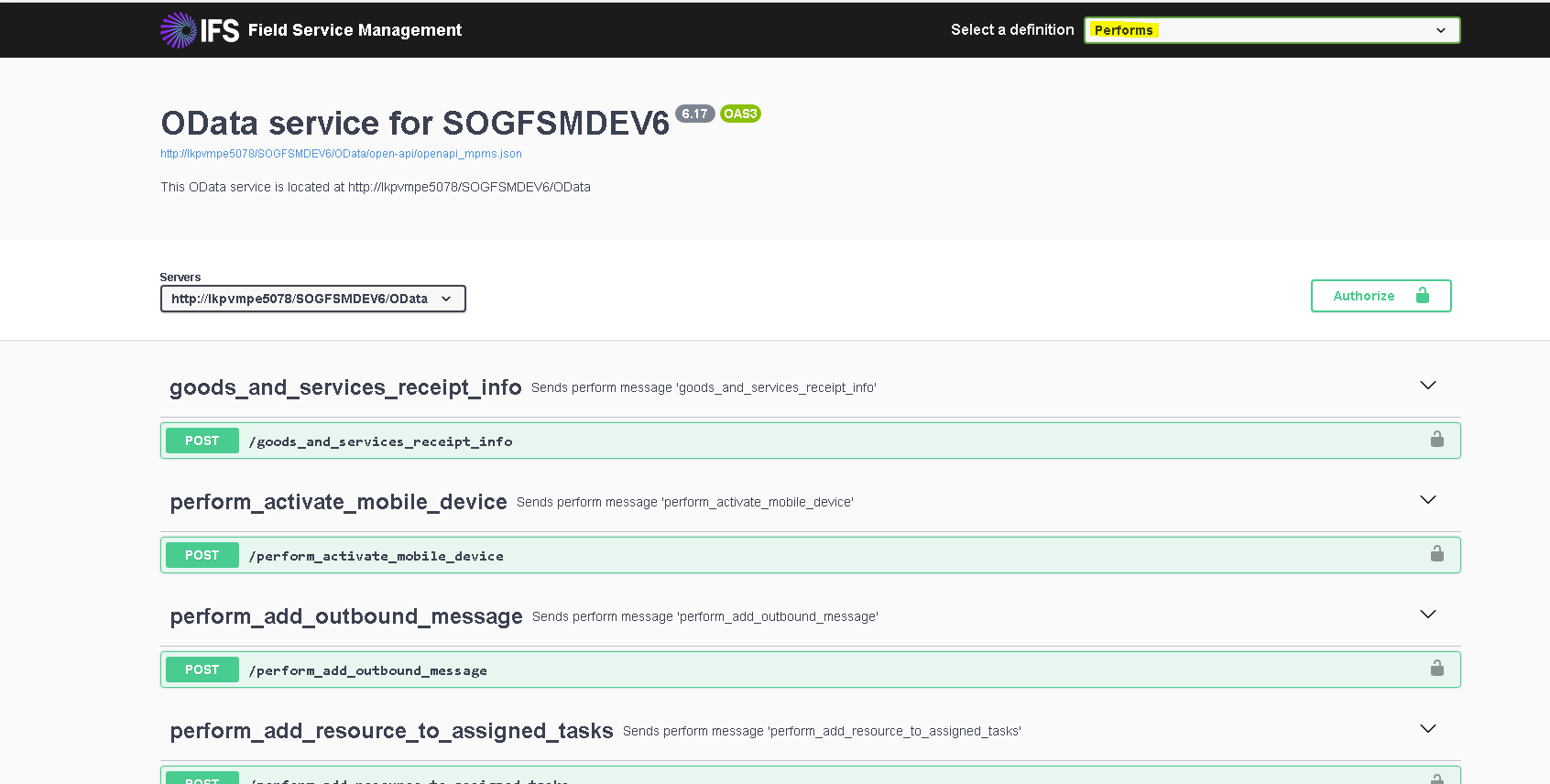Hi Experts,
Please refer the below requirements.
Customer is using inbound map to modify/insert records with some additional logics. Their requirement is to send the json request without any mapping name.
Example json message format
{
"parameters": {
"mapping_name": "EXT_SYS_TO_FSM",
"xml_import": {
"inbound": {
"part": {
"part_id": "DP19",
"description": "Updated by OData API new change"
}
}
}
}
}
- Is there a way to define the json request without “mapping_name”?(I know that we can create the json request without mapping_name. But in this scenario, xml map is not getting triggered and only the baseline logic will execute and the tables are created). For this requirement, json request should execute with the use of xml map even though the xml map is not defined in the json message it self.
- “Perform_inbound_integration” is generic for all the types of inbound integrations. They need to check whether there is a possibility to retrieve this URL as below formats from FSM side.
Default ODATA REST API url - http://yourfsmserver/odata/perform_inbound_integration
Expected formats - http://yourfsmserver/odata/perform_task_Integration
Expected formats - http://yourfsmserver/odata/perform_inbound_integration/taskcreation
As per my knowledge the above requirements are not feasible by using configurations in FSM side.
Please provide your inputs.
Thanks.
Hasara