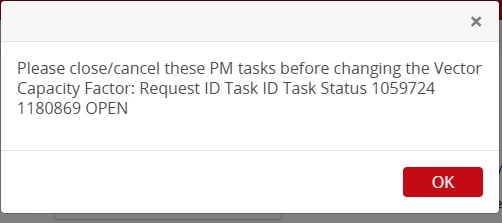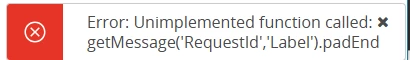Hi,
I am aiming to show message in alert box like this:
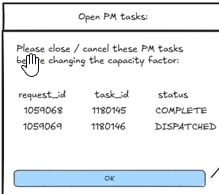
I have tried to use code like this:
var resultTasks = getDBValues('C_GET_OPEN_PROD_PM_SCHED_TASK', [productId, productPmId]);
if (size(resultTasks)>0) {
// NR > 0 -- message to close/cancel the open task
message = message + getMessage('cPleaseCloseTask' , 'Information');
message = message + "\n";
message = message + getMessage('cBeforeChangeVCF', 'Information');
message = message + "\n" + "\n";
message = message + getMessage('RequestId' , 'Label');
message = message + "\t" ;
message = message + getMessage('TaskId' , 'Label');
message = message + "\t" ;
message = message + getMessage('TaskStatus' , 'Label');
message = message + "\n";
for (i = 0; i<size(resultTasks); ++i) {
var resultTask = resultTasks[i];
line = line + resultTask.request_id;
line = line + "\t";
line = line + resultTask.task_id;
line = line + "\t";
line = line + resultTask.task_status;
line = line + "\n";
}
alert(message + line);
return false;
or using code like this:
var resultTasks = getDBValues('C_GET_OPEN_PROD_PM_SCHED_TASK', [productId, productPmId]);
if (size(resultTasks)>0) {
// NR > 0 -- message to close/cancel the open task
message = getMessage('cPleaseCloseTask','Information')+"\n"+getMessage('cBeforeChangeVCF','Information')+"\n"+"\n"+getMessage('RequestId','Label')+"\t"+getMessage('TaskId','Label')+"\t"+getMessage('TaskStatus','Label')+ "\n";
for (i = 0; i<size(resultTasks); ++i) {
var resultTask = resultTasks[i];
line = line + resultTask.request_id;
line = line + "\t";
line = line + resultTask.task_id;
line = line + "\t";
line = line + resultTask.task_status;
line = line + "\n";
}
alert(message + line);
return false;
The result does not show the new line and tab and it show the “\t” in the message.
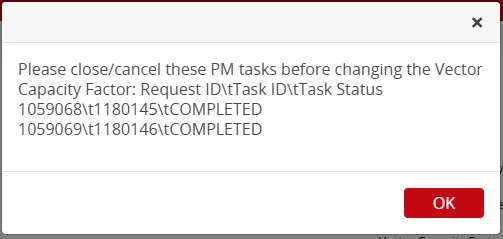
Do you know how to create new line (CR) and tab in alert message?
Looking forward to your enlightenment.
Cheers,
~Juni