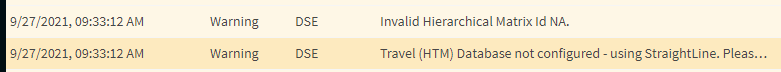Hi @VinuP,
We cannot use comma separated values for the HierarchicalDatabaseMatrixId as per the current design. Instead, we must create separate PSO profiles if multiple HTMs are being used, Then, reference the Profile on the Dataset's Input_Reference when sending the xml in to the scheduling system.
‘NA’ is of course the correct matrix-Id value we should use when using an NA V3 HTM.
To narrow down the issues related to the warnings here, you may:
- Verify if IFS PSO services have been configured to access the HTM database using the correct user in the “connection string”. This can be done by using the installer to reinstall the services and setting the connection string on the databases page.
- Verify if the PSO parameter 'TravelCalculationOption' is set to 'HierarchicalTravelMatrix'
- Verify if the ‘HierarchicalDatabaseMatrixID’ is set to the correct value (eg: NA)
Hope this will help.
Best regards,
Pubudu