Hi Experts,
Is there a way we can move a Commited activity scheduled in PSO?
I created Task 1267 as shown below and its commited to an enginner. Then Created an urgent task here 1269 with high base value that the same enginner must do then set a dependacy as well so that this urgent Task should be executed first to the same engineer.
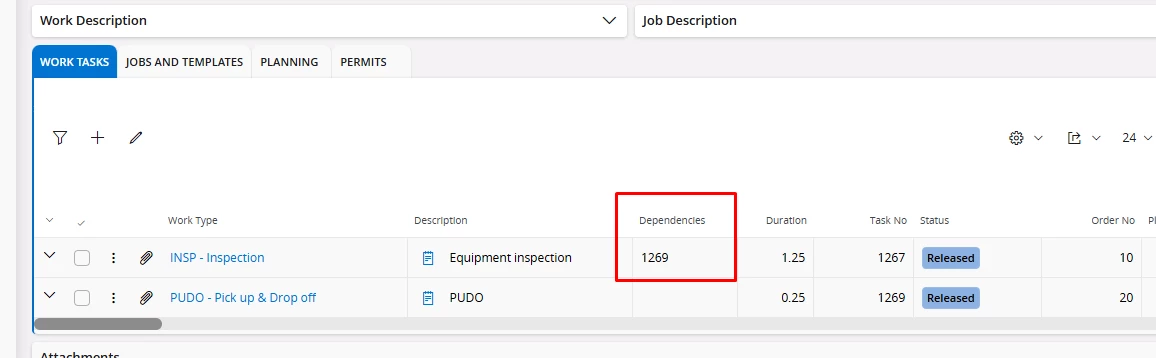
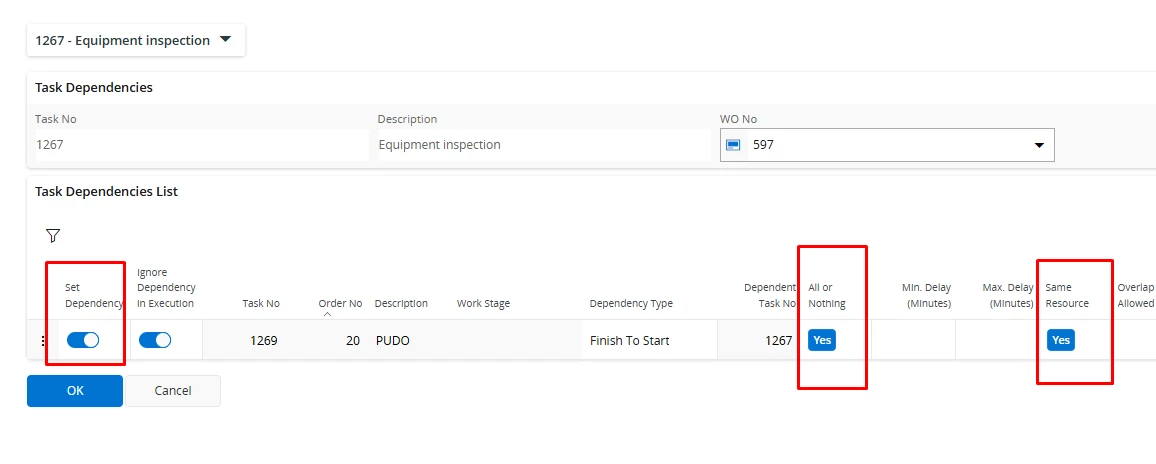
But in PSO I can below message in the explanation and PSO here not moving this Commited task 1267 so that it can schedule 1269!
Is there a way we can force PSO move this first activity?
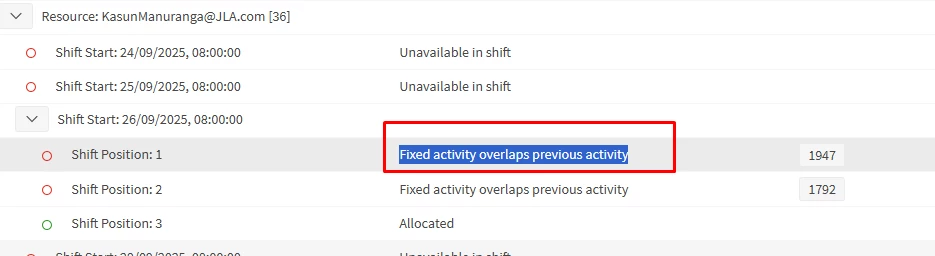
Thanks,
KM




