when hovering over an activity, we currently only see ID, START, END, DURATION, RESOURCE. is it possible to customize this further to include other details, such as customer name, address?
 +3
+3when hovering over an activity, we currently only see ID, START, END, DURATION, RESOURCE. is it possible to customize this further to include other details, such as customer name, address?
Best answer by Charith Fernando
Hi
Yes...This would be possible using ‘Lists’ in PSO. You would be able to add whatever fields you need by configuring ‘Activity Tooltip’.
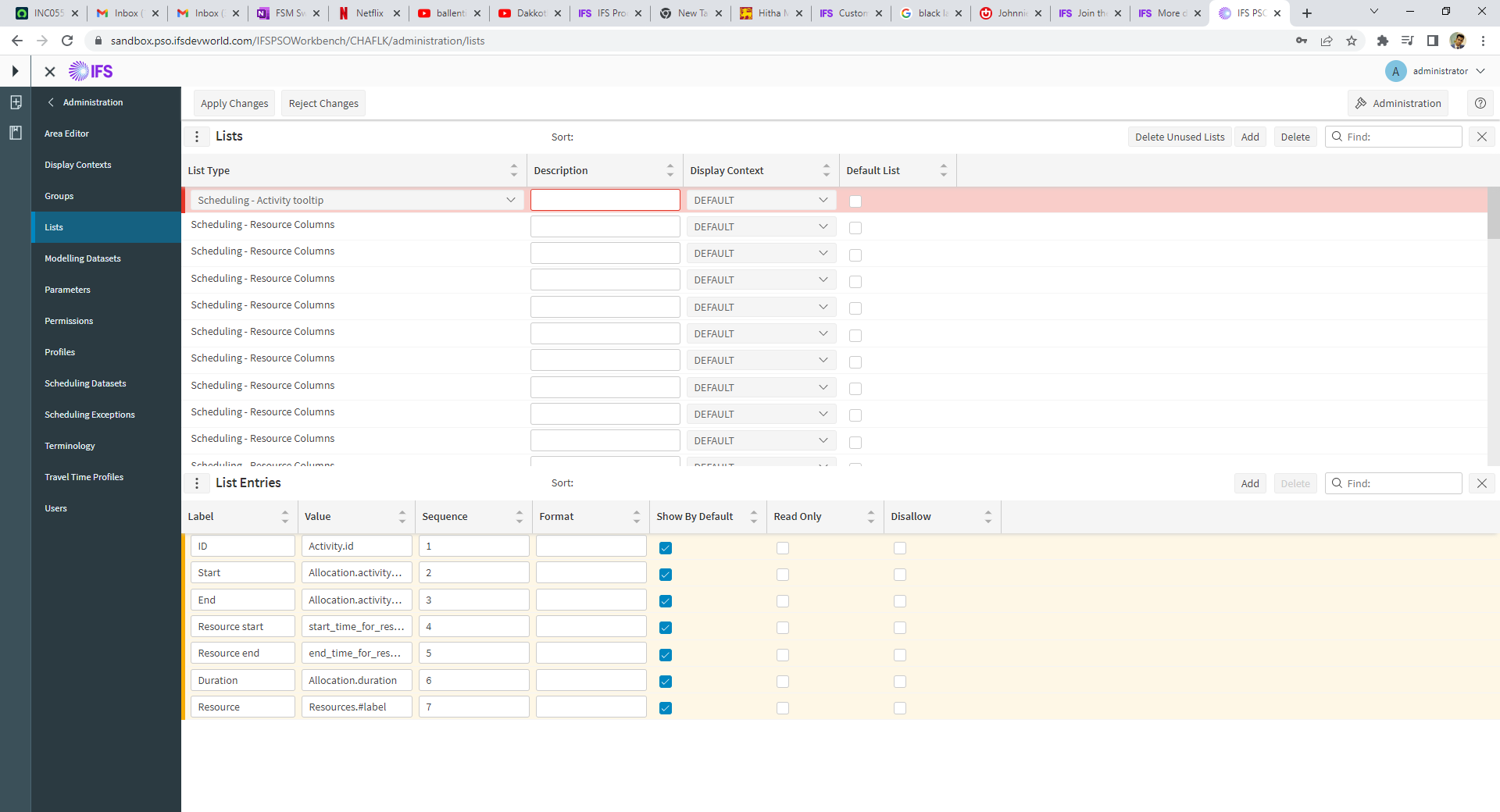
Hope this helps. Cheers! :)
Enter your E-mail address. We'll send you an e-mail with instructions to reset your password.