Hi Experts,
I am looking for references to understand how to set up the schedule types = Process (S)FTP Upload and Process (S)FTP Download in Monitor schedule wizard.
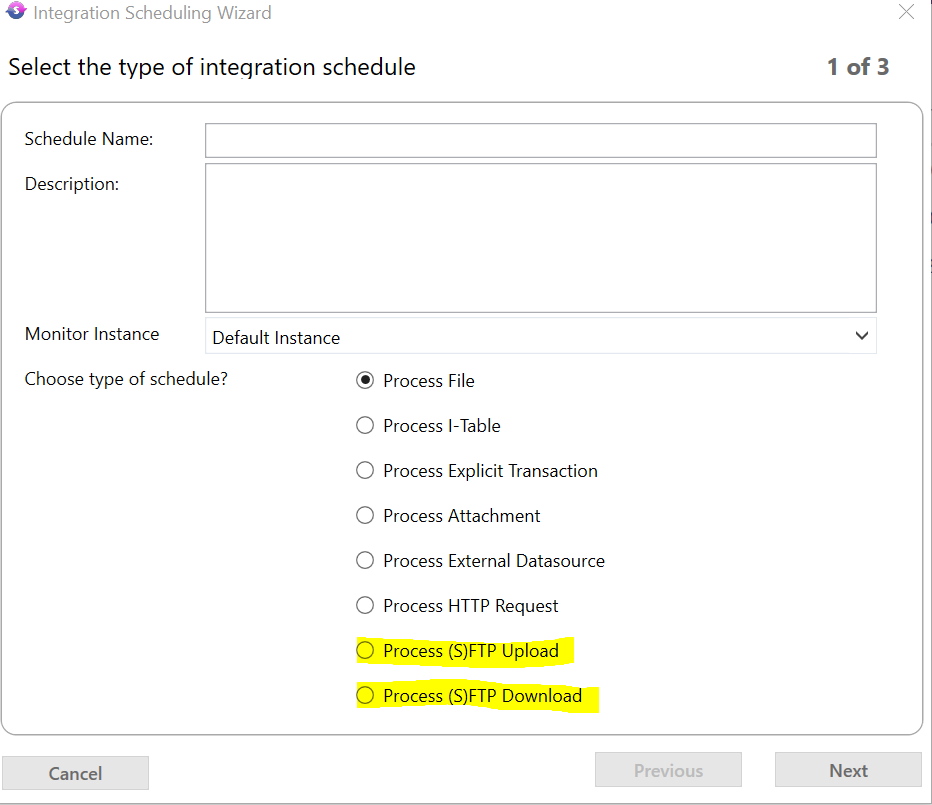
It would be very helpful if you can provide the information about how to set up these options?
Thanks,
Hasara






