Do anyone know if the Map view on FSM can be extended to show not just one day but e.g. a week
Smart Client Map Screen -> The Map screen is used to view the routes for the specified team on the specified date. You can filter the results to show the route for a specified person. Waypoints appear on the route that correspond to tasks performed at a place.
Smart Client Map Options
At the top of the Map screen, the following fields and options determine what appears on the map.
- Visible Team field—enables you to view a specific team’s routes.
- Visible Route field—enables you to view a specific person’s route.
- Visible Date field—enables you to select the day whose routes you want to view.
- Show Resources option—enables you to see the locations of each person.
- Show Directions option—enables you to view driving directions to each place on the route.
- Show List Points option—enables you to view individual tasks on the map.
- Refresh button—enables you to refresh the map with current information, before the automatic refresh.
- Best View button—enables you to fit routes on the map screen. Used to easily zoom out after looking at map detail.
- Show Traffic button—enables you to toggle current traffic conditions on or off.
At the bottom of the map screen, two indicators and three controls enable you to customize the map view.
- In the lower left corner, latitude and longitude appear, corresponding to the position of the cursor tip.
- In the lower center, the left‐most icon of an eye is a menu that enables you to select whether the map appears as a road map or as a satellite view.
- In the lower center, the directional arrows enable you to pan the map.
- Clicking the center button toggles the controls visible.
- In the lower center, the right‐most icon of a magnifying glass enables you to zoom in and out of the map.
- In the lower right corner, a map scale appears.
I understand the functionality. We have a client that would like to view a weeks planned tasking for preventative maintenance per Team and not just one day?
Since that seems like an enhancement request, please post that as a New Idea to the Community (https://community.ifs.com/ideas). So that our R&D Team may implement that feature in future FSM release.
Thank you will forward as idea
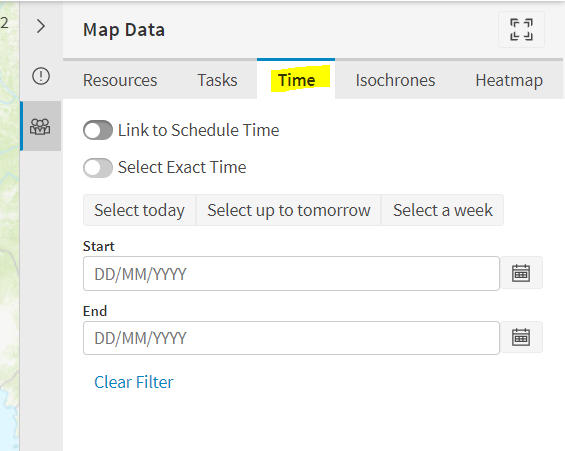
By mistake update PSO image
Enter your E-mail address. We'll send you an e-mail with instructions to reset your password.
