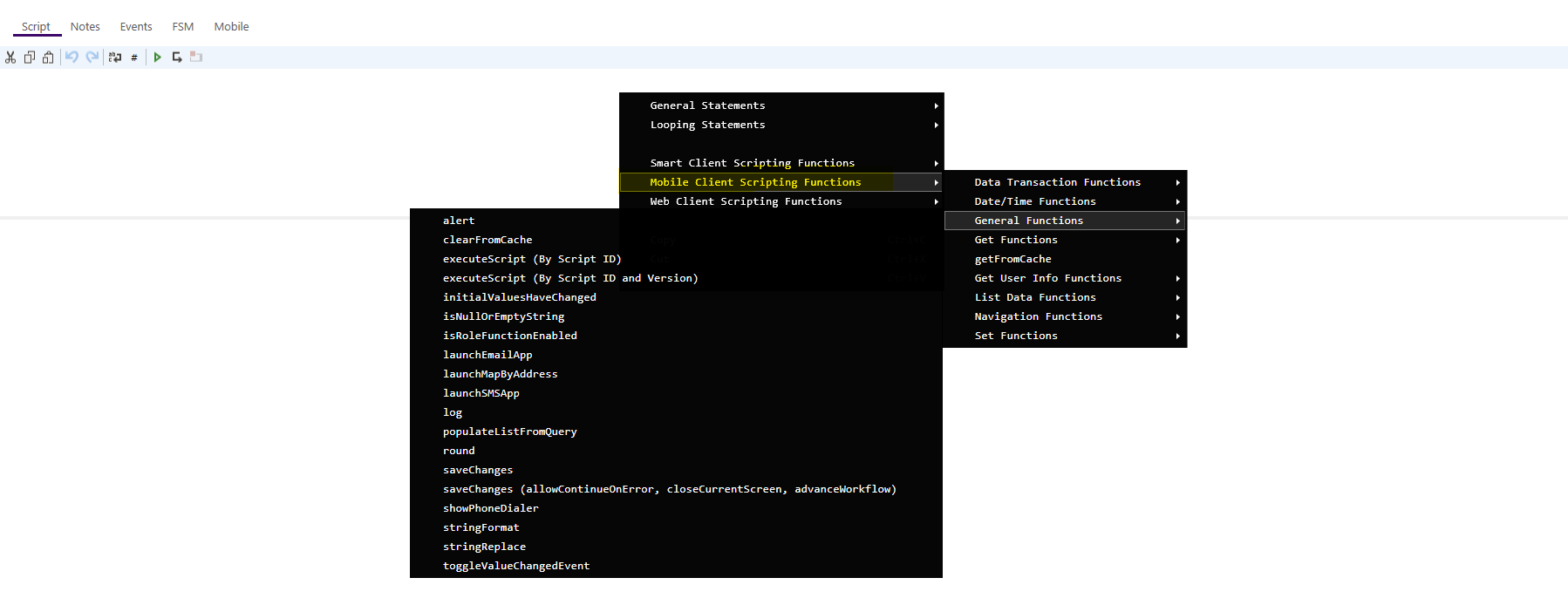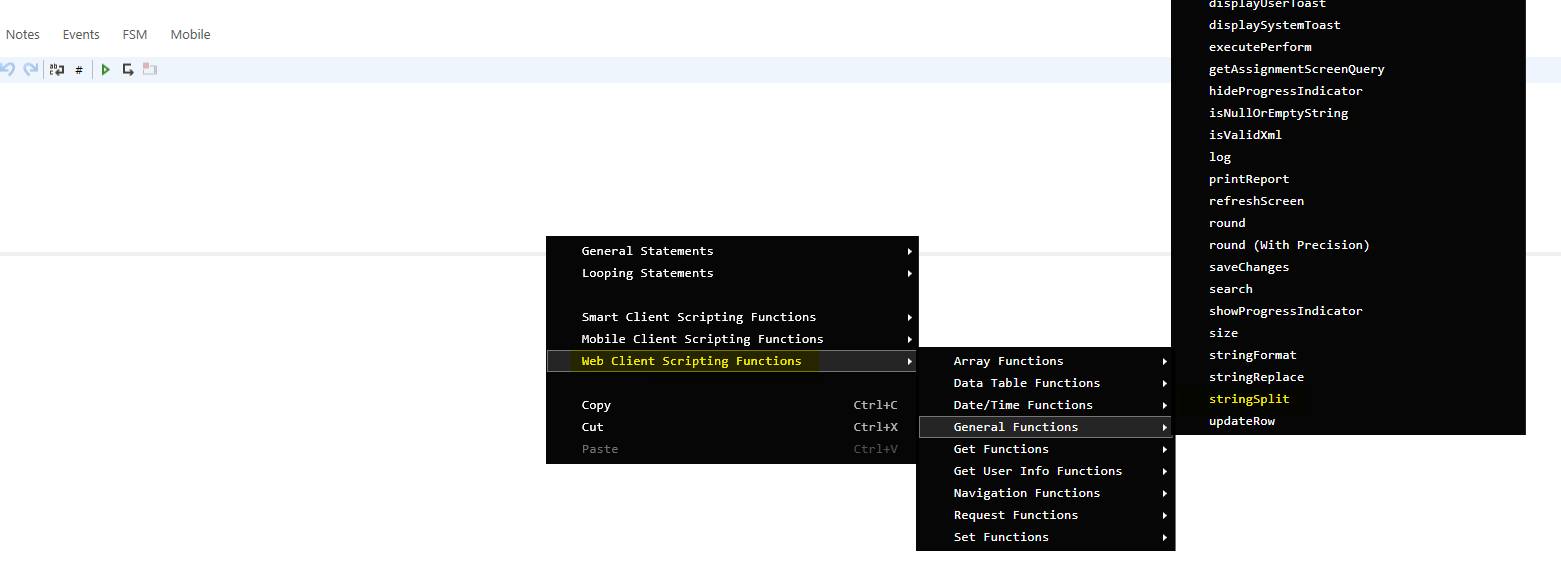Javascript stringsplit not working as expected in Client script for a mobile screen refresh.
I’m trying to split a string variable based on a character ‘/’ and return only what precedes that character. So serial# 12345/01 will only return 12345
I get no errors from the script below in mobile; however the fields in mobile are not getting populated with any results.
In example below the alert does not even pop up as blank:
var serialId = ‘12345/01’;
var serialSplit = stringSplit(serialId[0],'/');
alert(stringFormat("{0}",serialSplit));