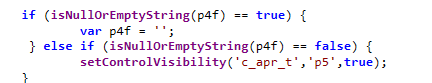The fsm does not recognize that I added the photo so that the next field can appear
How to use the set control visibility function, as it does not work when activated in the field and photo
For exemple in this Scrip
when I attach the photo it doesn't show the next field