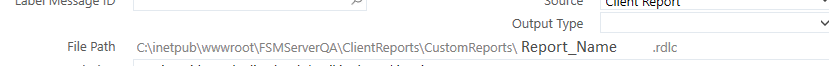Hi Experts,
There’s a question from a customer (who’s on IFS managed cloud) on bulk importing rdlc files. As far as I know rdlc files have to be uploaded one by one for each report on the reports admin screen. They are querying whether it’s possible to speed this up.
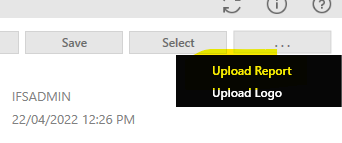
Some thoughts,
- Is it possible to use Odata to send in the rdlc files with perform_upload_report ?
- Is it possible to get access to the relevant cloud location and push the files directly ? (does this do the same thing as upload report? )
Thanks in advance