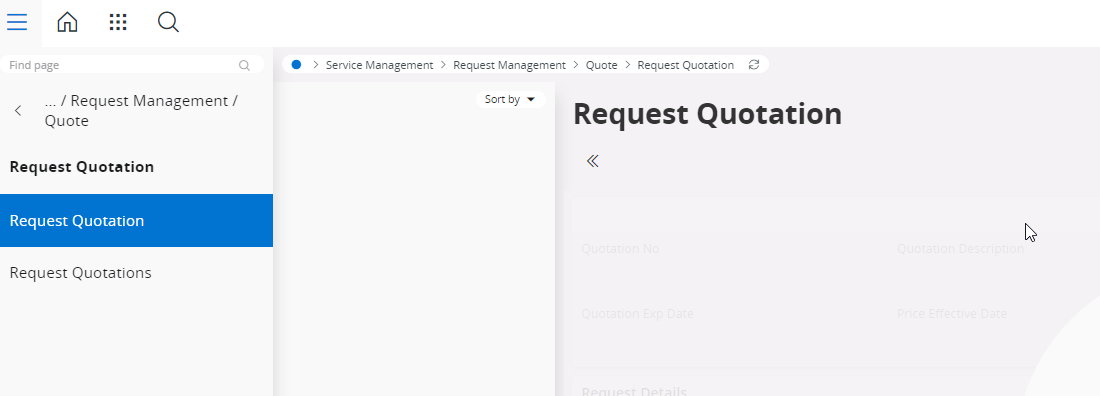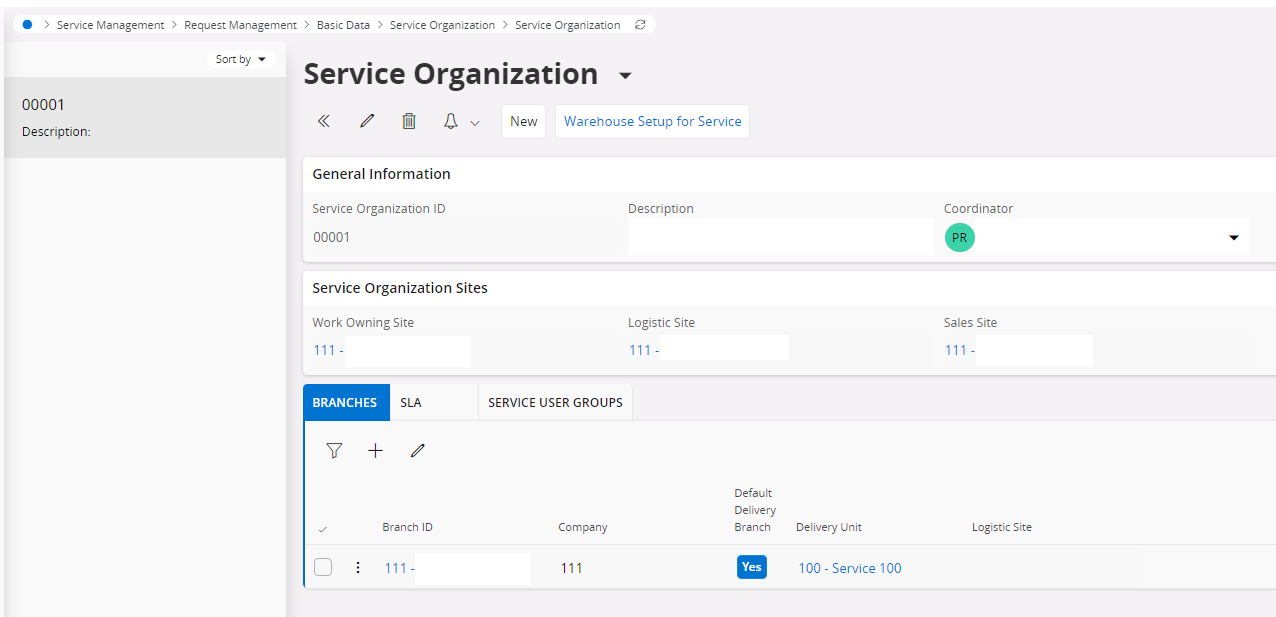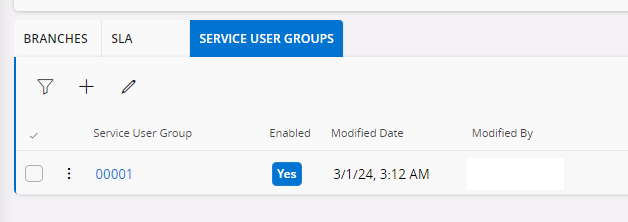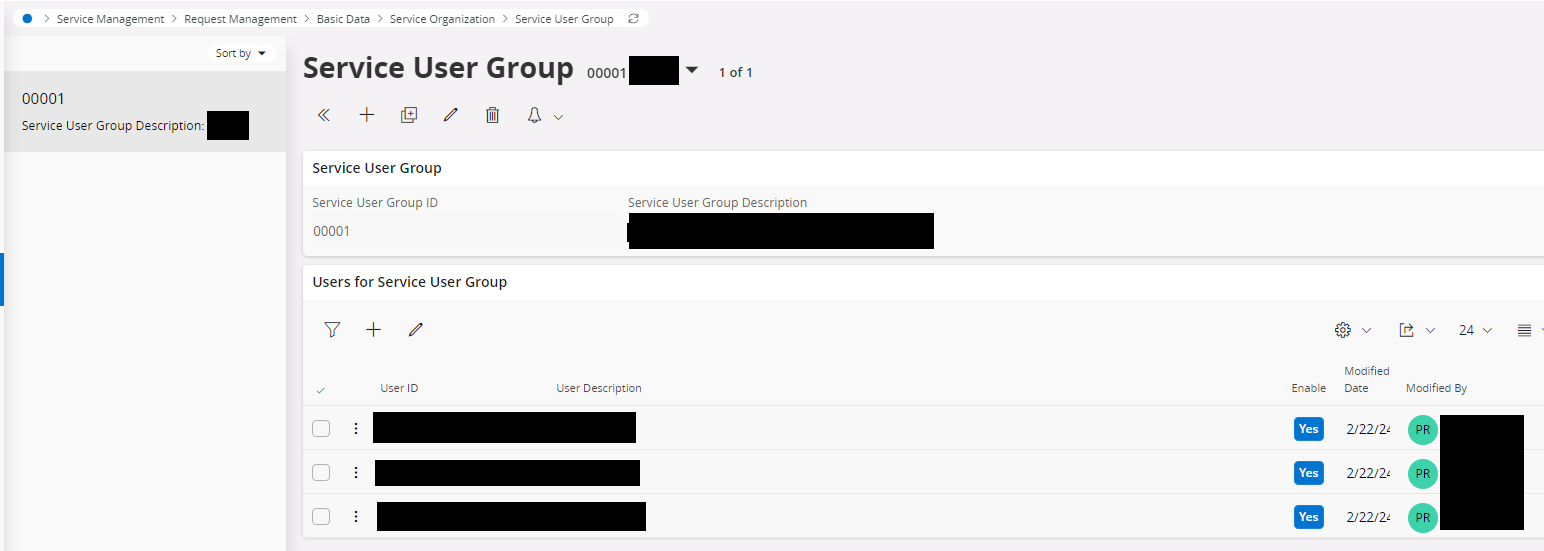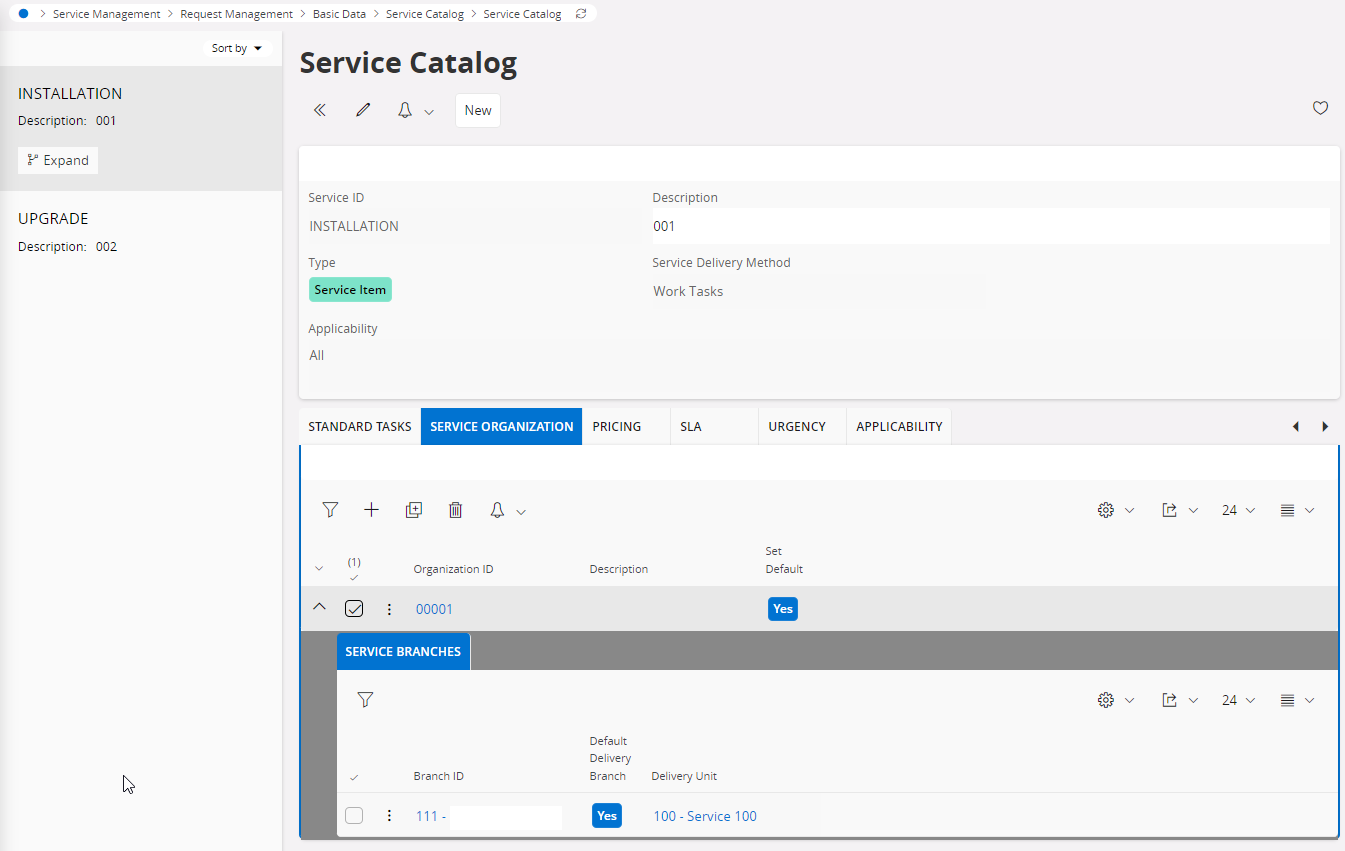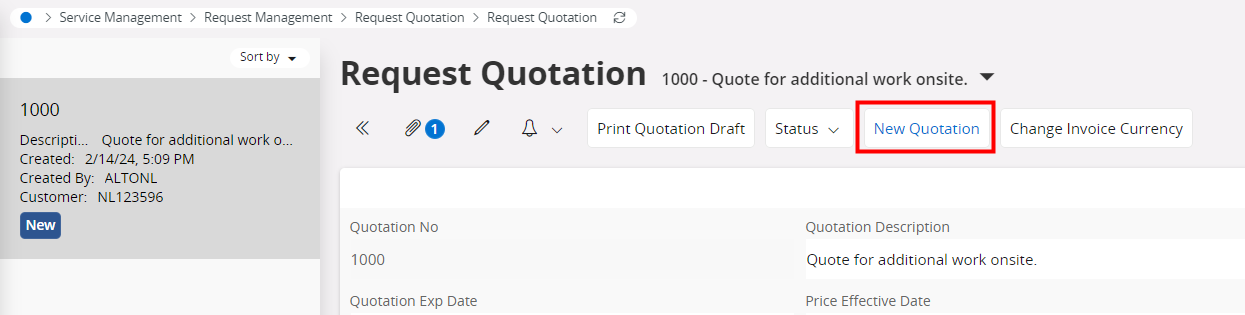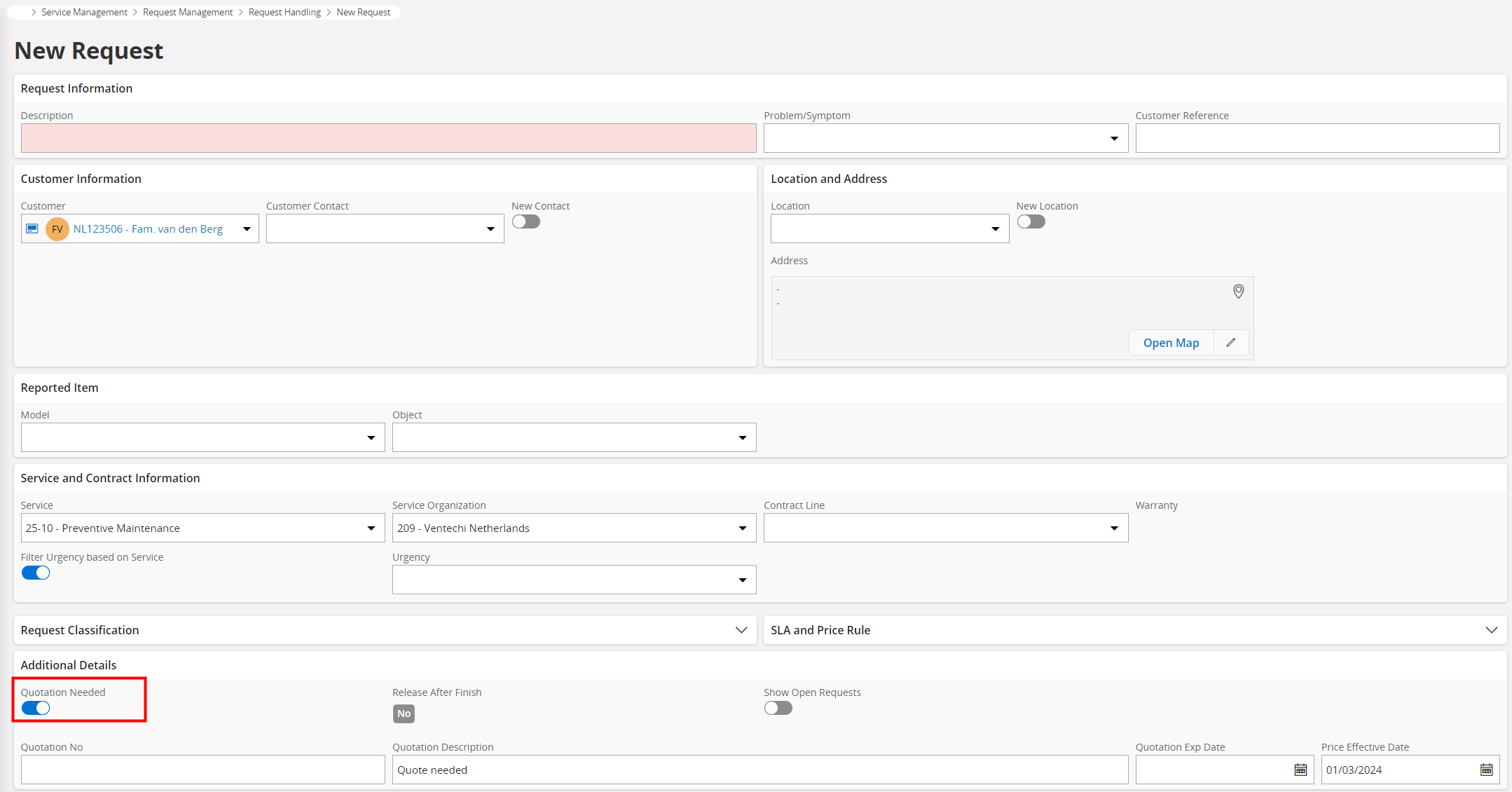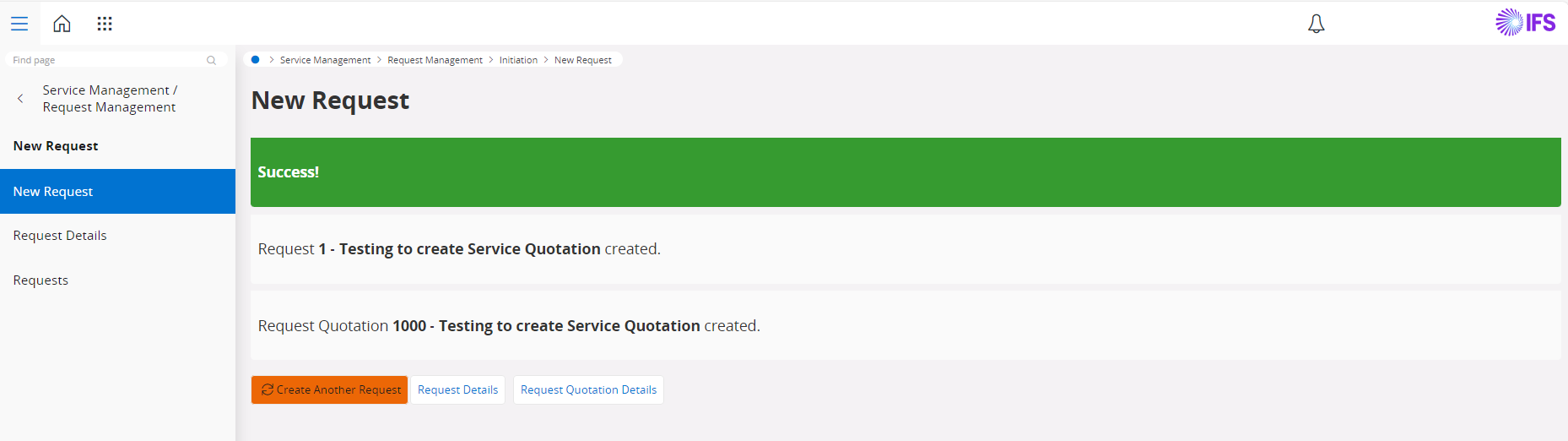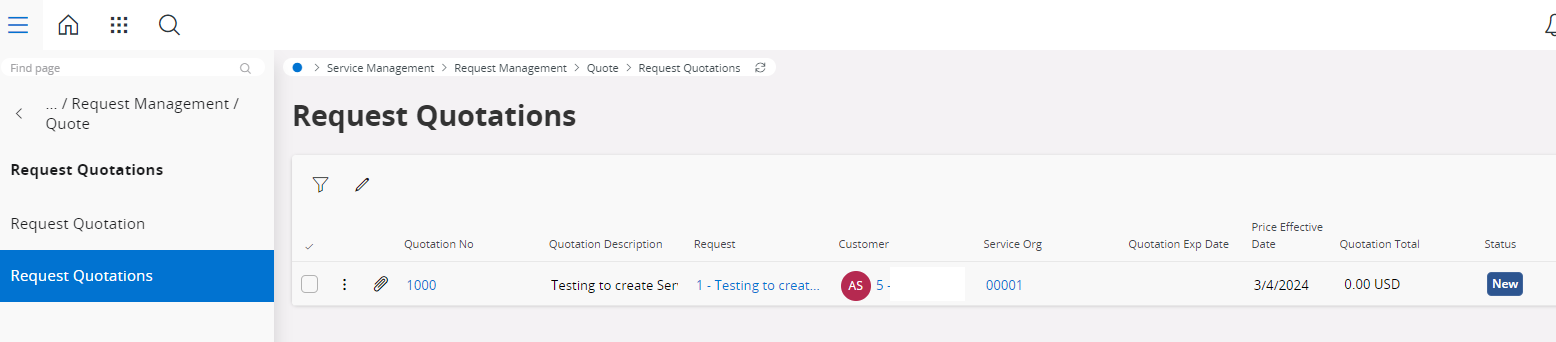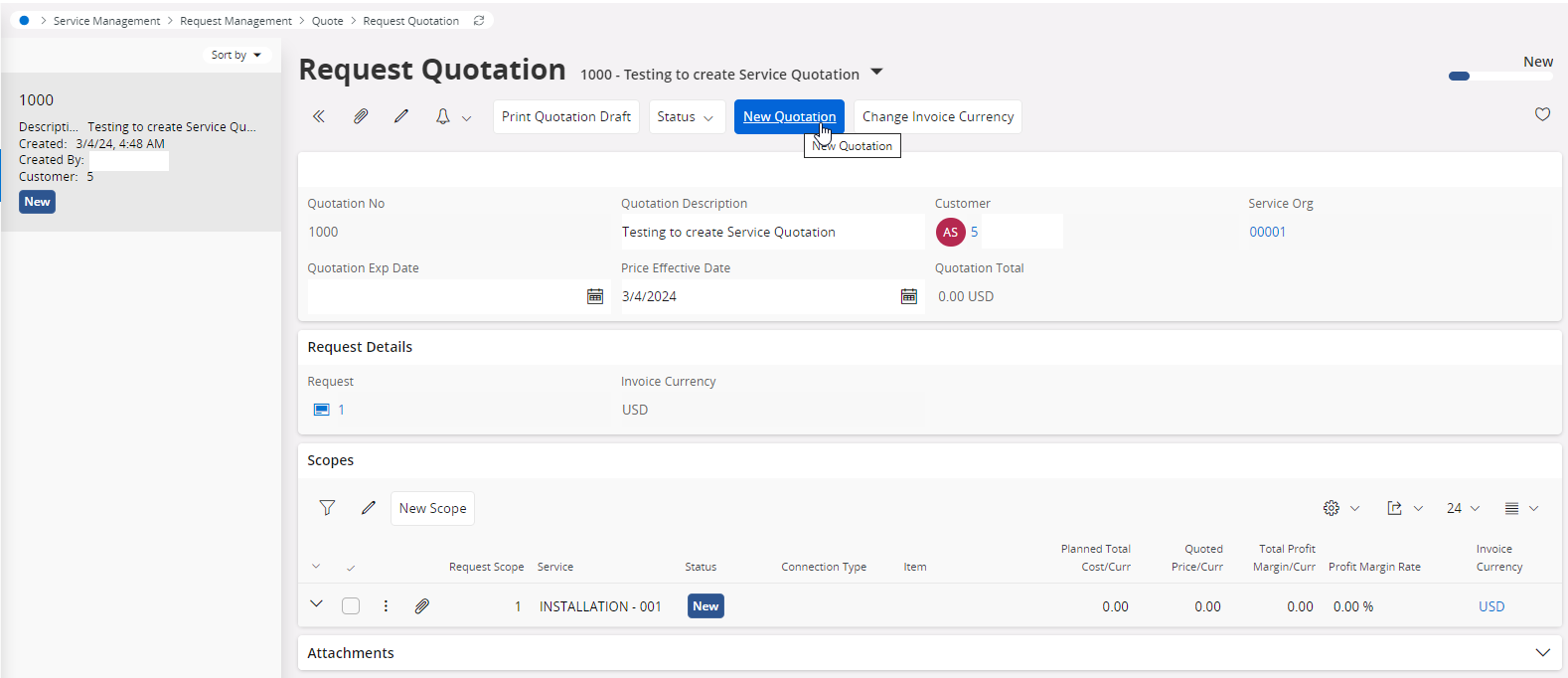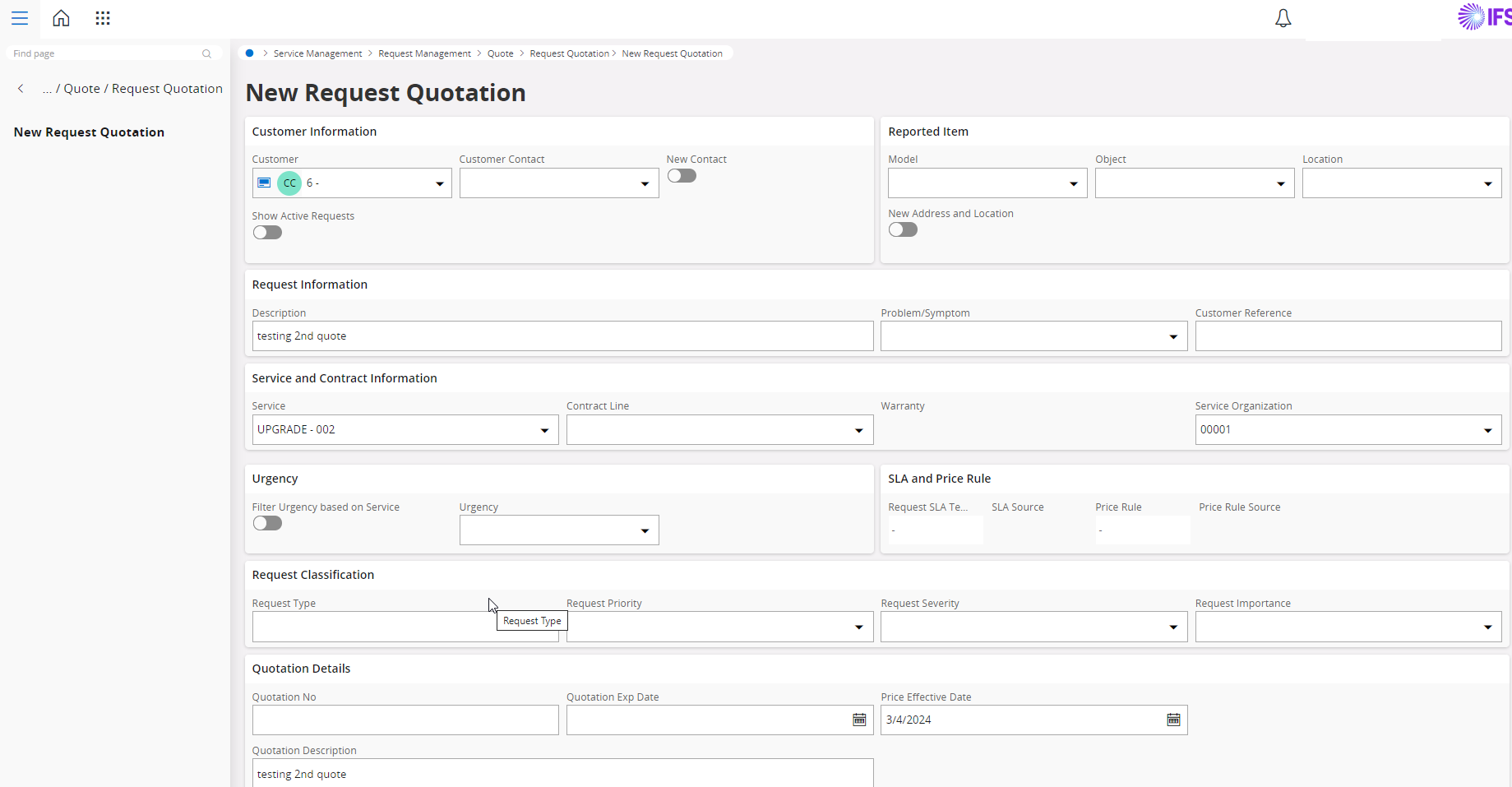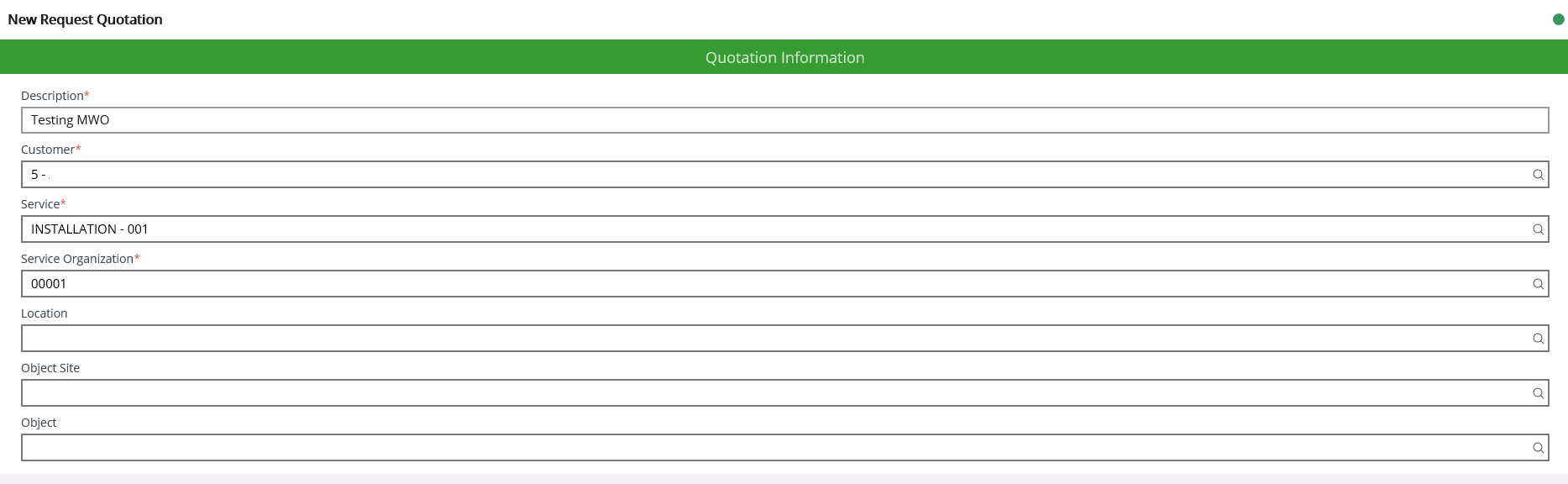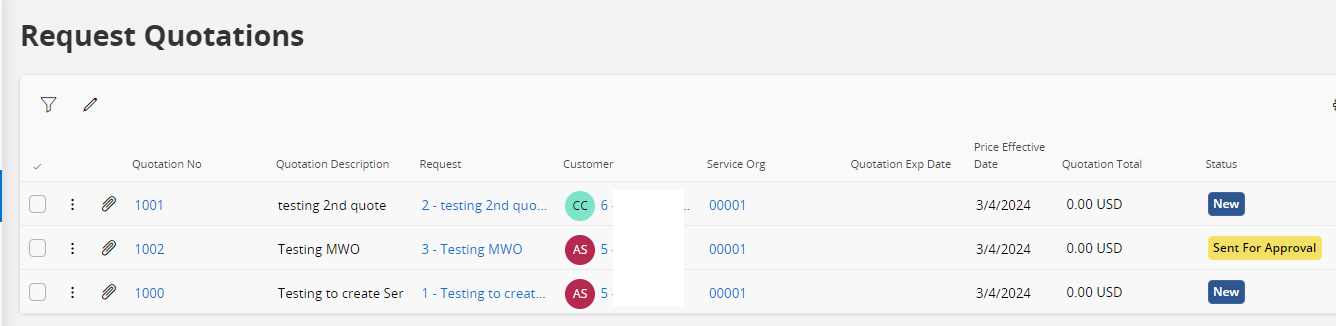Dear All,
Playing around with the IFS MWO Service app for Cloud. One of the features is the ‘New Request Quotation’. When you click it you get a window where you need to enter 4 mandatory fields:
- Description
- Customer
- Service
- Service Organization
Description and customer are no issue. But under ‘Service’ and ‘Service Organization’ my drop down menu’s remain empty.
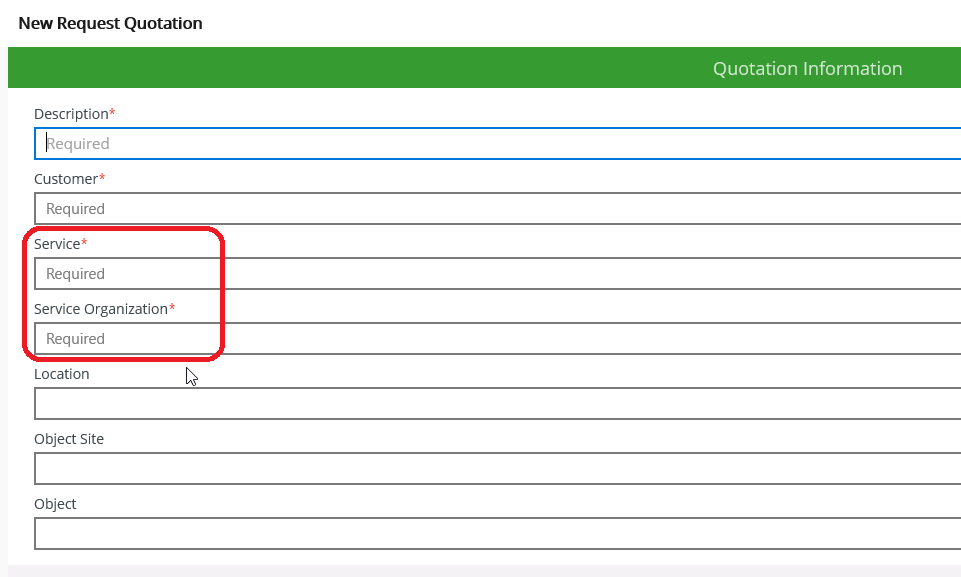
Where do I add information so that these become available?
For Service Organization => In IFS app I did find a window called ‘Service Organization’ and I added some default in but this does not seem to go through to the MWO app. Is this the correct window?
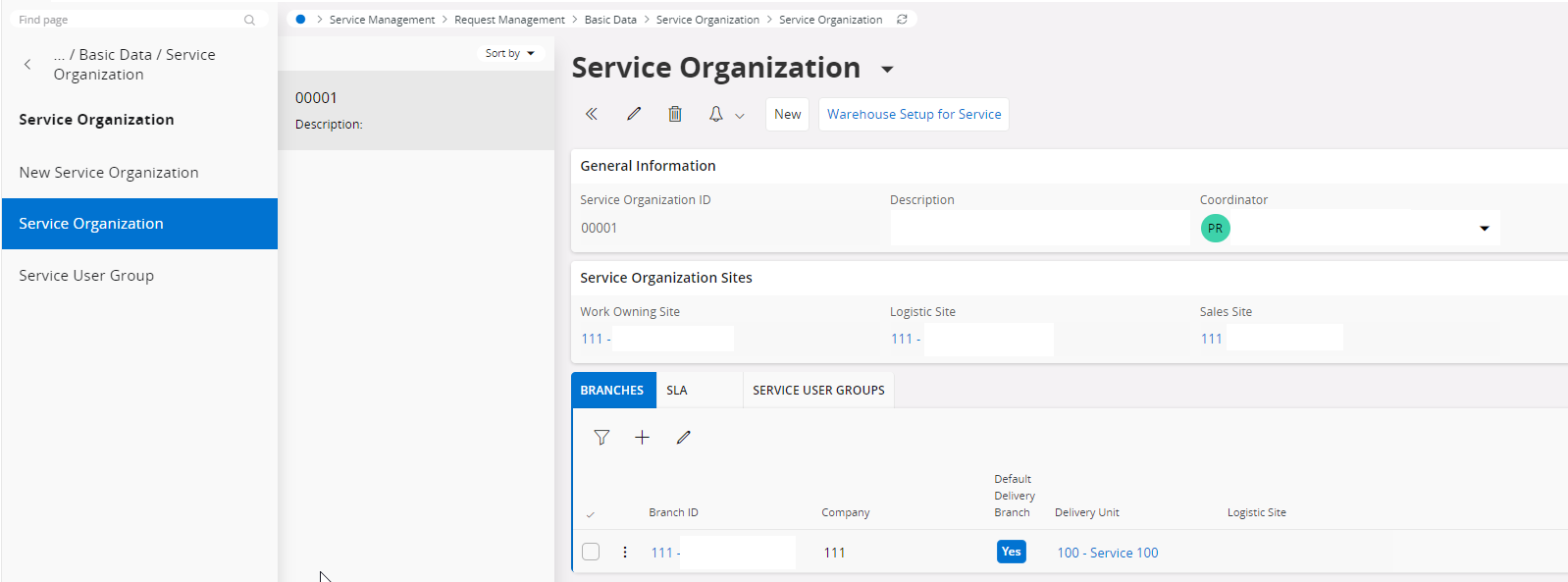
And for the ‘Service’ field, I don’t have any ideas. :-)
Thanks for your help.
Best Regards
Roel