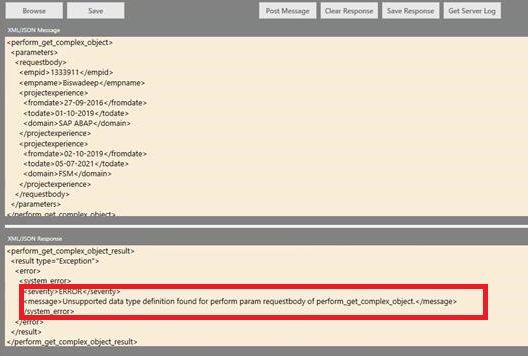Complex Element Type in Custom MPM
CASE HISTORY: Use of User defined Datatype in Custom MPM Using COMPLEX Element Type.
Need to use user defined Datatype (as parameter datatype or return type) in Custom MPM using Complex Element Type, so as to represent similar set of data or list of data as response. We created a user defined Model Object to include objects of user-defined datatype. We defined the same in perform definition using Element Type as Complex. When we are calling the MPM from XML Poster, we are getting the response as “Unsupported Datatype”.
Please find below screen shot of a demo project with same scenario.
User defined Model Object:
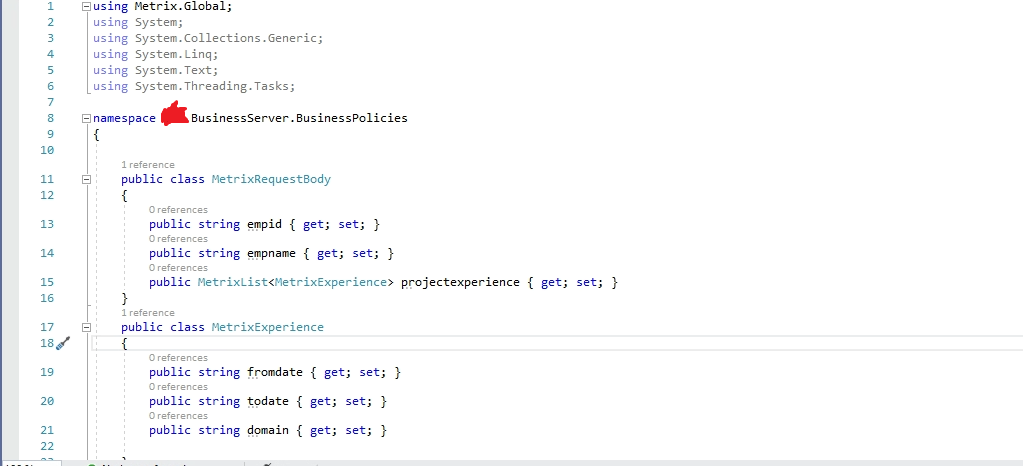
Passing the user defined Model object as parameter to a method and returning the same:
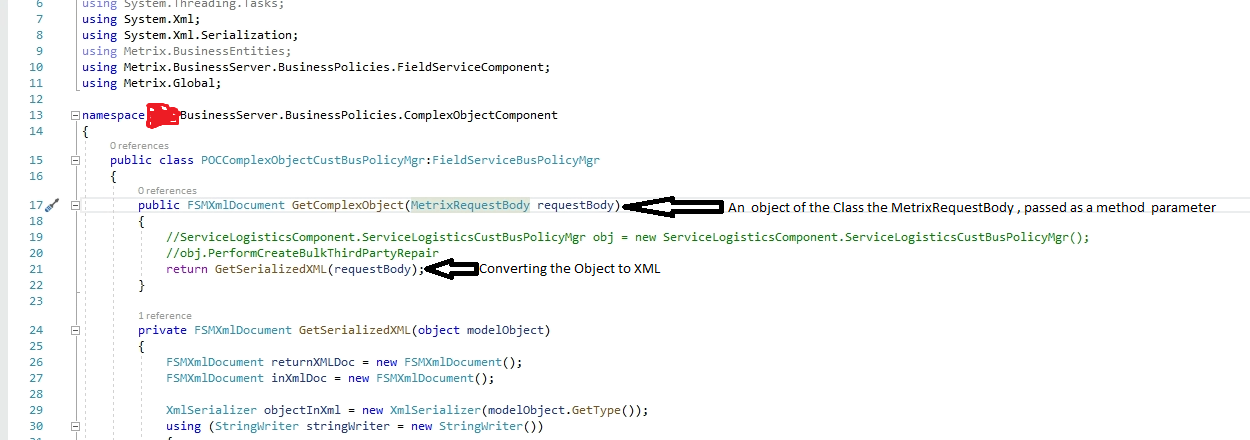
Response from the XML Poster: Unsupported Data Type.