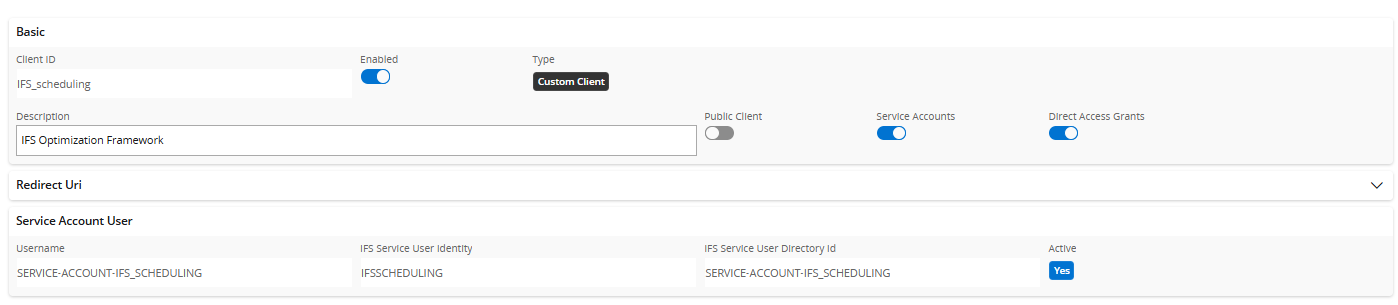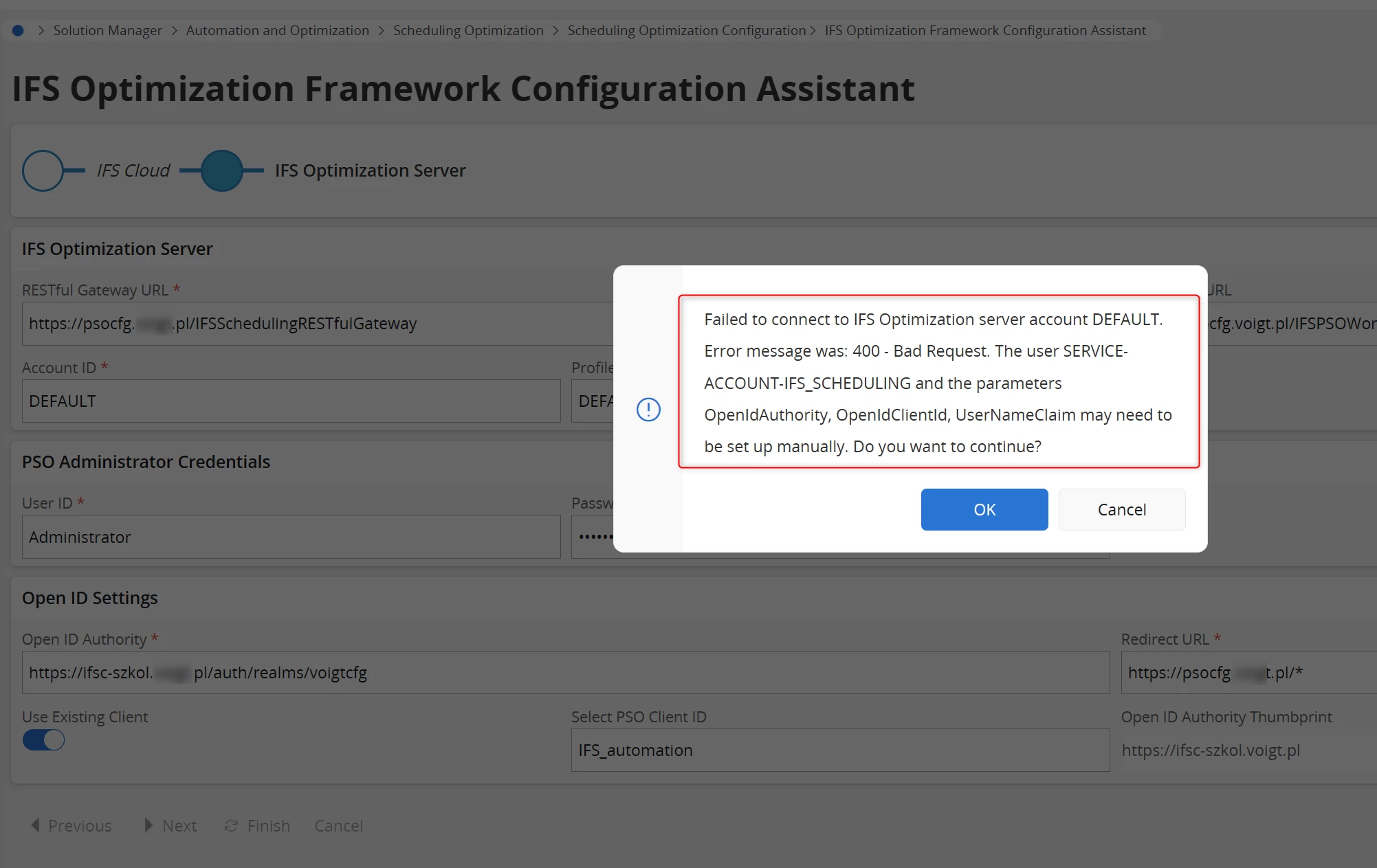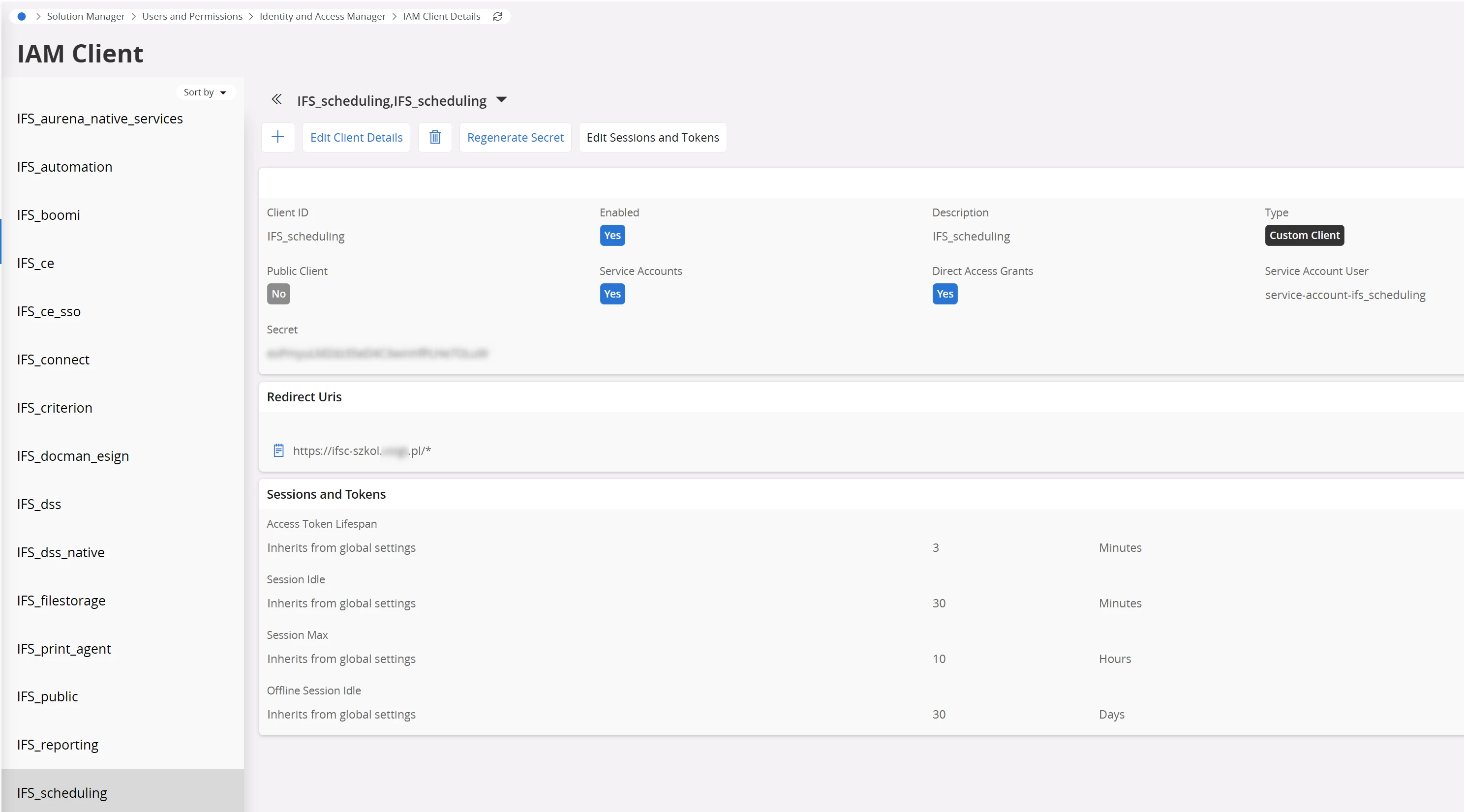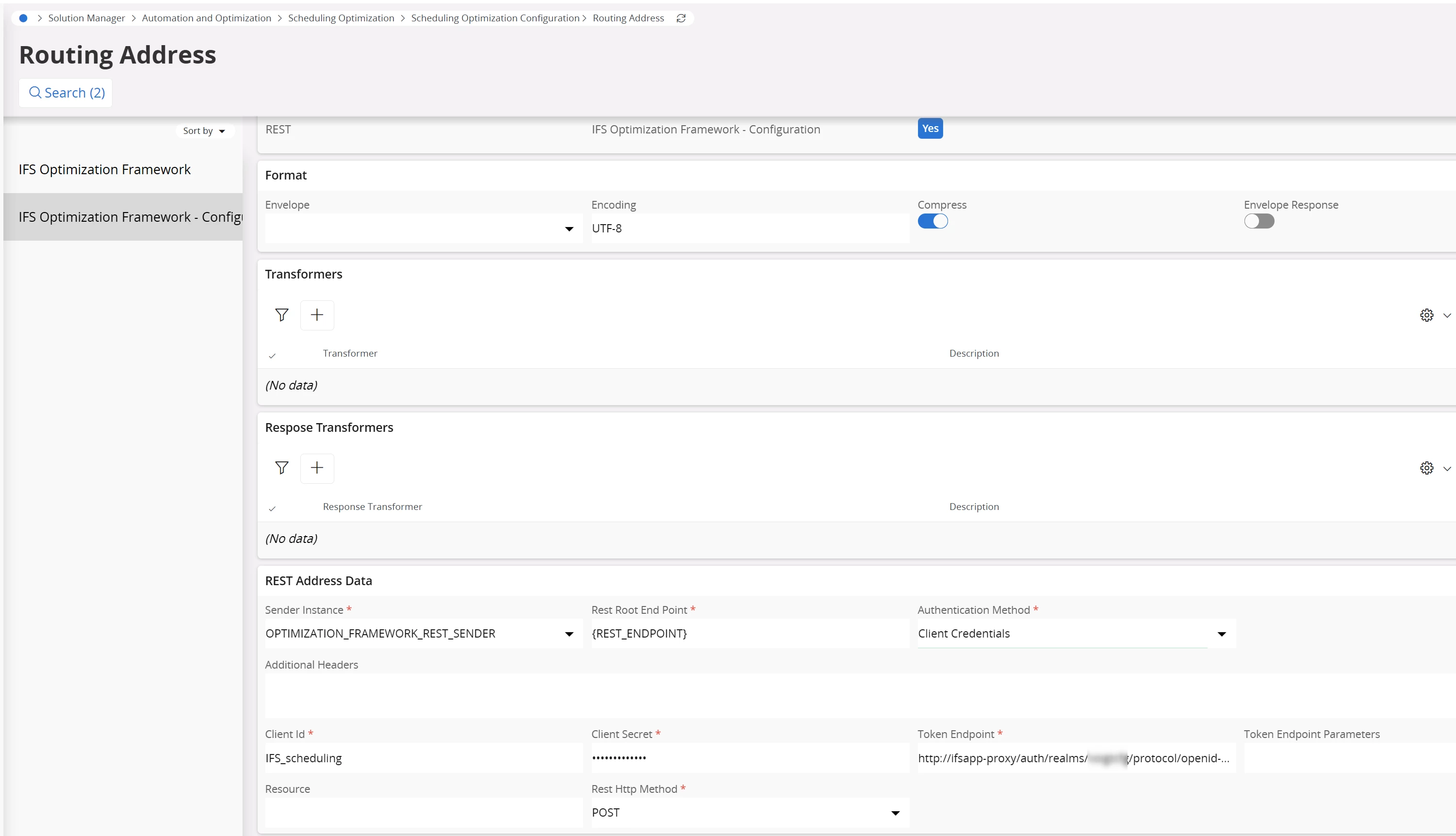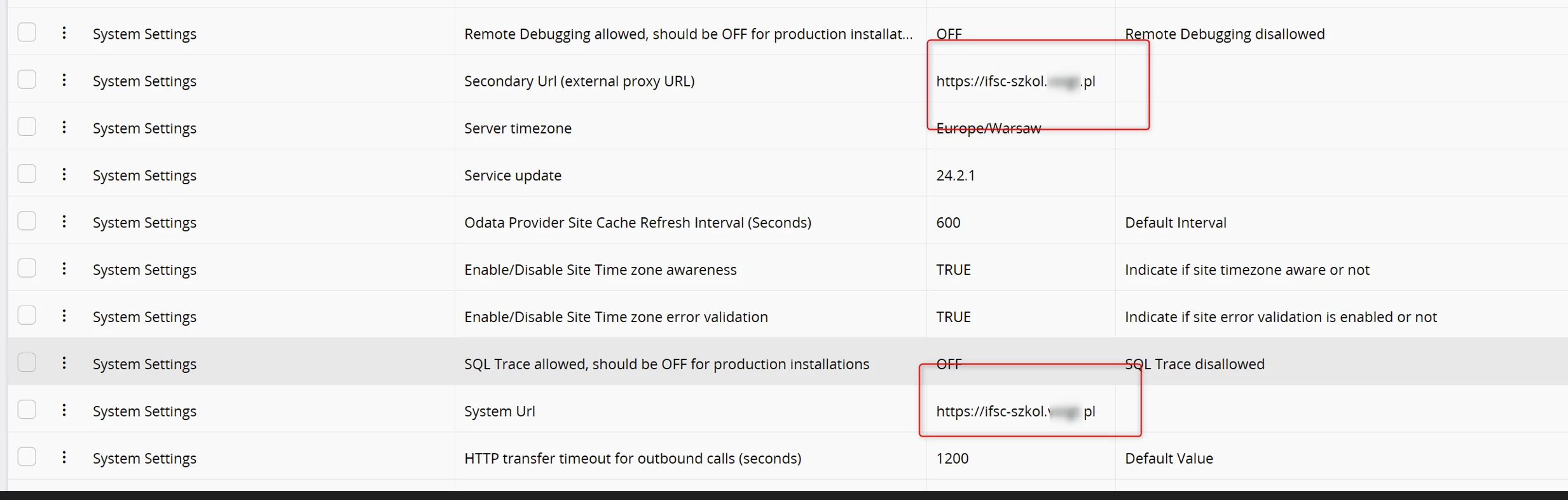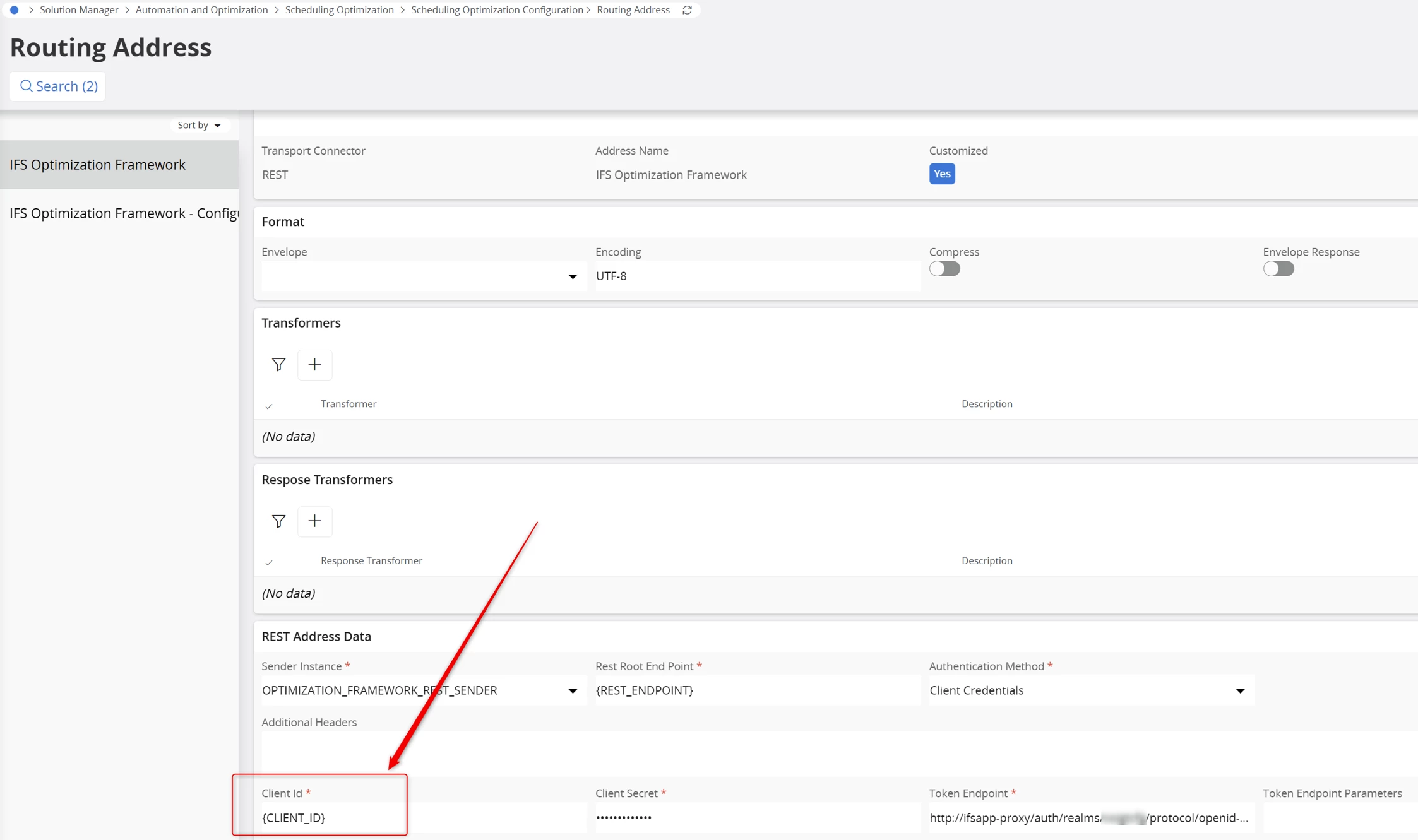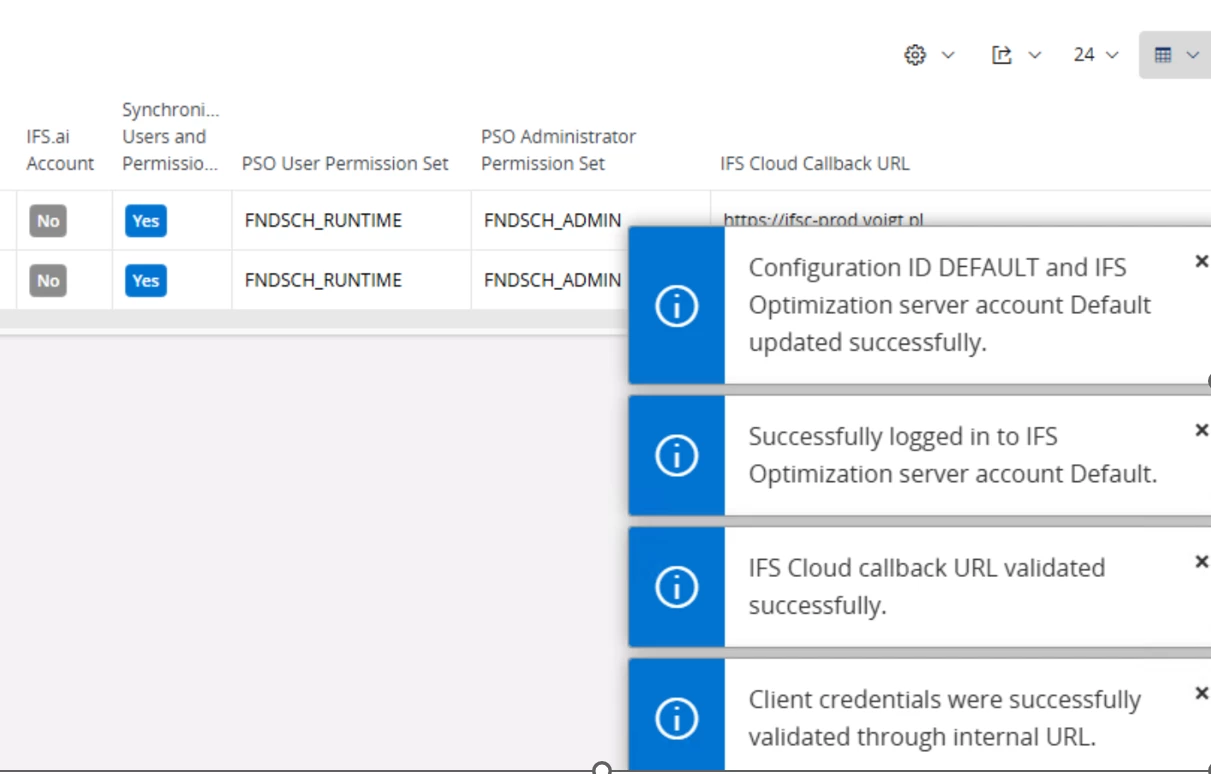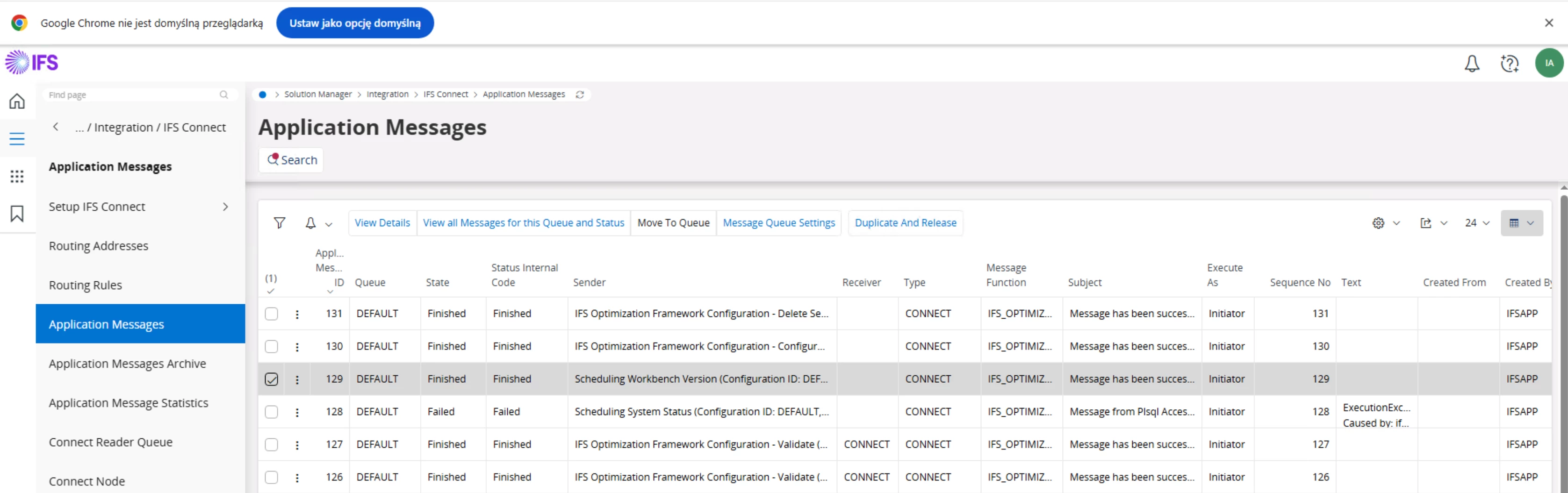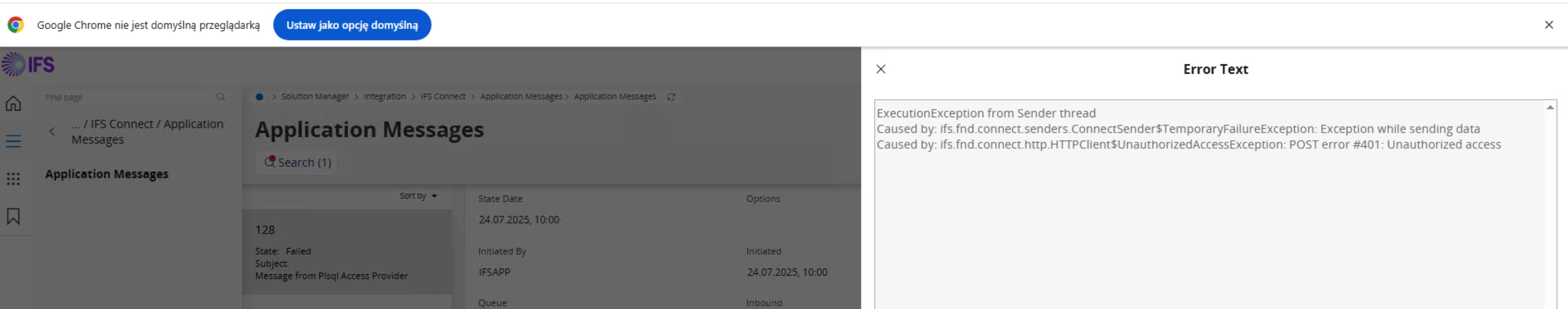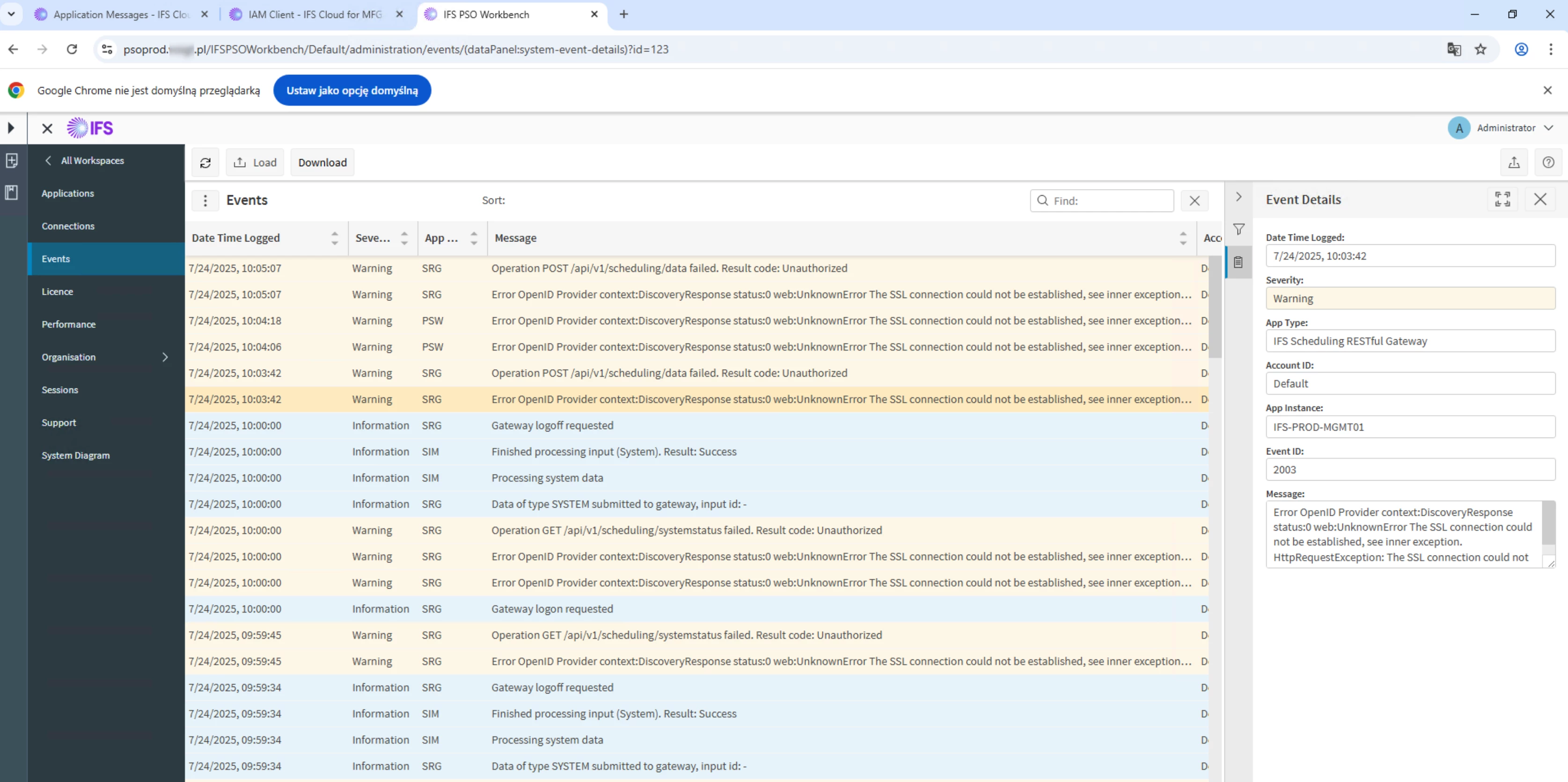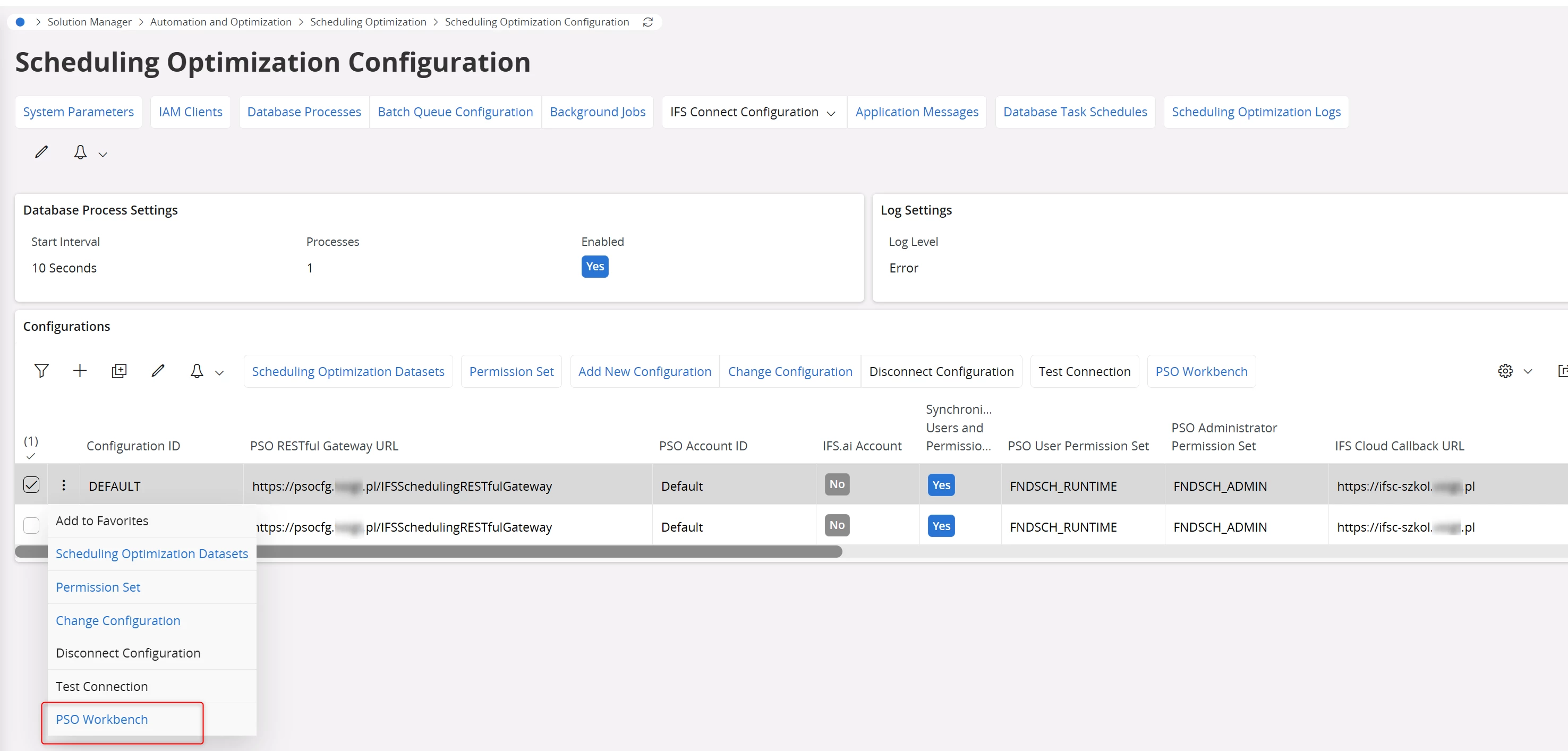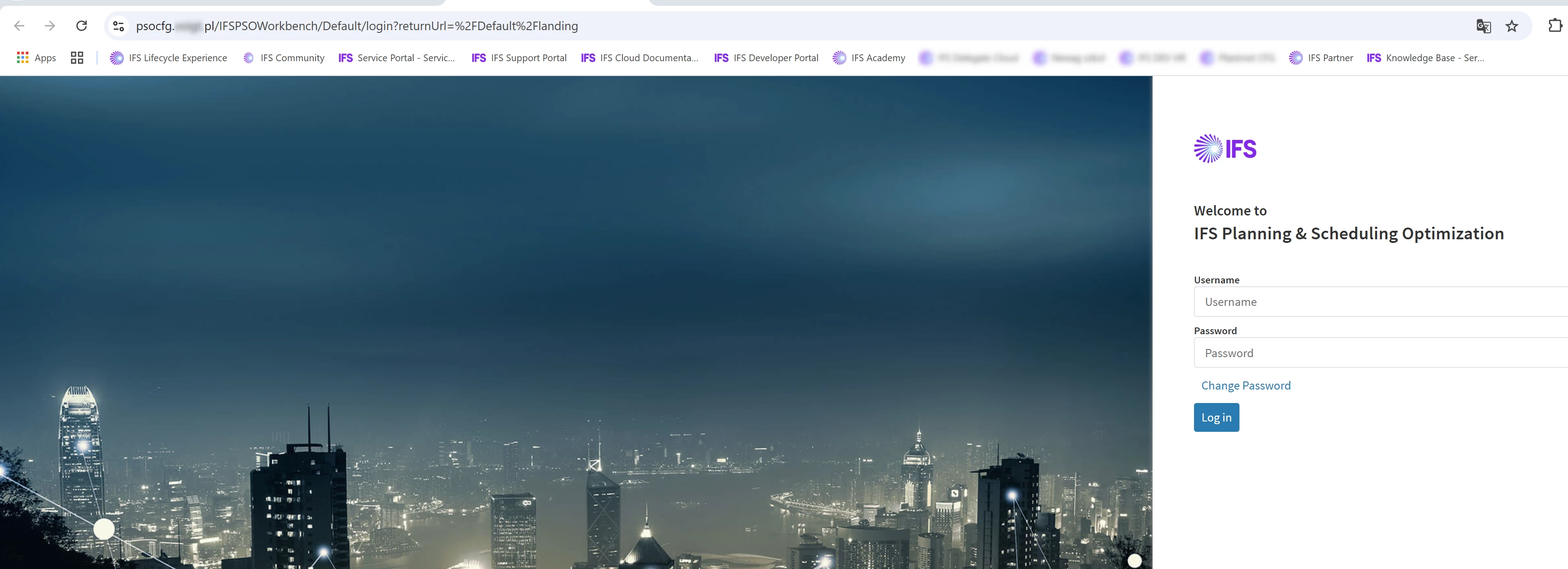Hi,
When testing the connection in IFS Cloud (24R2) to PSO (24R2), it keeps failing. Upon initial configuration, the following error appeared.
“Failed to connect to IFS Optimization server account Default. Error message was: 403 - Forbidden. The user IFSSCHEDULING and the parameters OpenIdAuthority, OpenIdClientId, UserNameClaim may need to be set up manually. Do you want to continue?”
I’ve reviewed other community posts that had similar errors and they were able to resolve it by whitelising the IP addresses.
I’ve checked with the customer and they said that the environments are running on the same server and able to ping each other successfully.
Are there any other issues during setup that can cause this error? In PSO, the parameters are blank.