Hi,
I have a question regarding the standard IFS date fields.
By using the “Field description” option we can see how some date fields get there values.
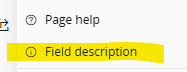
Many of these date calculations are system created but I was wondering if there is a way to somehow manipulate these system created date calculations in IFS Cloud?
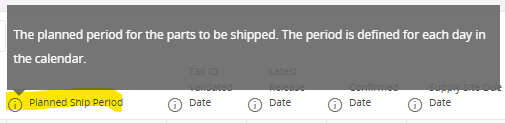
For example setting “Planned Ship Period” date field in the Customer Order Line to be calculated the way we would desire.



