Hi,
We have created HR schedule for an employee but it doesn't reflect in dispatch console , is there any other configuration needed too?
Thanks
Hi,
We have created HR schedule for an employee but it doesn't reflect in dispatch console , is there any other configuration needed too?
Thanks
Best answer by Alexander Heinze
Your “normal” working time is open-ended and you use “Current Day”, so it ends at 23:59. Which is probably not what you are trying to achieve, I guess you want to end the shift at 3pm? Have a look at this example:
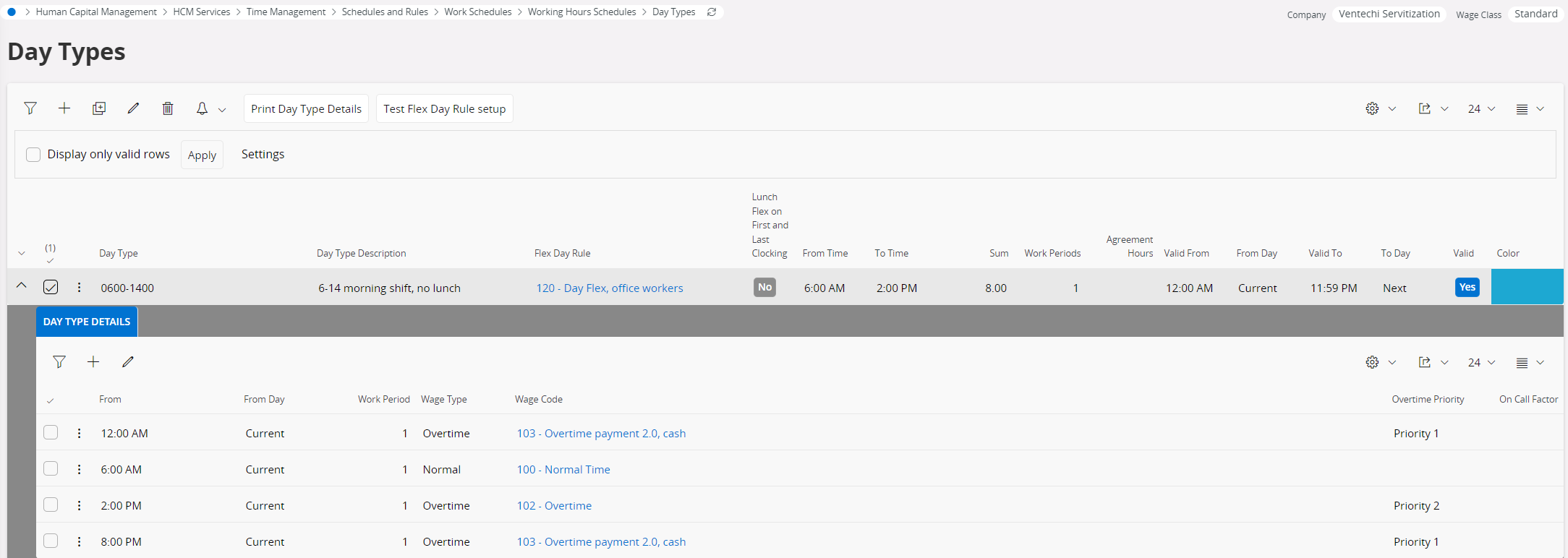
Enter your E-mail address. We'll send you an e-mail with instructions to reset your password.