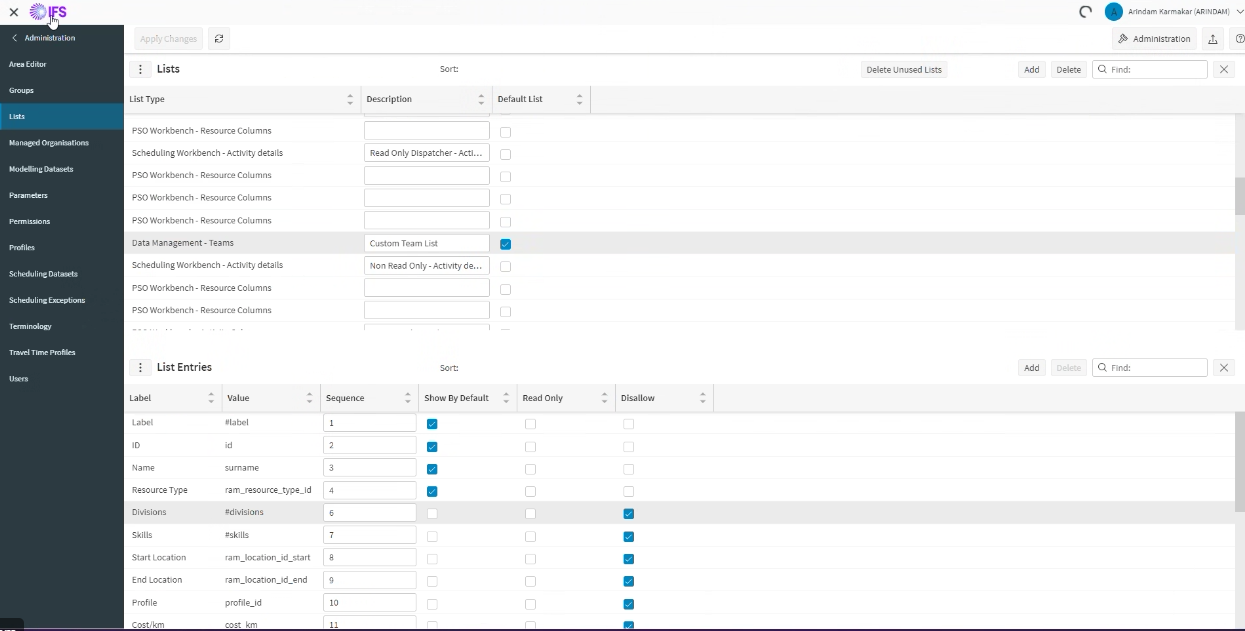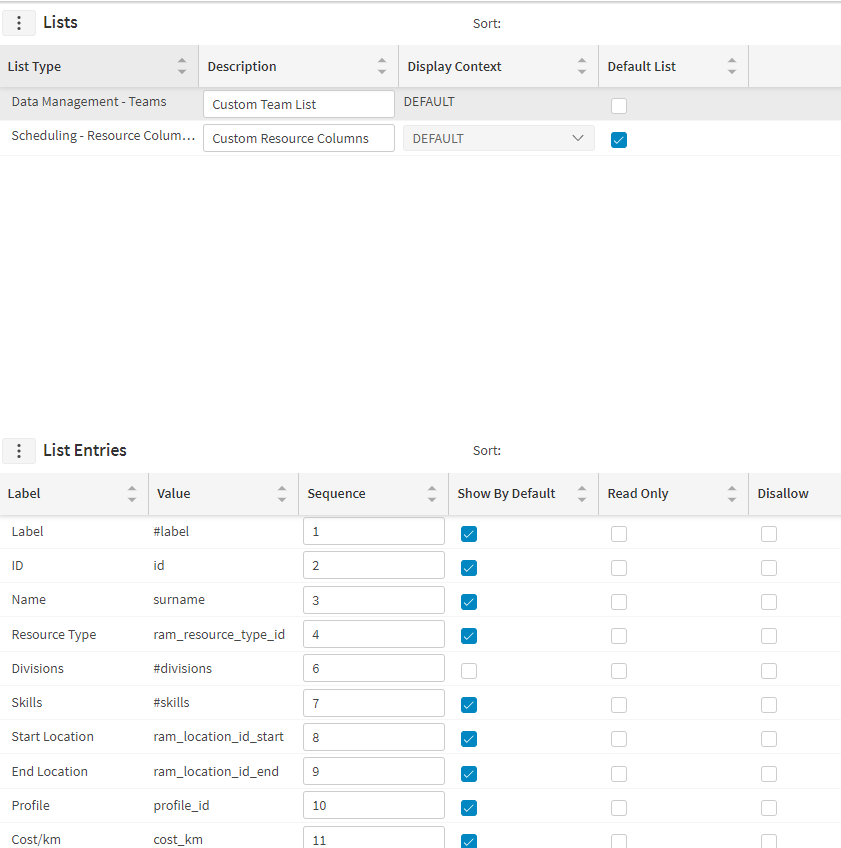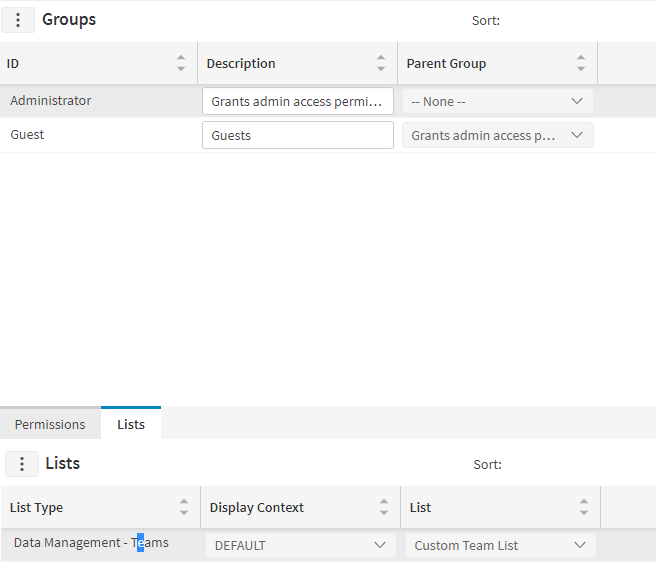Hello Team,
we need to do one modification inside the PSO, Division column need to be removed from Teams menu inside the PSO. As you can see the highlighted view in below screen shot.
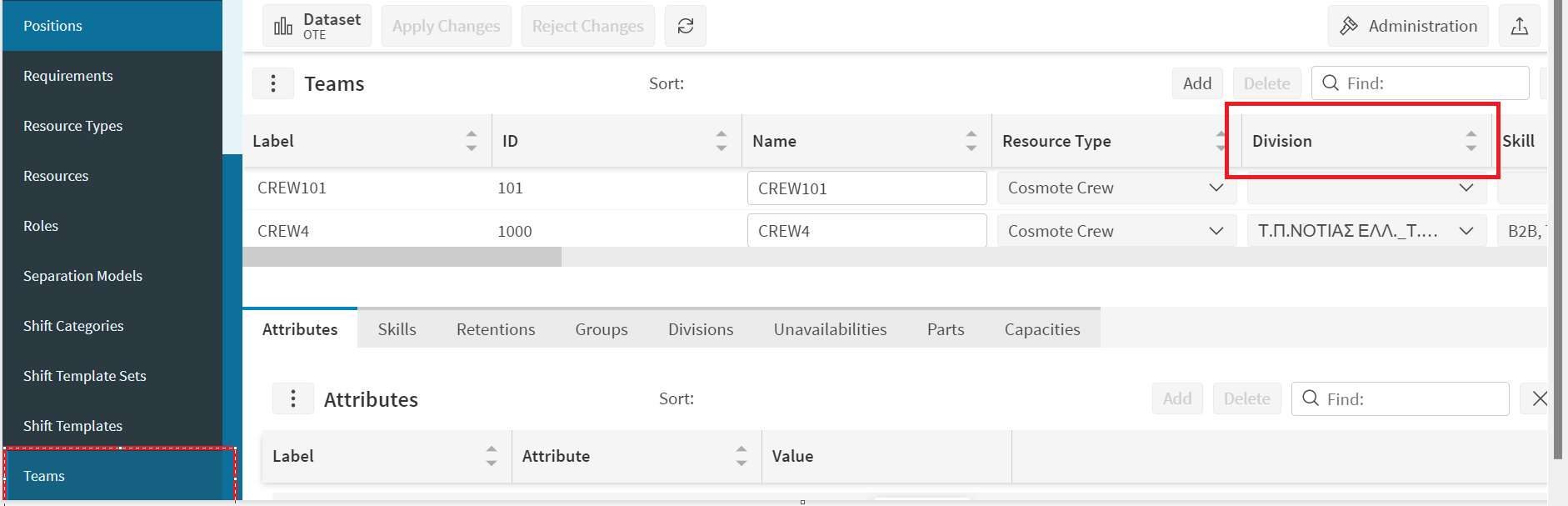
Please let me know the steps if we can remove the division column inside the PSO. it will be helpful.
Thanks,
Shalu