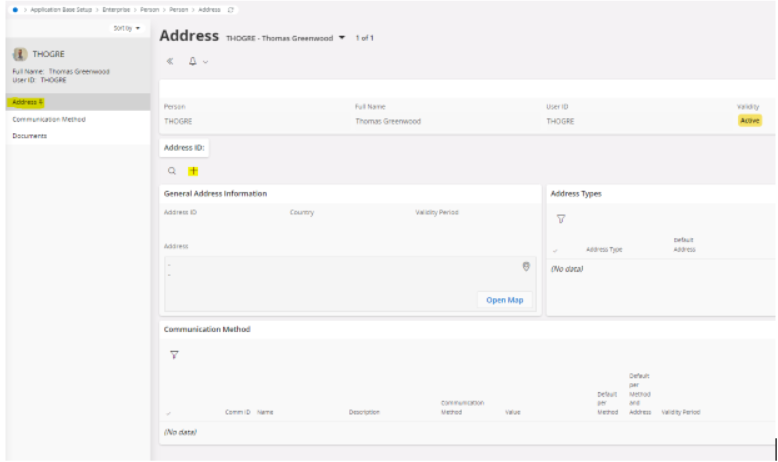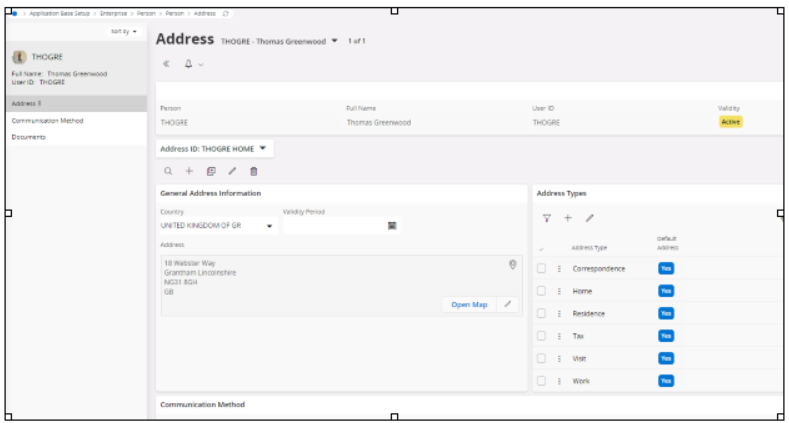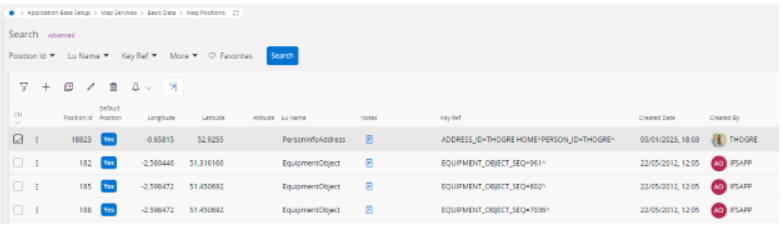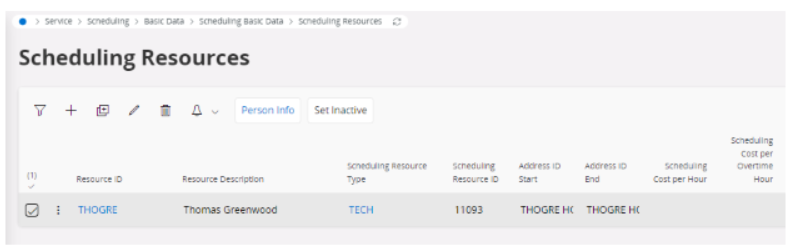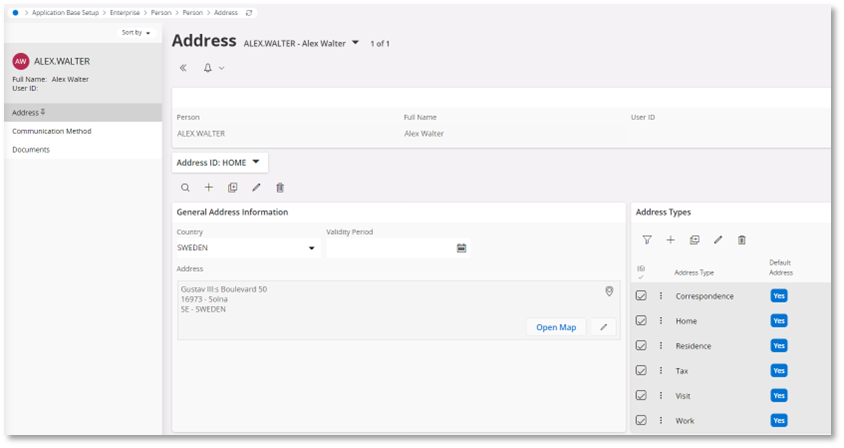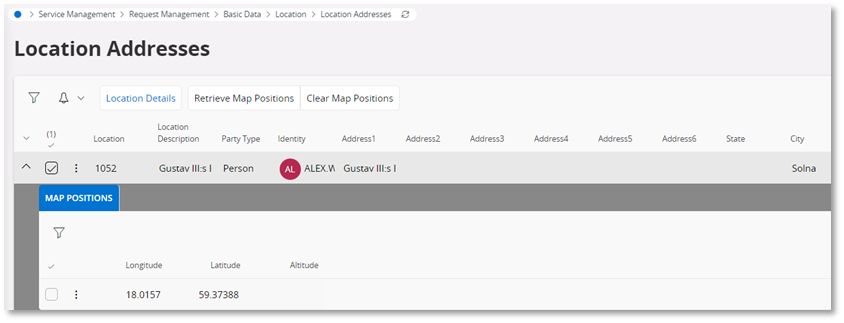Where do I have to create or add an address for a technician in the IFS Cloud so that it is displayed in PSO as the technician's home location?
Currently, in PSO for all my technicians transferred from cloud to PSO, only the address of the company is displayed for each technician in PSO.
Thanks for help!
Question
How to set home location in IFS Cloud of a technician in PSO, transferred fom IFS Cloud?
 +1
+1Enter your E-mail address. We'll send you an e-mail with instructions to reset your password.