When changing status in FSM Home screen the UI is not updated unless the user navigates to another screen and returns to the home screen.
Steps to recreate the issue:
- Click on Work Status
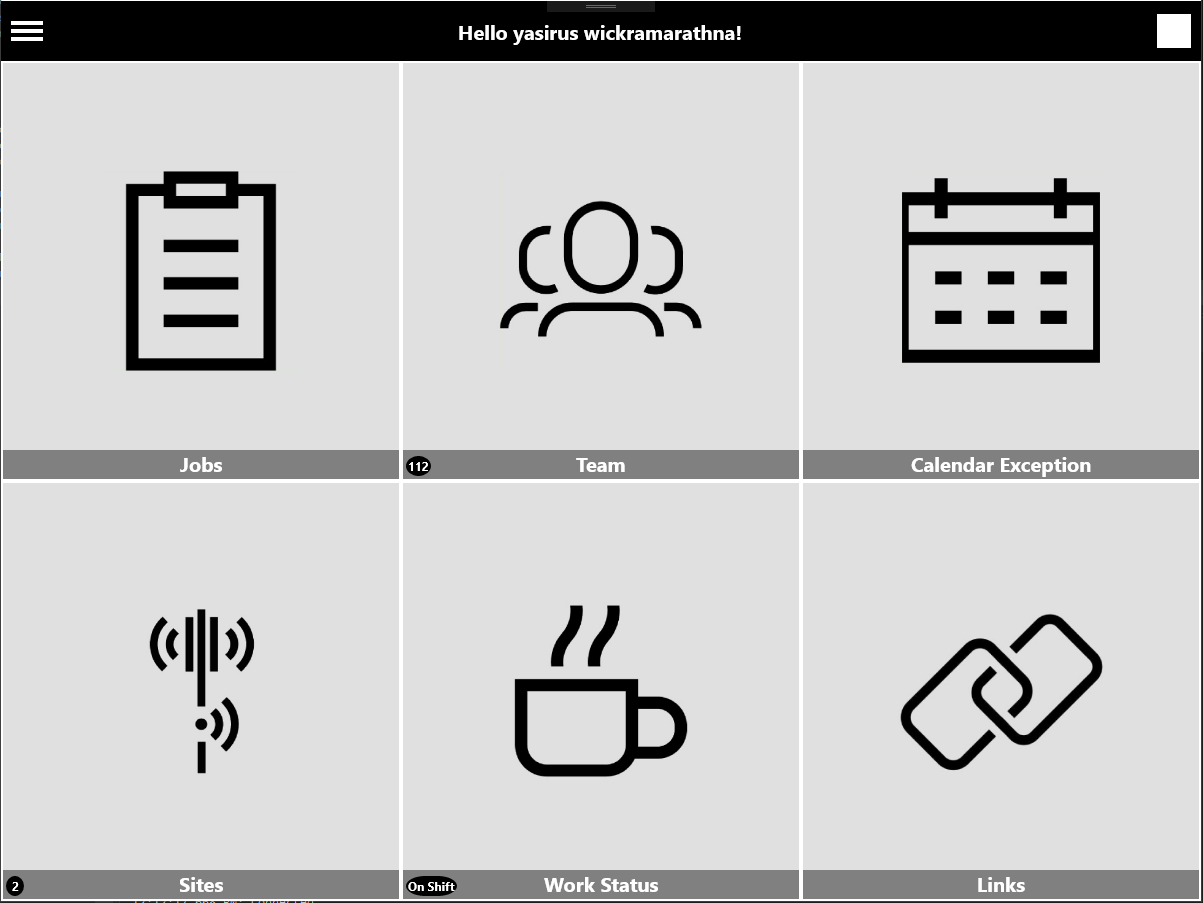
- Change the Work Status from On Shift to Off Shift.

- UI still labeled as On Shift.
- Navigate to another screen and return to Home
- UI is now correctly set to Off Shift



