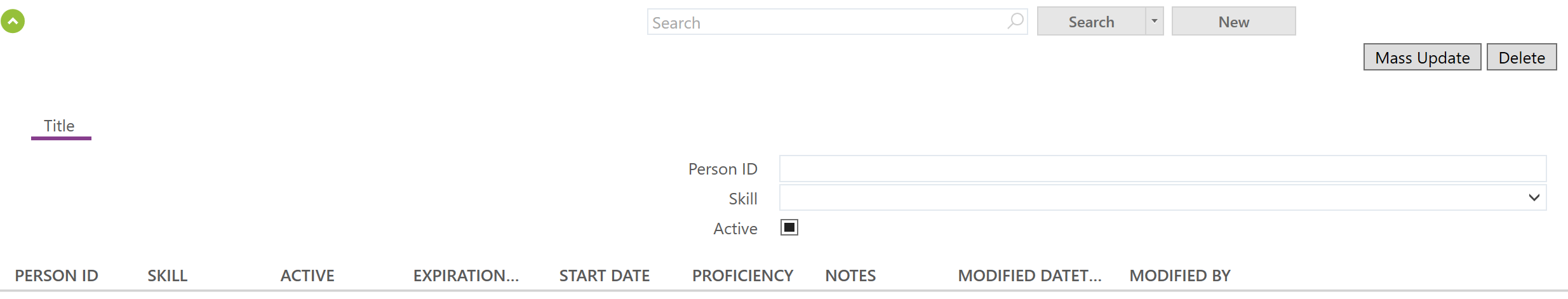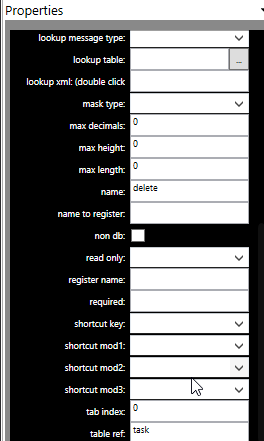I have a custom screen like the following. I want to search on a person ID or person ID and skill both and do a mass update like adding a skill to those particular technicians or mass delete those technicians. I have tried adding the delete button but it is not working. How can we perform these tasks on FSM?