Hello, how can I find the PSO version that I currently have? For example 6.12.0... or 6.13? I could only find this information.
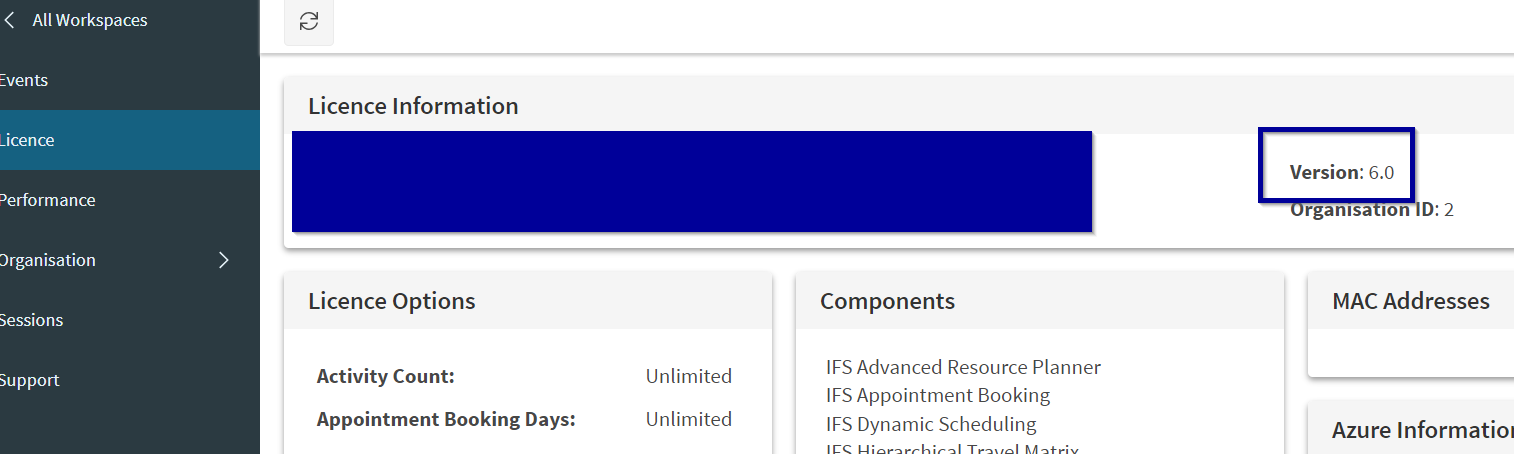
Thank you very much.
Best regards,
Iulia
Hello, how can I find the PSO version that I currently have? For example 6.12.0... or 6.13? I could only find this information.
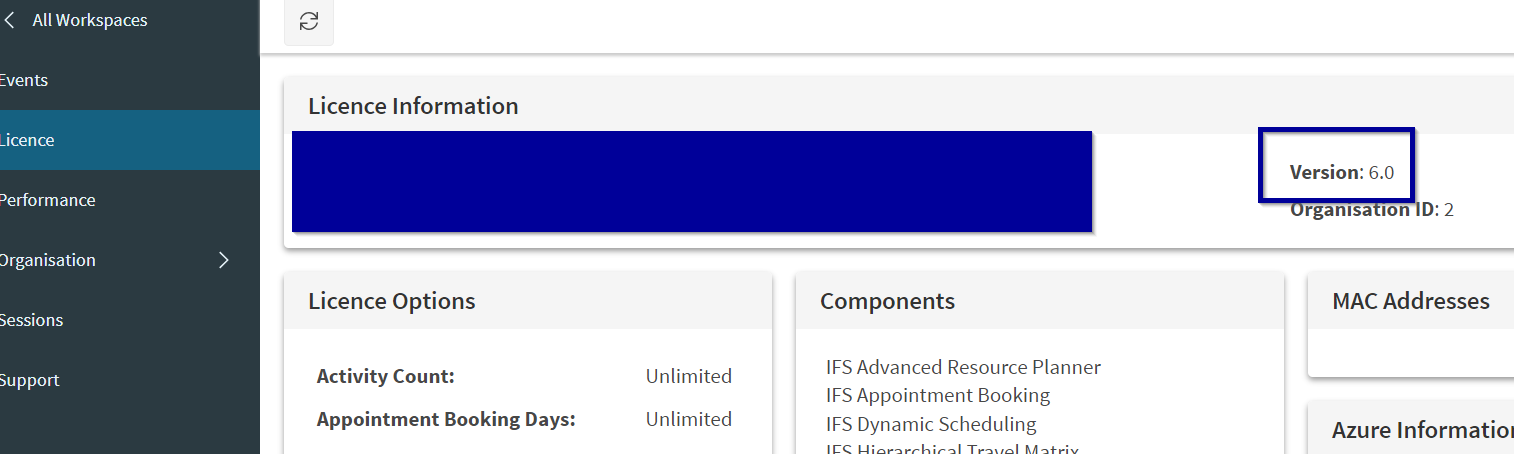
Thank you very much.
Best regards,
Iulia
Best answer by Alexander Heinze
Hi Iulia, you have 2 options.
#1: Save a schedule and export it as XML. The XML has a section <plan> that includes the release.
#2: Your PSO URL likely looks like this: https://<your-server>/pso/workbench/<your-org>/scheduling/resource. Shorten this to https://<your-server>/pso/workbench/default, the login page should display the release.
Enter your E-mail address. We'll send you an e-mail with instructions to reset your password.