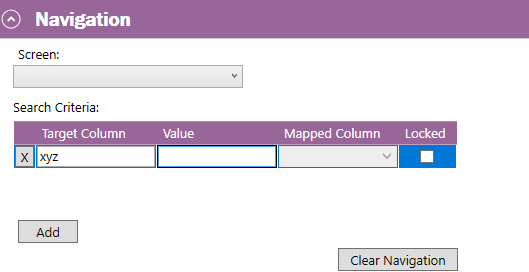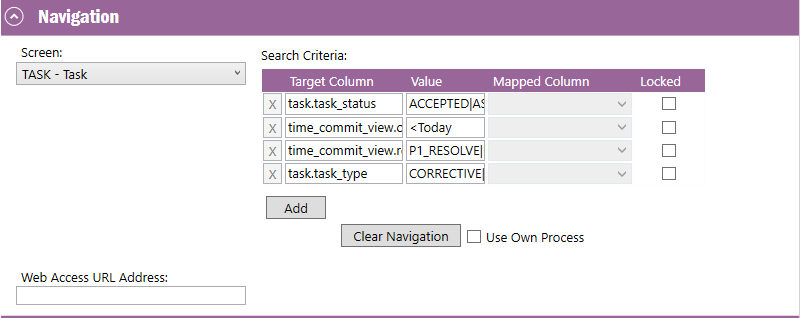I have a lobby prepared which shows two counts depending one two different condition. I want to navigate the result into a screen which does not have the required search conditions that my lobby is based on and it is not possible to change that as well.
I need to give a dynamic VALUE of the target column for it to work. I do not want the value to be hard-coded.
Is there any way to fetch the VALUE of the target column from a different screen other than the screen I select here?
How can I use the “MAPPED COLUMN”? It is disabled and I am not able to select it.