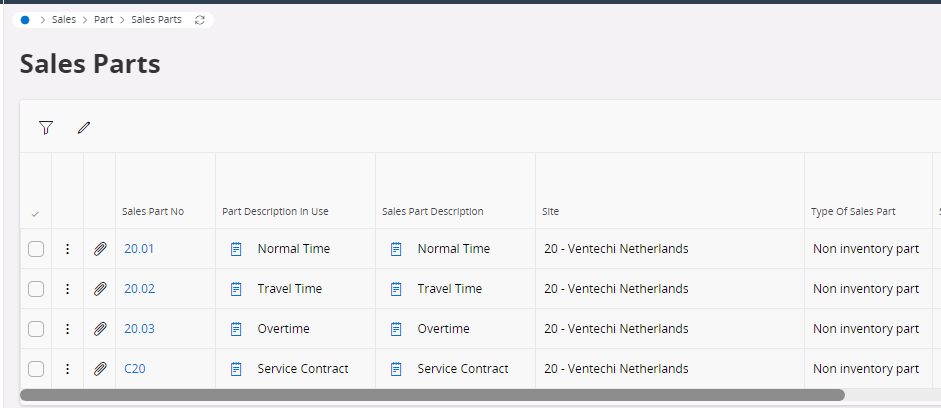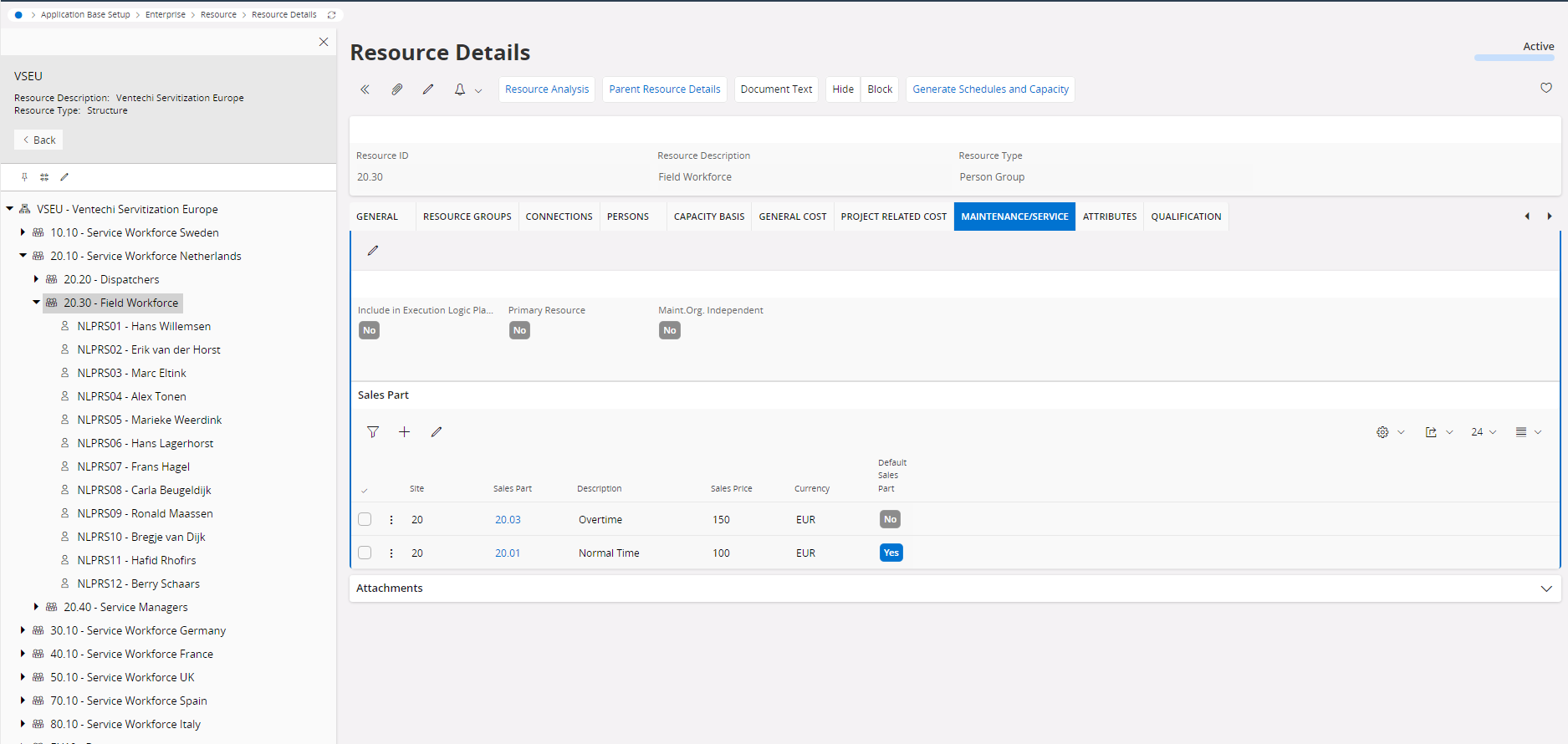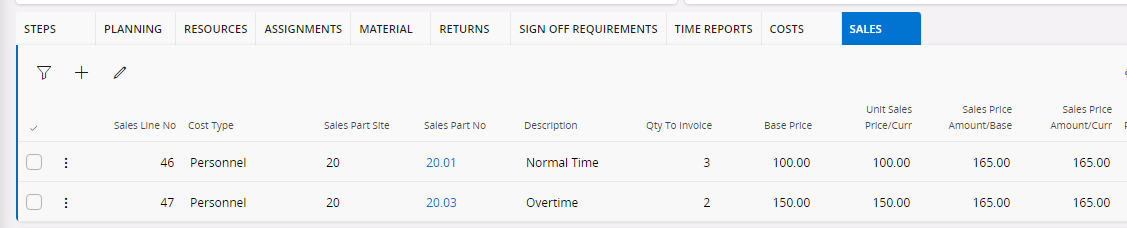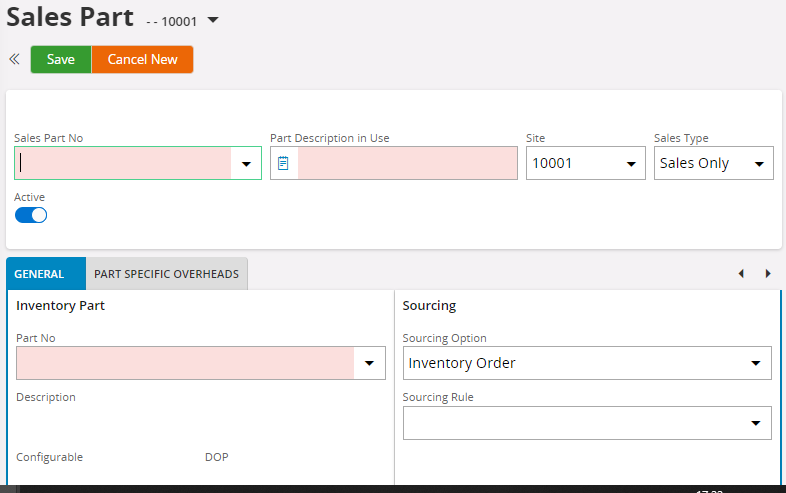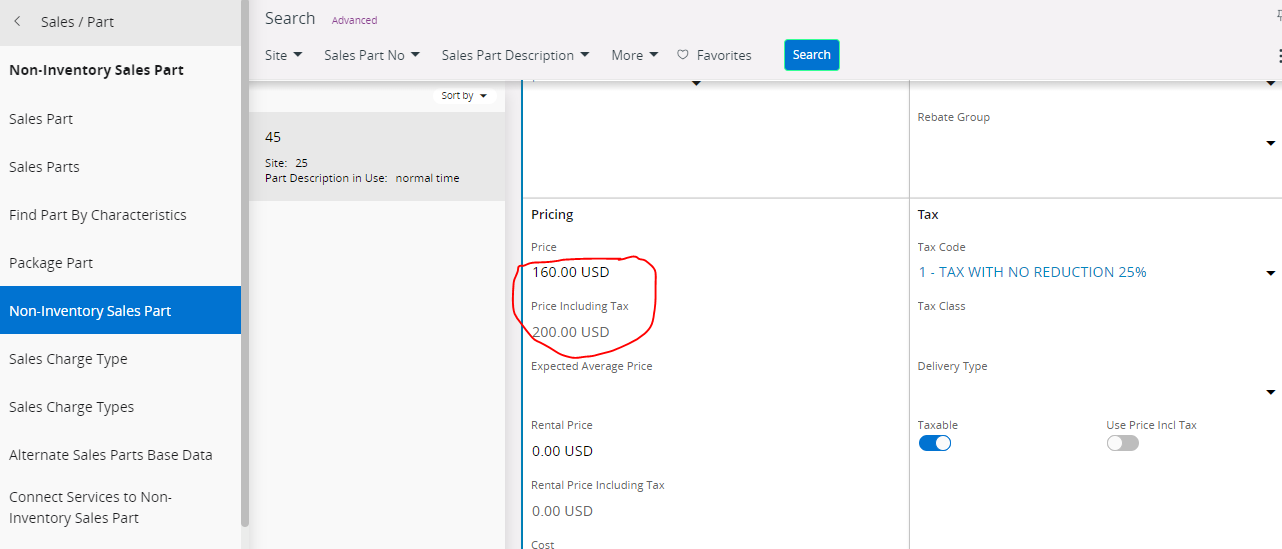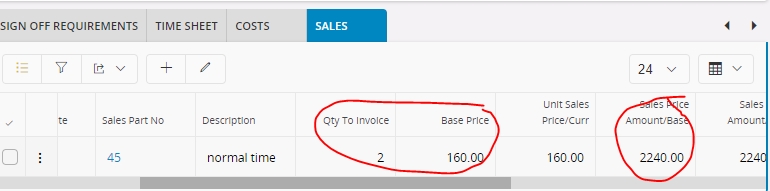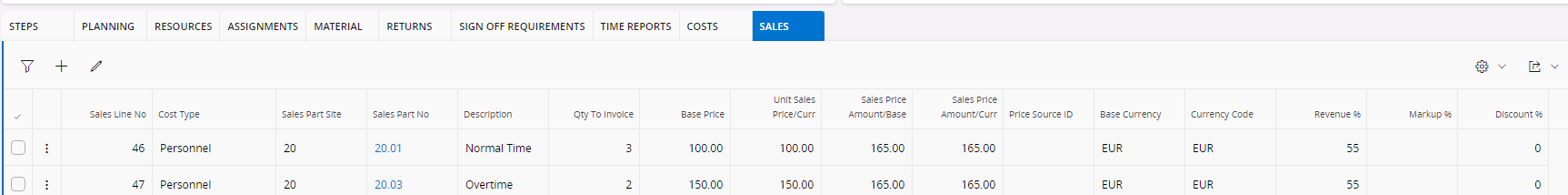Hi,
Is there anything like cost type/hourly rate type in IFS FSM module- I have FSE who works on service requests tasks. The FSE/technician might have diff rates like normal, overtime, nonbillable etc & the cost calculation should be based on the hrs filled in that category. Ex. his normal rate is say $50 & say his normal hrs are 5, so cost will be 50*5, but if his overtime hourly rate is $80 & overtime hrs he filled is 3, then cost will be 80*3. So want to know where these rates can be defined?