Hi,
I have a question regarding history log in IFS Cloud (24.1.0)
I tried to change manually the resource allocated on a Request Work Task. I did this in the Request Work Task Scheduling and Allocation - Assign Work - Allocations page. I deleted the existing resource and added a new resource.
The change appears in my history log but unfortunately my user does not appear. It appears as if my colleague did it. This is the only change I make and it doesn't appear that I did it. For the other changes, my user appears.
Do you have any idea what would be the problem and what could I do so that my user appears on this change?
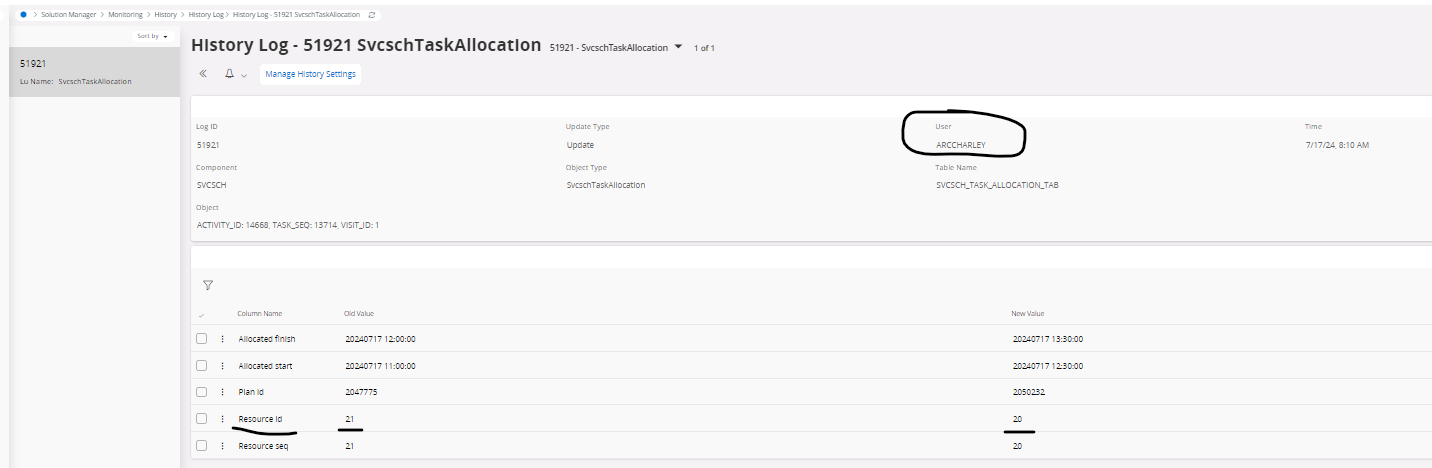
Thank you in advance.
Kind Regards, Miruna




