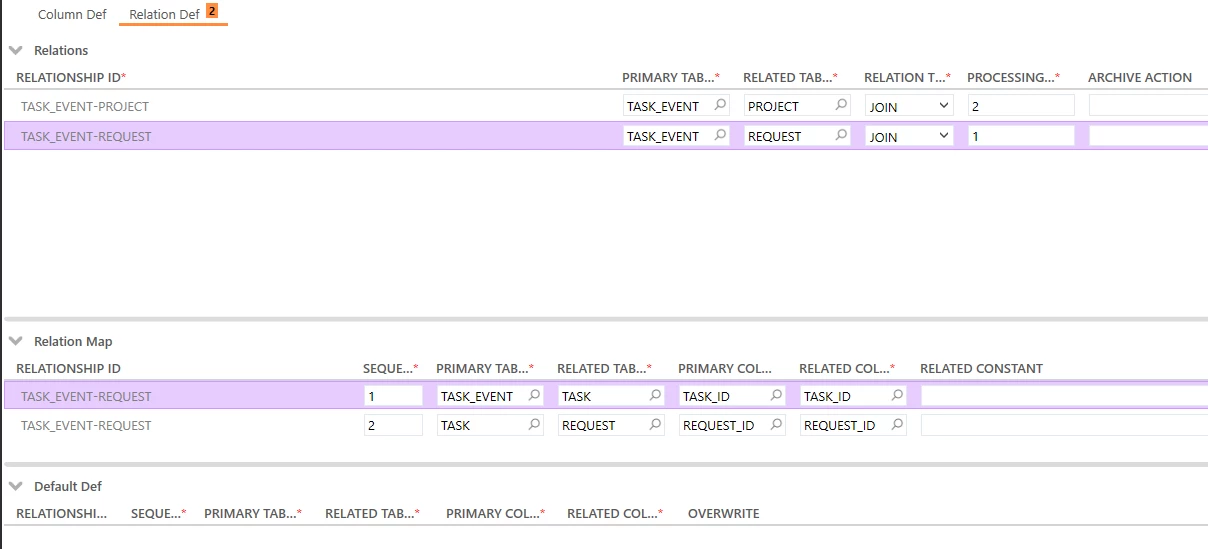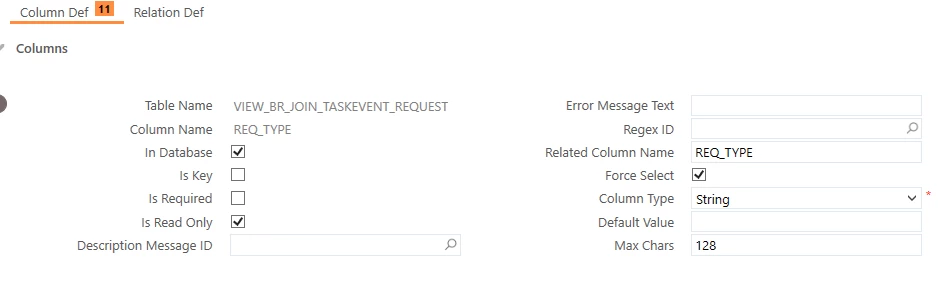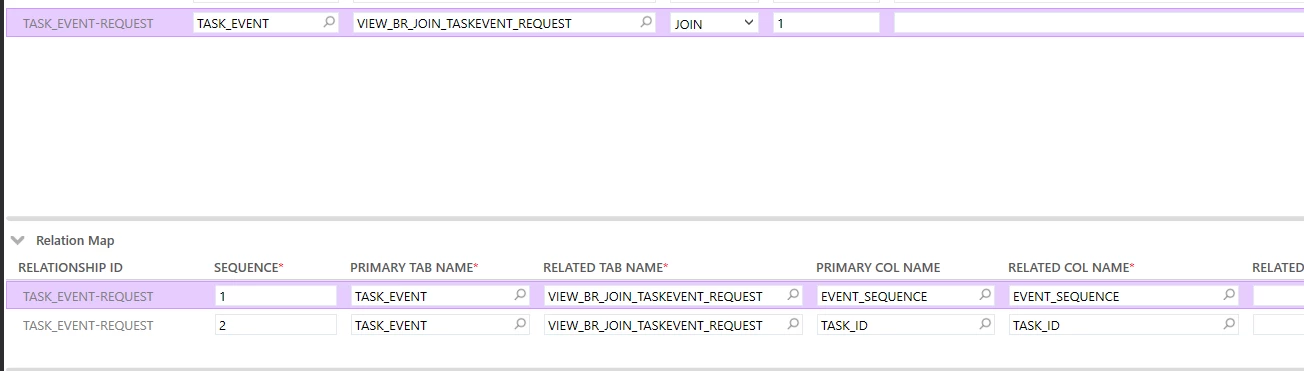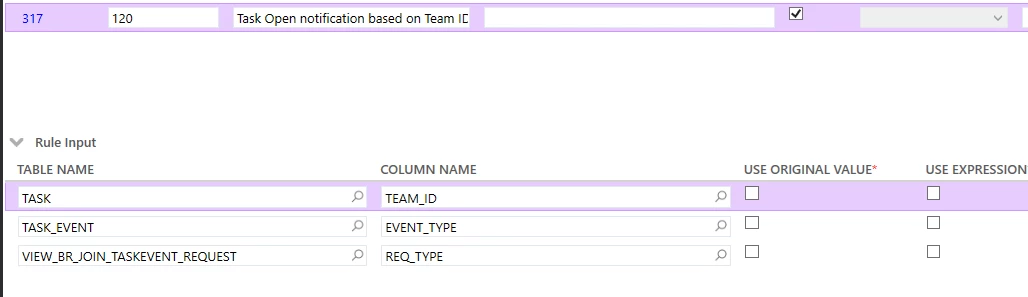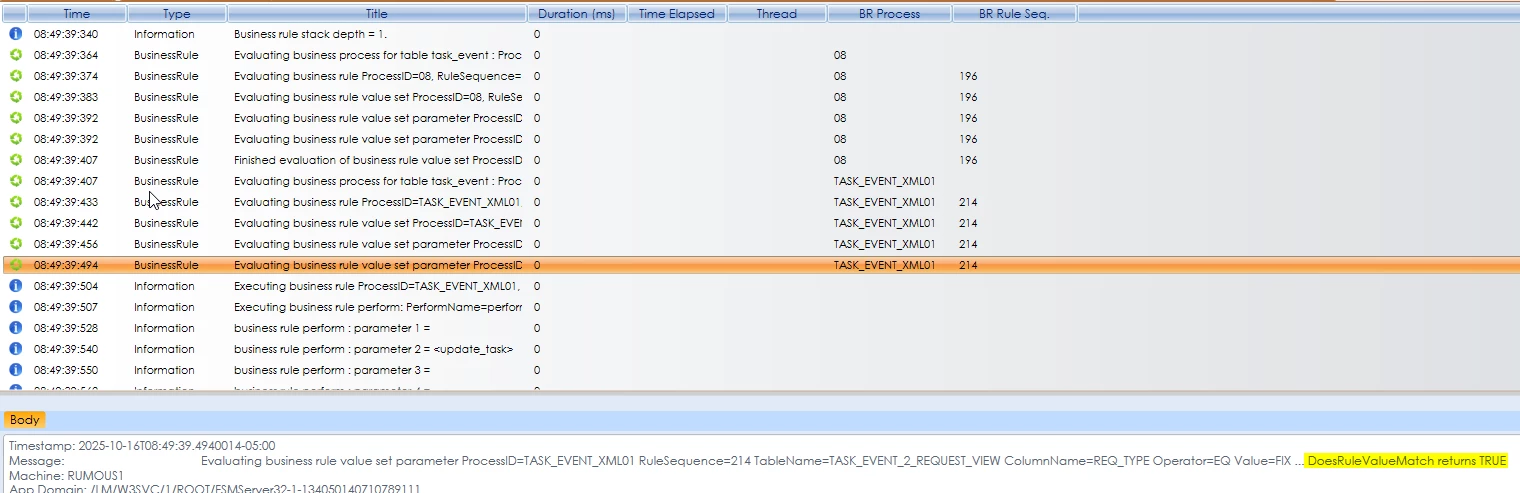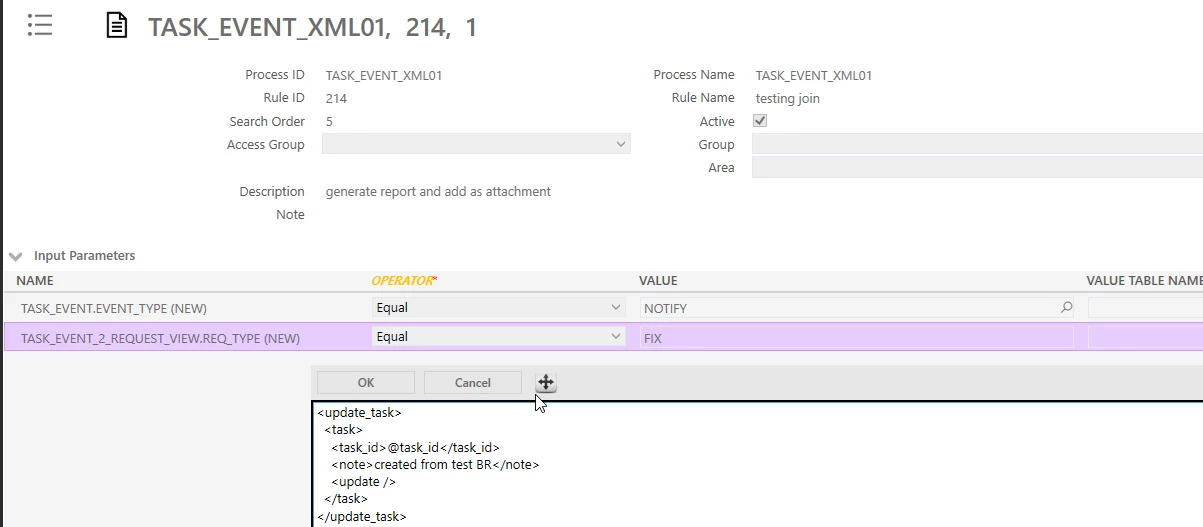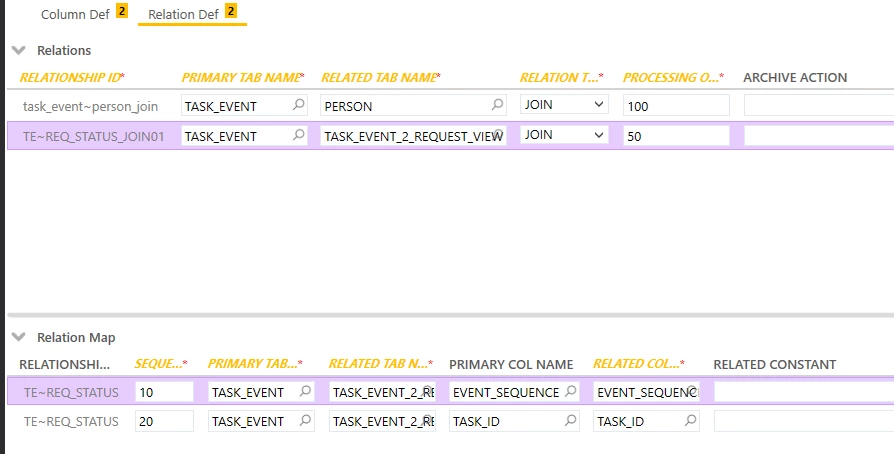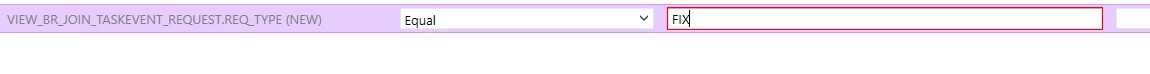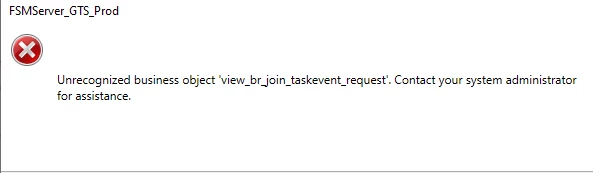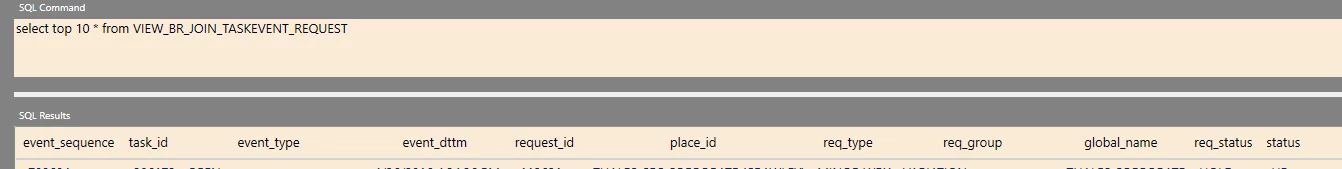I havce a business rule that fires off TASK_EVENT notifications, however one rule picks up a value from REQUEST (REQ_TYPE). The rule will not match the value in REQ_TYPE, even though it is the correct value and i have confirmed this in the Audit Table. I suspect it is a join issue between the two tables. I have it set up as below, is this correct? are there any other things i should check?