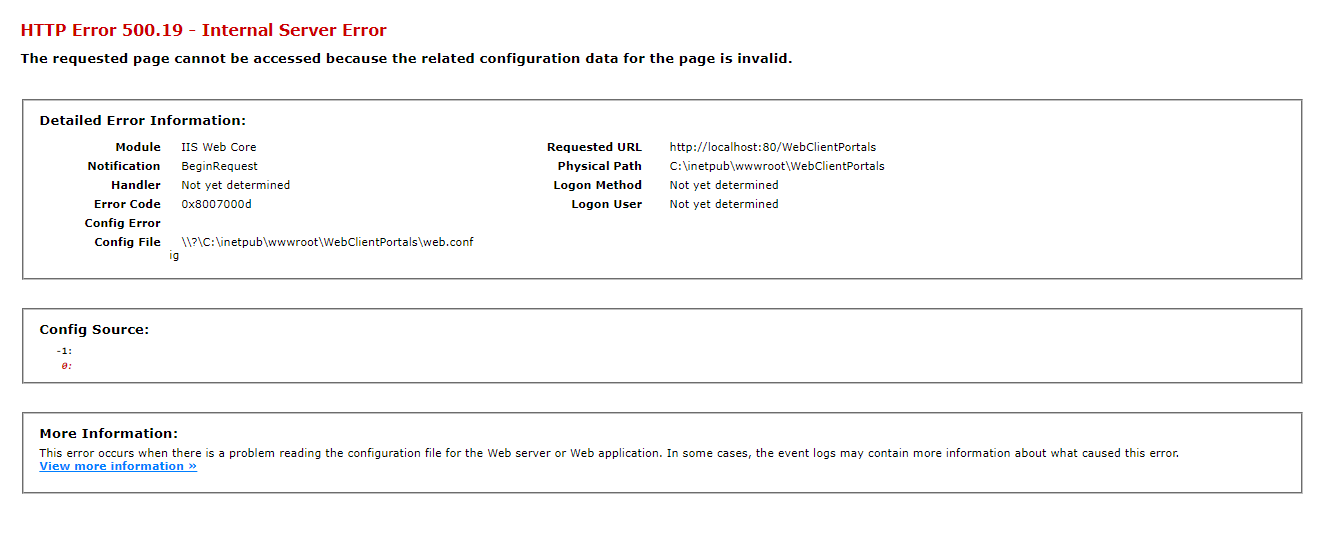While accessing the FSM Web Client Portal from IIS server.It is throwing 500.19 Internal Server error.
How to solve this error. Remember that its an on premise installed web client portals.
I believe i need to do some configuration in the web config file.Can someone tell me what i need to do?