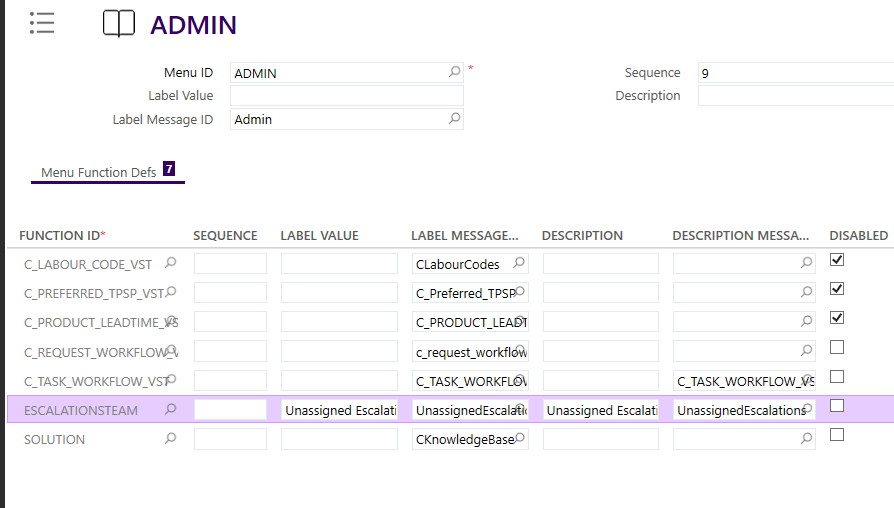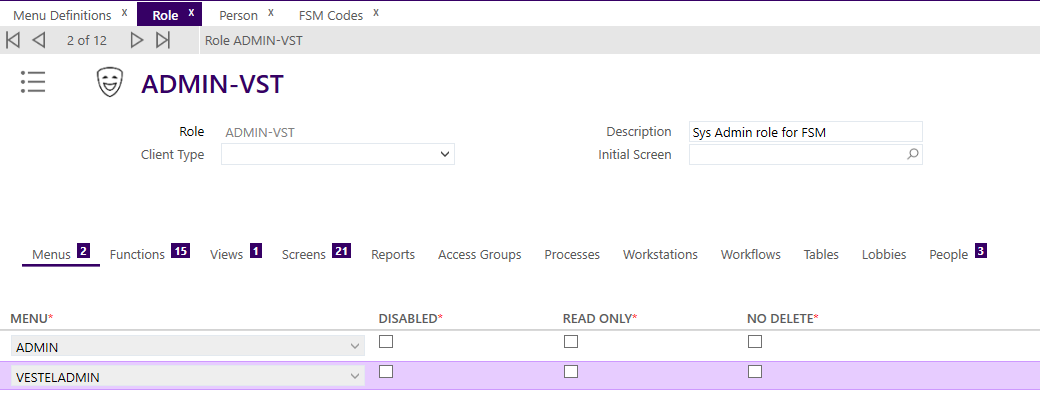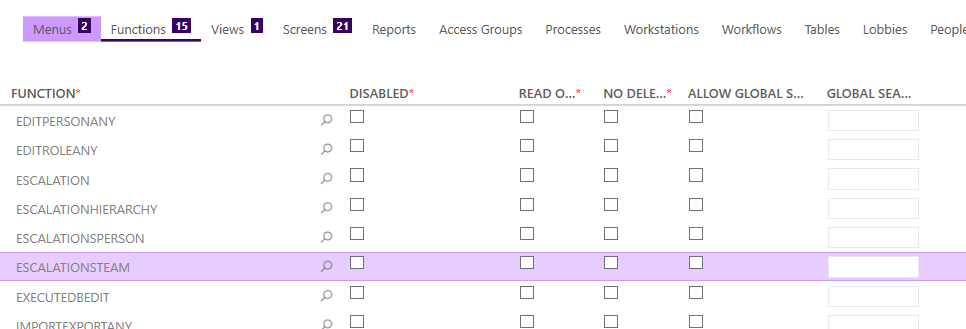I have a customer that will only be using FSM Web Client and not FSM Smart Client. They have a requirement to view Escalations assigned to their team. The standard screen ESCALATIONSTEAM would meet the requirement, but I am able to view in Web Client. Does anyone know if this is by design before I create a custom screen to do almost the same as baseline?
Solved
FSM Web Client - My Teams Escalations
 +5
+5Best answer by Shneor Cheshin
Hi
This are the steps I followed
- Open UI designer.
- Save the ESCALATIONTEAM screen under a new name. e.g. C_ESCALATIONTEAM
- Add a custom function
- Add the function to a menu
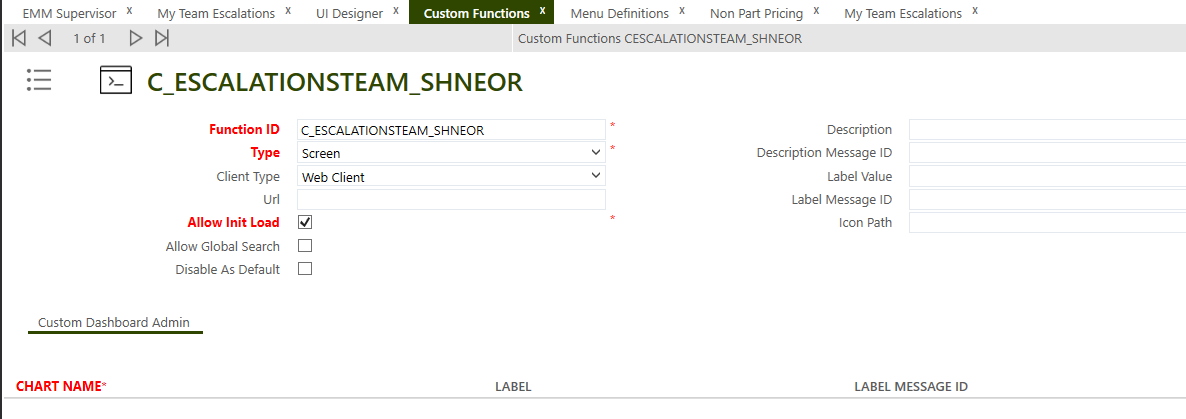
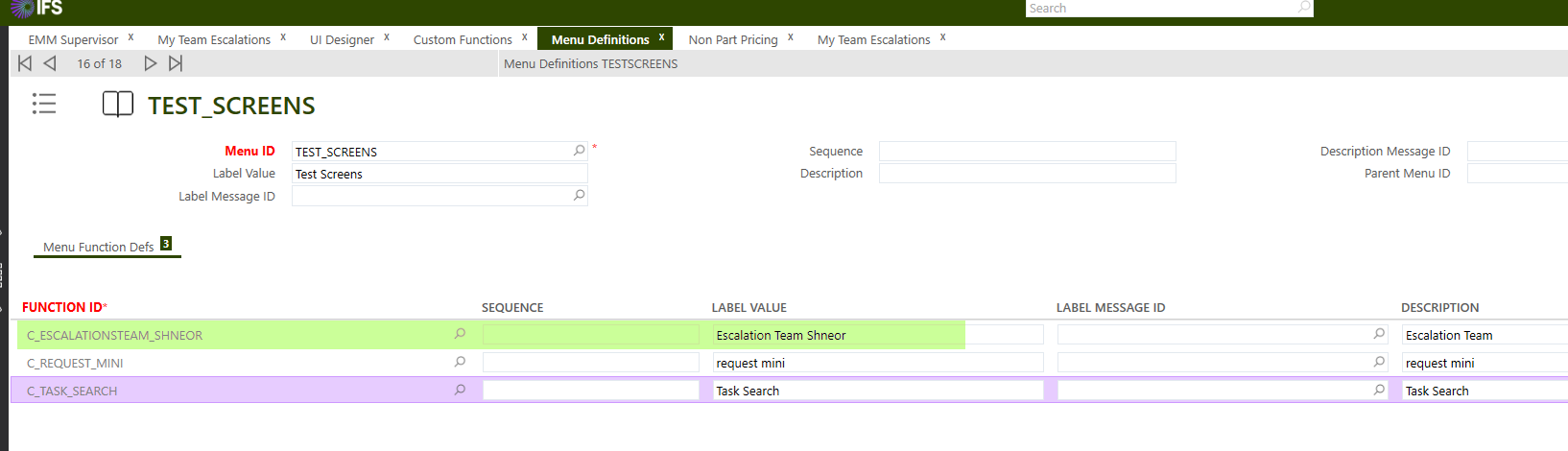

Cheers!
Enter your E-mail address. We'll send you an e-mail with instructions to reset your password.