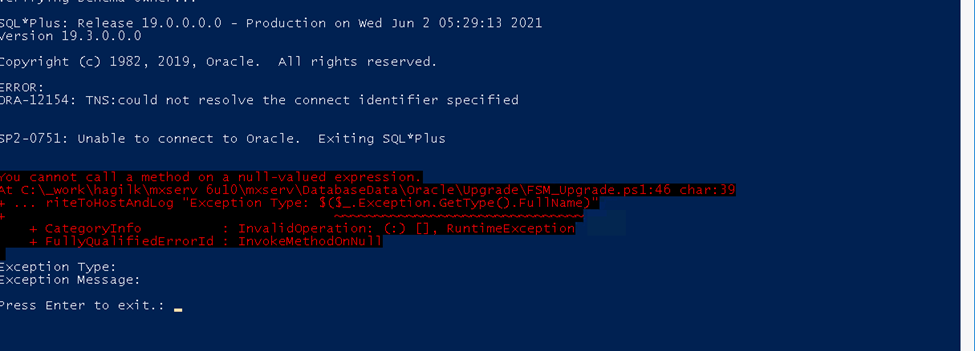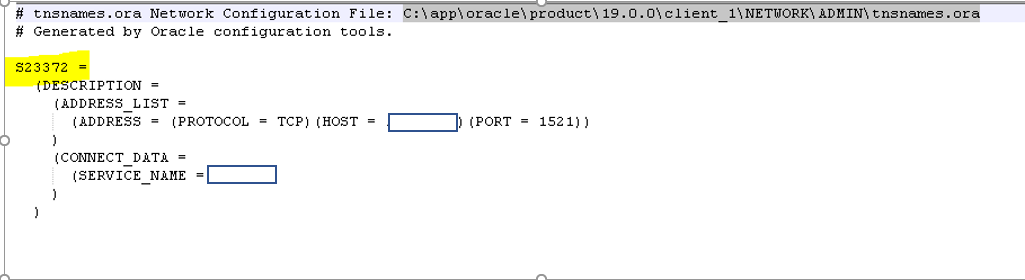Hi Team,
We have upgraded FSM DB to 6.9 from 6.5 on the Oracle DB server (system: XX) and trying to upgrade FSM App client and mobile on the App server (system: YY) using this DB server name but the DB connection doesnt get established.
When DB connection is tested during Application server installation it always ends up in error
ORA-12154: TNS:could not resolve the connect identifier specified
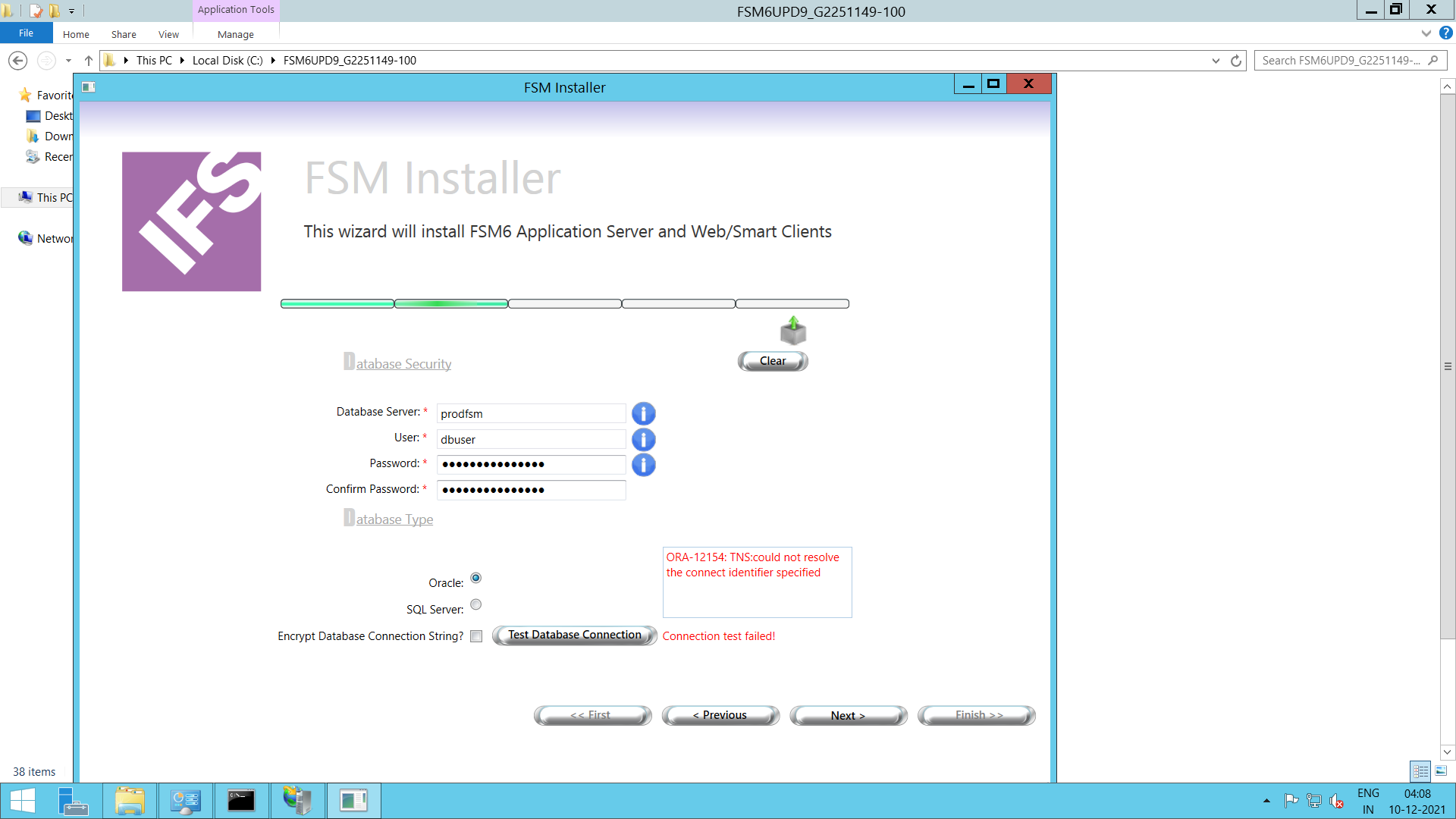
DB upgrade was successful on Db server (system name: XX)
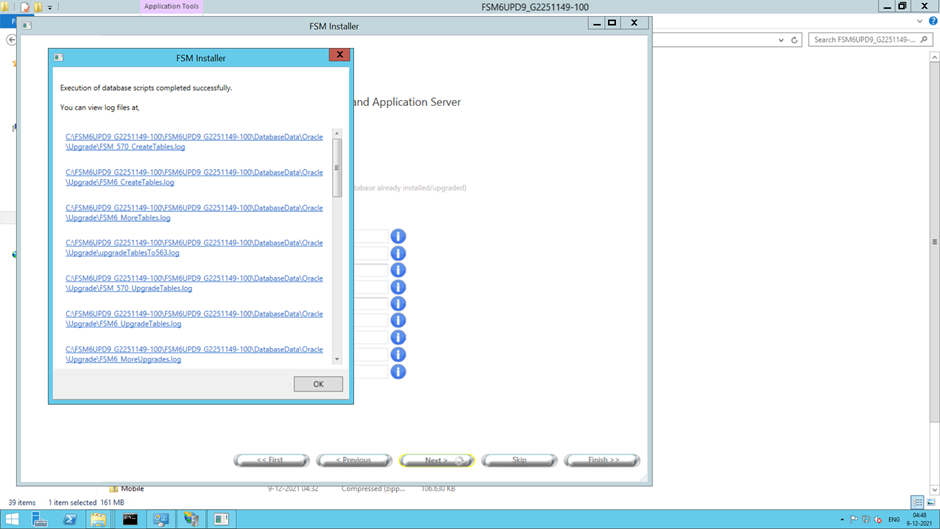
Present Status of the Upgrade:
FSM Database:prodfsm dbuserVersion: FSM6.9.7746 17-3-2021 10:31:27
FSM Client: FSMVersion: 6.5.7417.14159
Please advise how to fix this connection issue.
Regards,
Jithesh