Hi,
Is it possible in a lookup to put an information-only field in this red area? Outside the filter area.
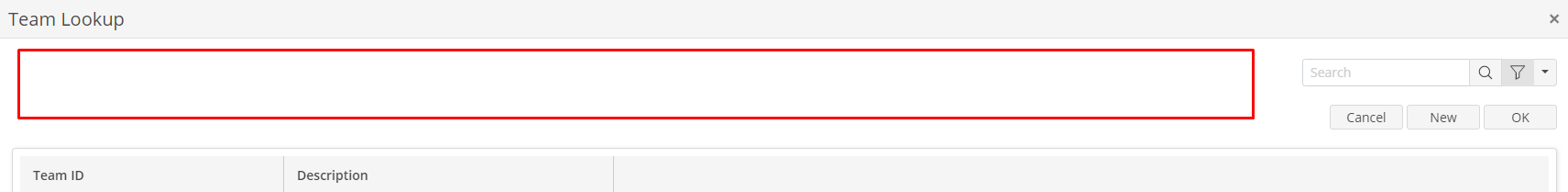
Best regards
Hi,
Is it possible in a lookup to put an information-only field in this red area? Outside the filter area.
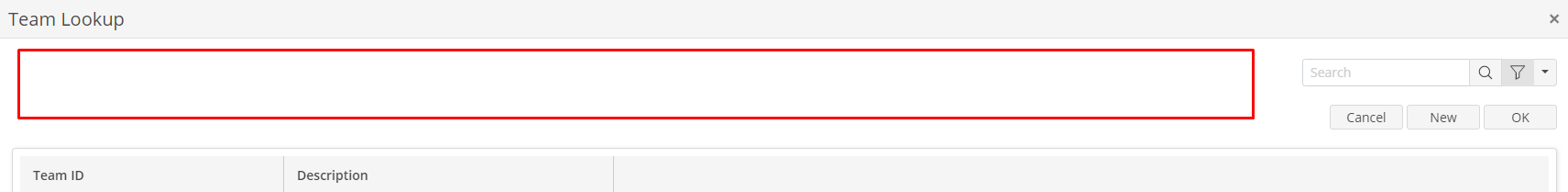
Best regards
Enter your E-mail address. We'll send you an e-mail with instructions to reset your password.