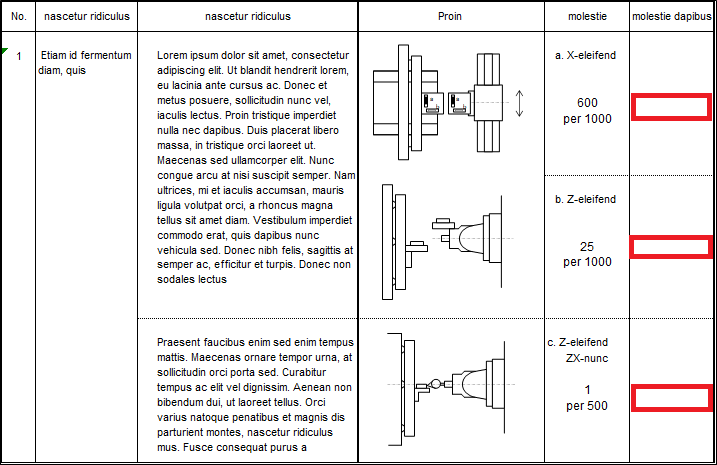Hello,
We are working to integrate our field staff deeper into FSM through the tech portal. We currently have .xls based ‘inspection reports’ our field technicians complete, but we want to bring this into FSM.
We need to create an interface as shown below where a set of instructions and illustrations can be presented along side the entry field.
What is the best way to accomplish this in FSM Tech Portal R6U23 ?