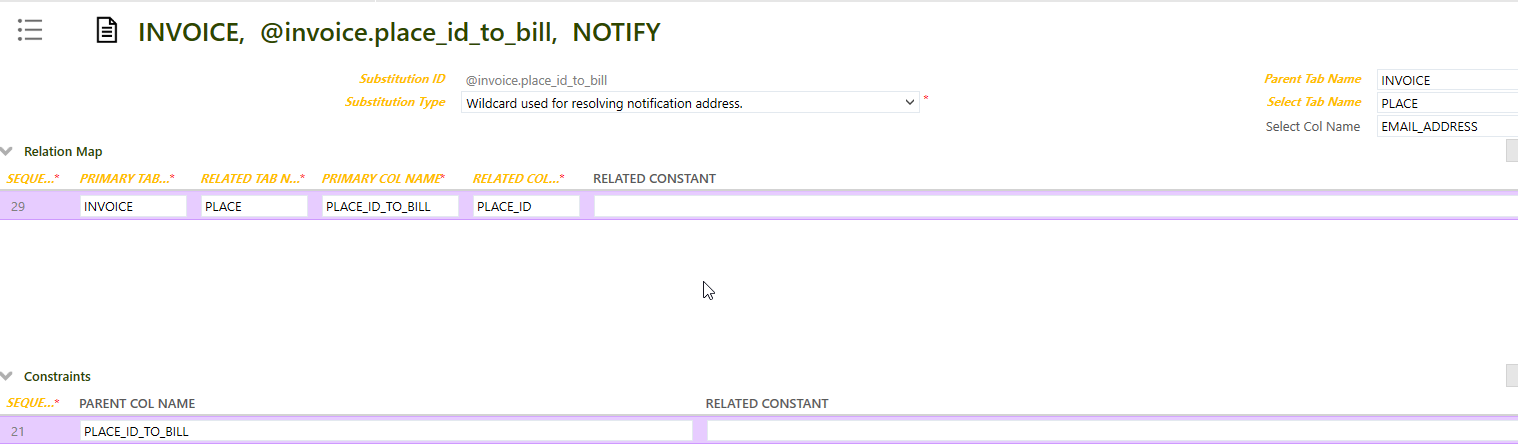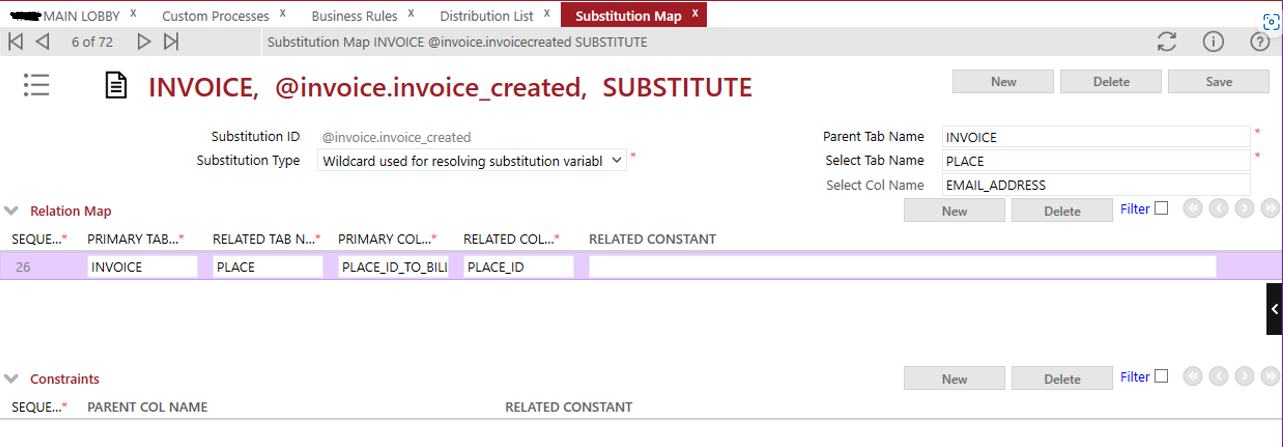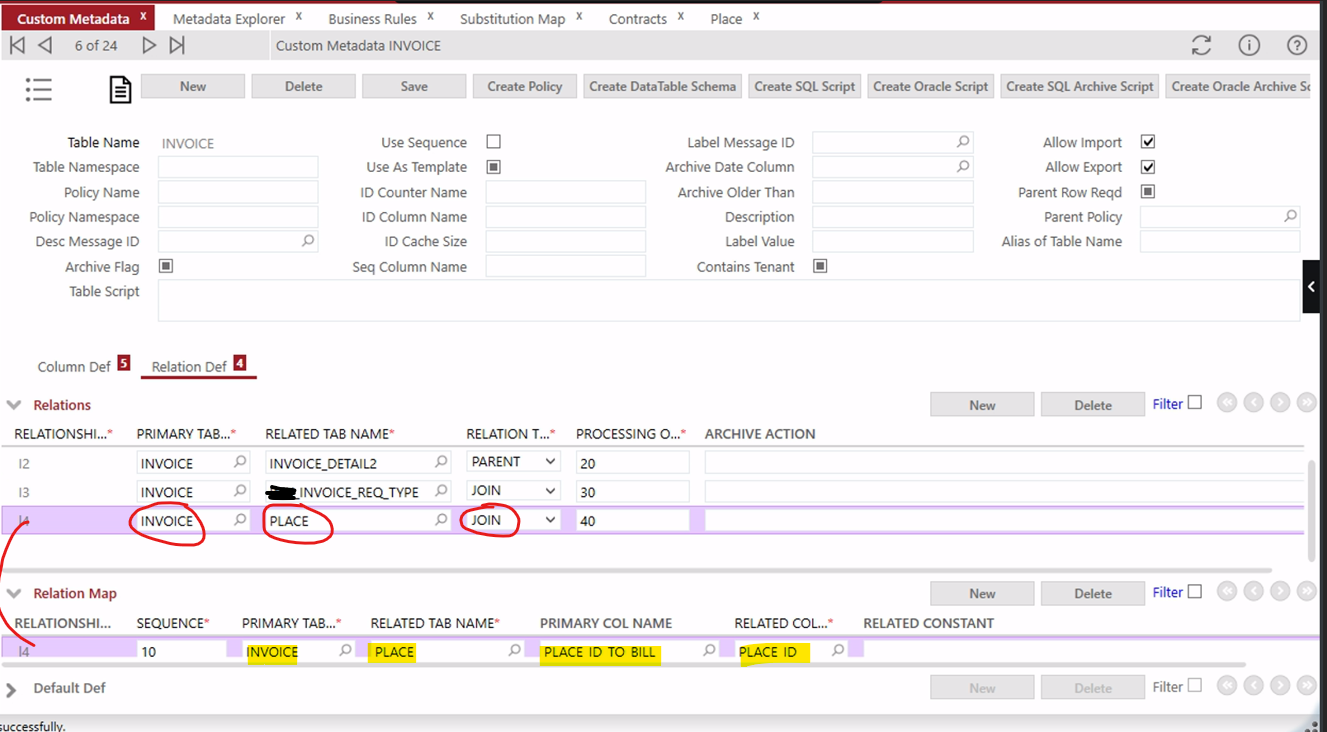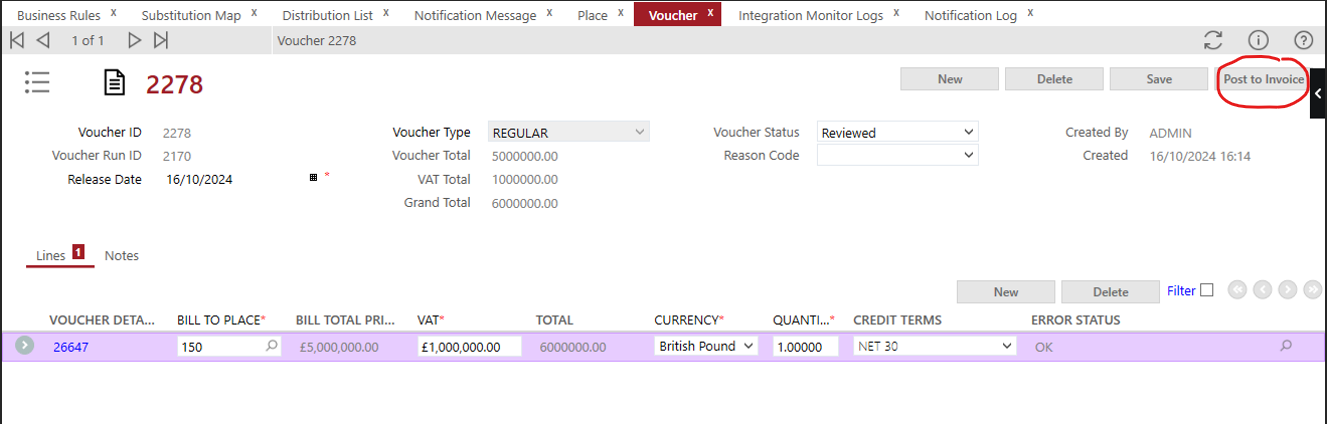Hello FSM experts,
I have a business rule working correctly that fires an email if the distribution list link to the business rule uses hardcoded emails. We have tried to change the distribution list to use a Wild Card instead. The requirement is that an invoice is send to the emails address located in the PLACE table. Please see the mapping in screenshot below

I have had an IFS consultant indicating that there isn’t a relationship in FSM between the PLACE table and the INVOICE table. So, I have to use the Custom Metadata to create this relationship. I have attempted to create this relationship, please see screenshot below

Unfortunately, the email still does not get triggered
Please let me know if I am in the right track creating this link in the Custom Metadata.
Best regards
Miguel