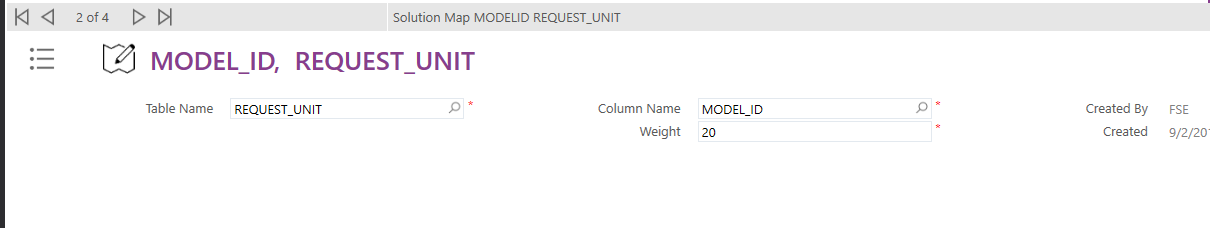Hi,
Something as a business we have wanted to do for a long time is build a fresh data set for our technicians along the line of a knowledge base. I believe in FSM that Solutions would be the place to start build this information.
Looking at the table structure, I can build a solution for a particular model, product family and name and do the content that bit is pretty straight-forward.
After that is there a specific business rule that would then link a request when created to a solution, or would that be a custom business rule?
I would then assume once the Request is linked to a solution this would be need to be synchronised to the tablet for the technician to view and also add comments.
Any guidance, experience etc. using Solutions would be greatly appreciated.
Regards
Ady