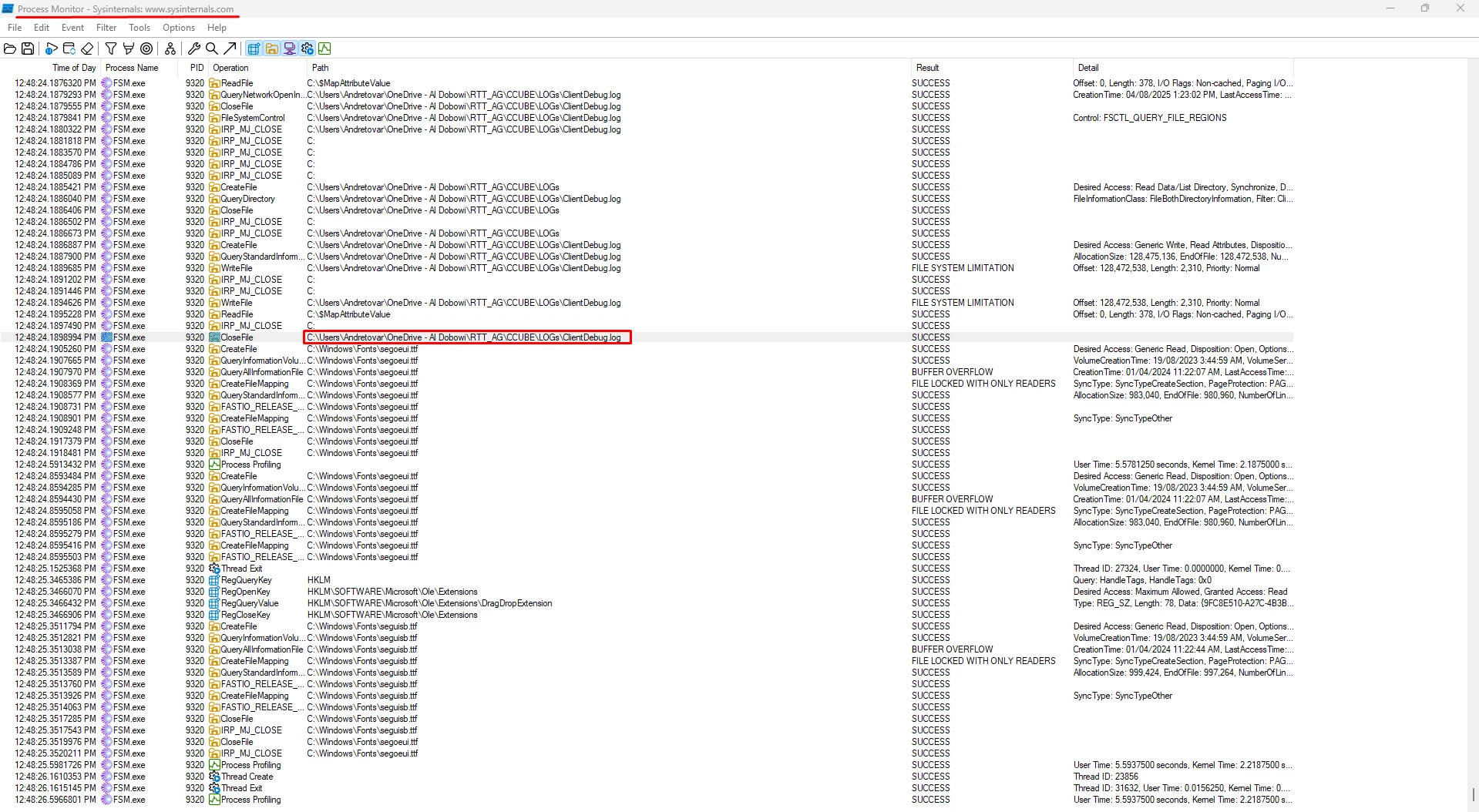Hello Community,
I am experiencing an issue when trying to log in to the IFS Field Service Management (FSM) Smart Client on my Windows laptop.
Steps to reproduce:
-
Open Start Menu → Search for FSM.
-
Launch the FSM application.
-
Enter Person ID and Password, then click Login.
-
A login window appears, but after submitting credentials I receive an error:
"The requested operation could not be completed due to a file system limitation."
-
Clicking on Details shows a log with technical information (I can provide a screenshot or full text if needed).
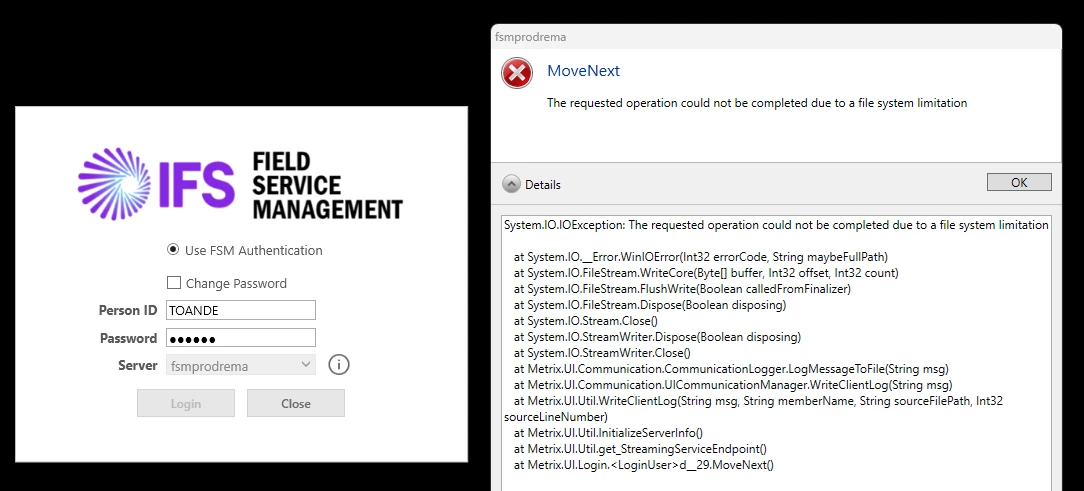
My environment:
-
Device: LAP-1023-01 (x64-based)
-
Processor: Intel Core i5-1235U (12th Gen, 1.3 GHz)
-
RAM: 16 GB
-
OS: Windows 11 Pro, Version 24H2, Build 26100.6584
-
Installed: 17 Sept 2025
-
FSM Client: Smart Client (latest available version)
Problem:
The login fails every time on this laptop. The same FSM user account works fine on other machines (both Smart Client and Web Client). The issue only started after upgrading to Windows 11 Pro 24H2.
What I have tried so far:
-
Verified login credentials.
-
Checked network/firewall settings.
-
Confirmed FSM works on other devices.
Has anyone faced the same “file system limitation” error after Windows 24H2 updates?