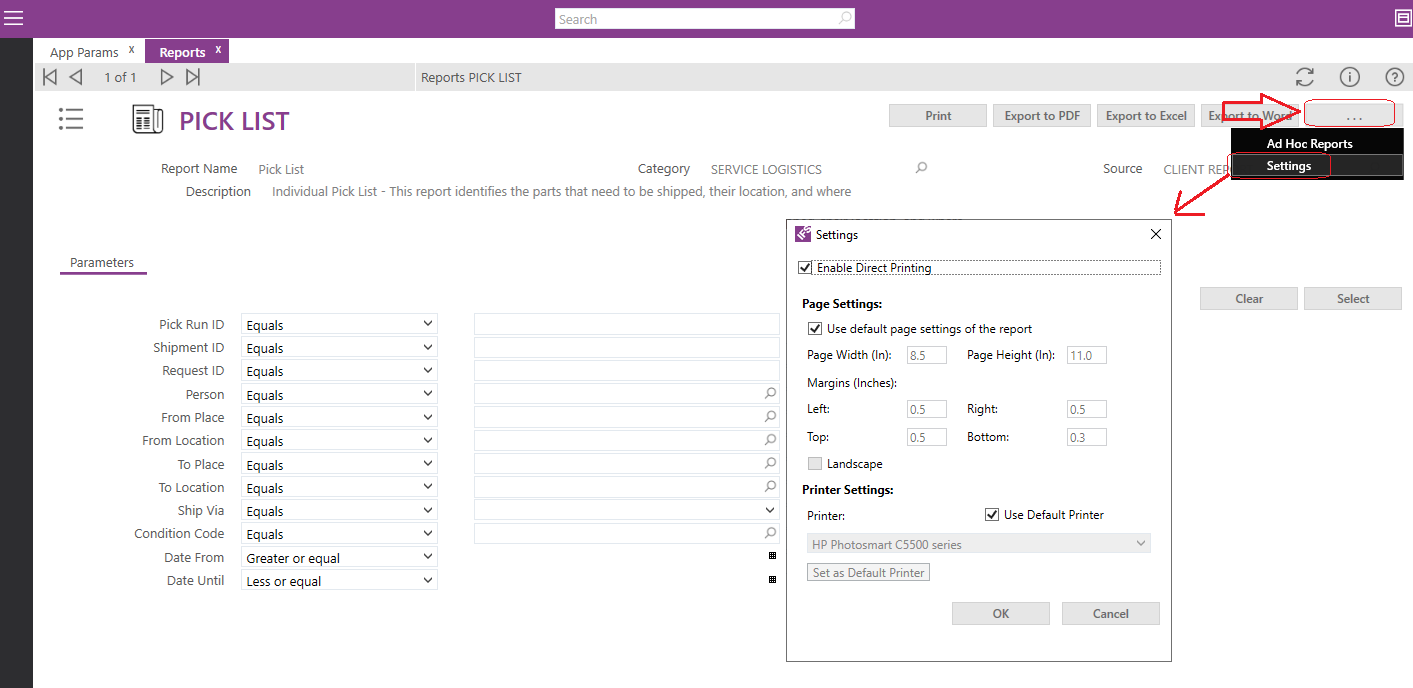Hi,
One of our customers is trying to pick inventory in FSM and send the pick list report automatically to Printer. Default printer is setup in APP Param and they are getting below error in Run Log.
PrintReportManager.GetPrinterProperties: ManagementException Printer Status. Exception Message - Not found
Any idea is highly appreciated.
Thanks,
Dananjaya