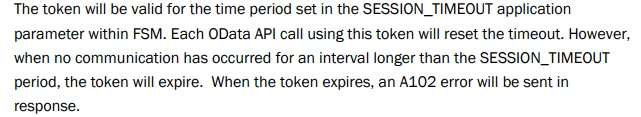Does FSM On Premise OData supports caching of transactional data? If yes, where to configure this?
We noticed that first few transactions are slow, while after few OData inbound API requests, the transactions starts processing faster. This looks application is storing cache somewhere.
(Just to clarify, we are not looking for metadata caching or refresh cache option (which is done after making config changes in the application))