Hello All,
While installing FSM on premise for HTTP (clarification, we setup 443 on HTTP and 8443 for HTTPS)
We are getting error port number does not match with configuration site bindings. Please specify a valid port number.
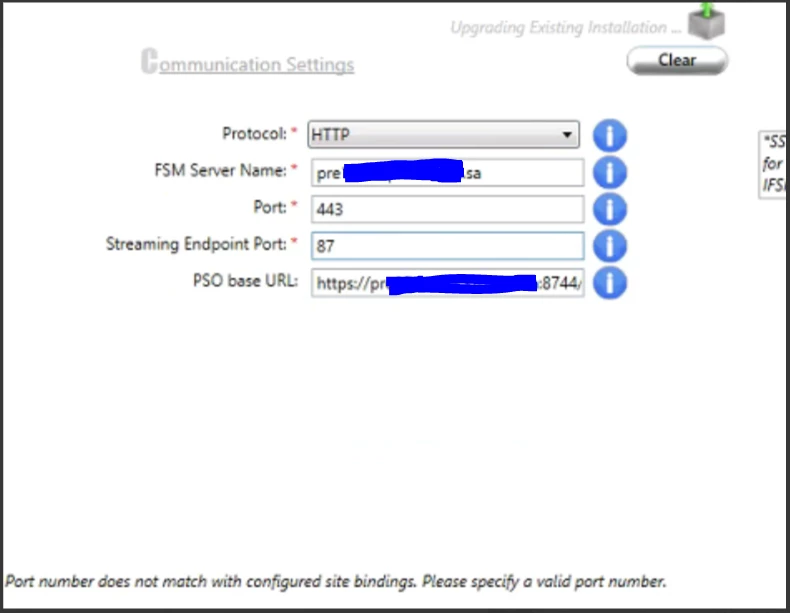
Our Bindings looks like this:
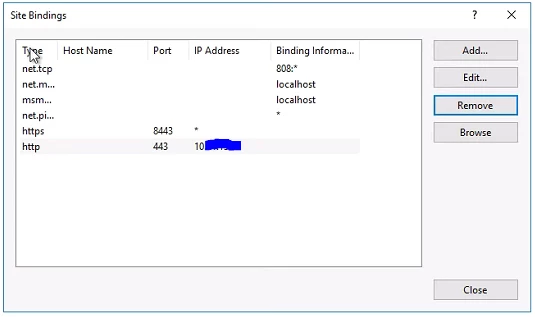
So far we tried, changing HTTP back to 80 followed by IISRESET and setting up streaming Endpoint also to 80, 443 etc but the error remains same.
In general, what are the guidelines to setup FSM application on HTTP?




