Hi,
After server upgrade ,I am facing red warning in monitoring schedules in FSM version 6U9.
Why do I face this issue this issue?
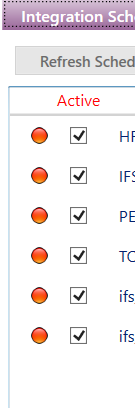
Hi,
After server upgrade ,I am facing red warning in monitoring schedules in FSM version 6U9.
Why do I face this issue this issue?
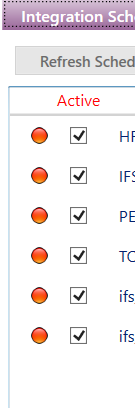
Enter your E-mail address. We'll send you an e-mail with instructions to reset your password.