Trying to install the window mobile app for FSM 6.7, but I keep getting error the installer bundle is signed with an untrusted cert. In the past I would have been able to get the cert from our server and install it locally. I cannot seem to find the FSM 6.7 windows mobile cert. Can someone help point me in the direction of where to find it? Thanks in advance.
Solved
FSM Mobile - Windows Cert
Best answer by Saranga Amaraweera
Hi
1.Right click on your APPX setup file
2.Click Properties
3.Click Digital Signatures
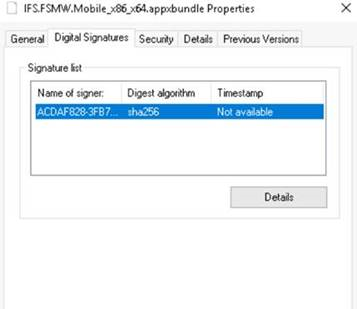
4.Select Signature from the list
5.Click Details
6.Click View Certificate
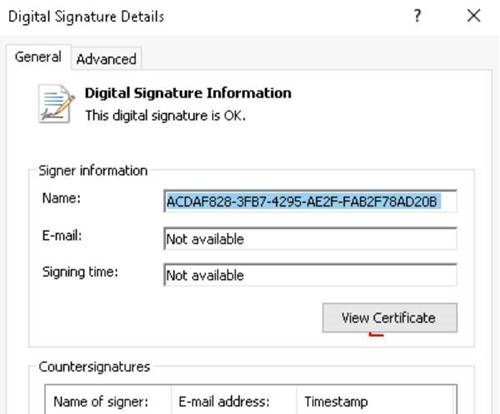
7.Click Install Certificate (to Local Machine)
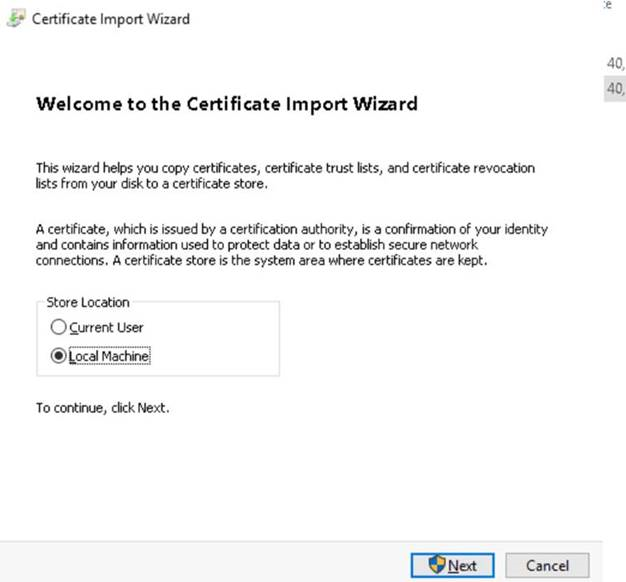
8.Select place all certificates in following store
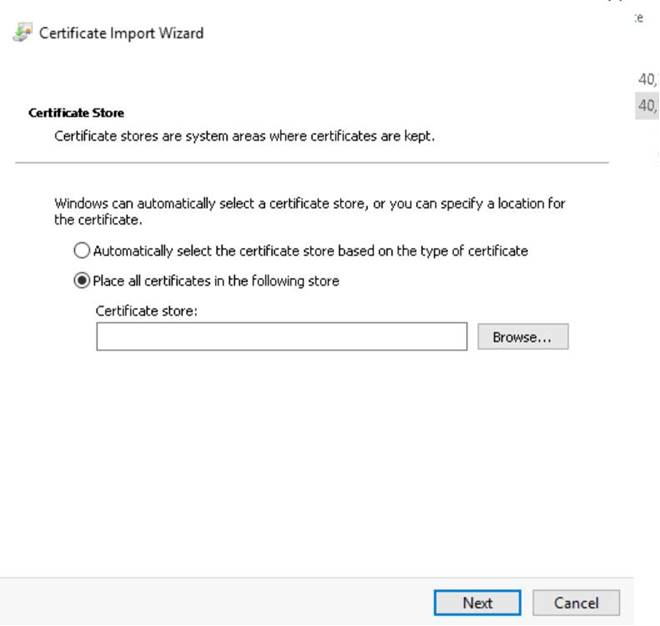
9.Select trusted people (In case if this does not work select ‘Trusted Root Certification Authorities’ and check this again) and install the certificate
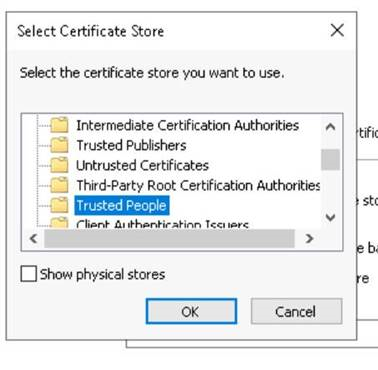
This topic has been closed for replies.
Enter your E-mail address. We'll send you an e-mail with instructions to reset your password.




