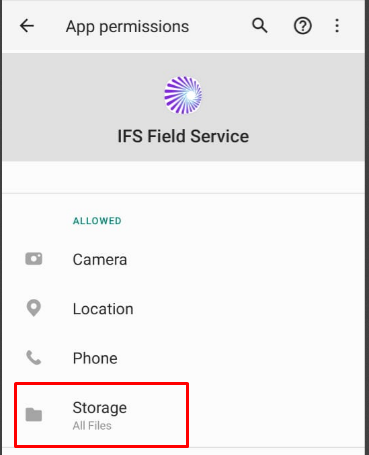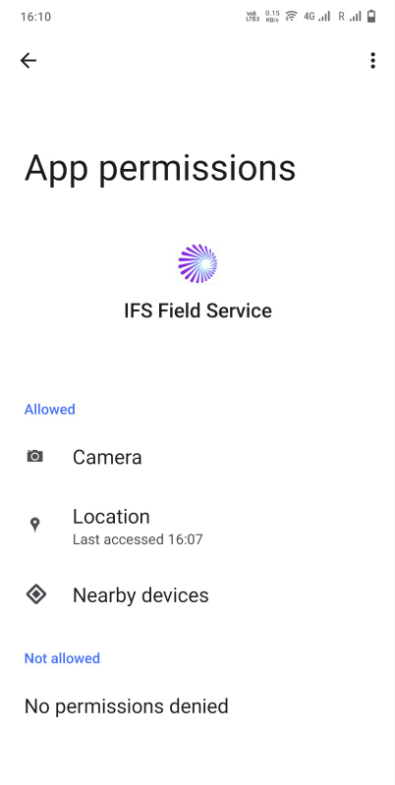Hi Experts,
In FSM mobile there is this paper click icon where we can upload attachments saved in the mobile storage.
When I launch this, it will direct to the mobile storage BUT non of the files are visible here. I would expect this should allow us to attach different file type such as pdf, txt, docx, jpg etc but none of them are shown though the files are actually exists in the storage.
What is causing this issue, I have given Storage permissing also no Blacklist for these file types?
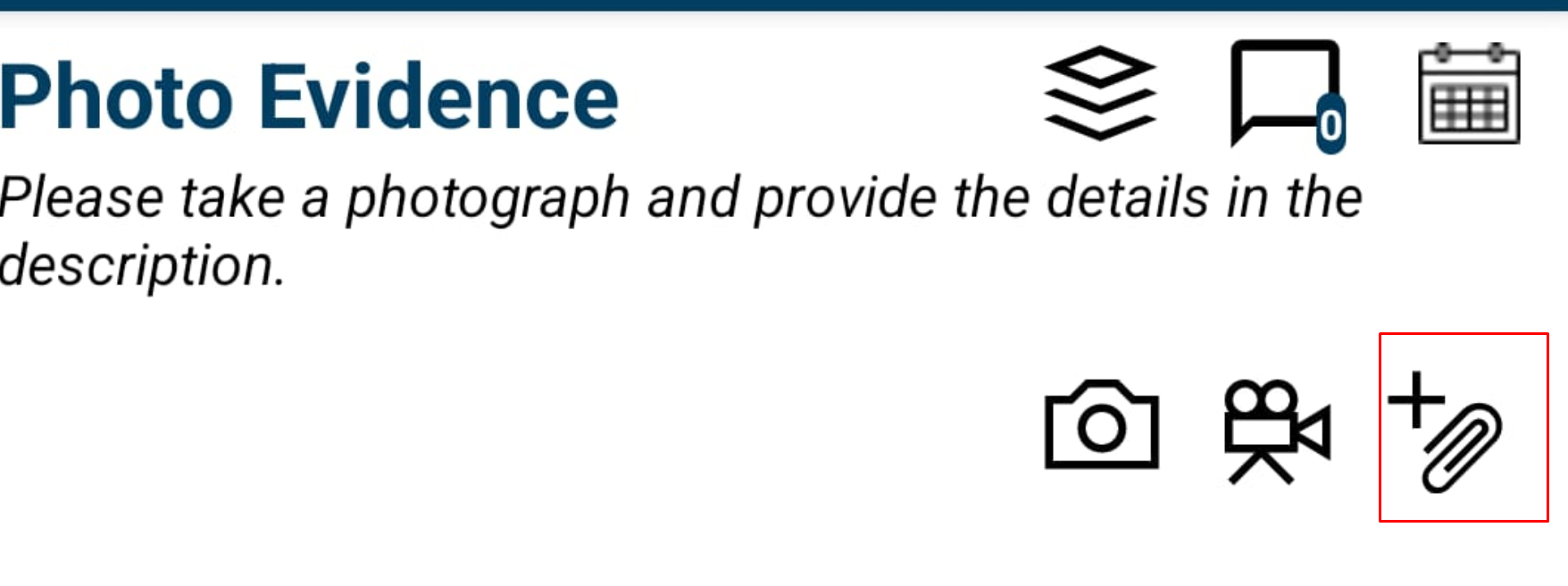
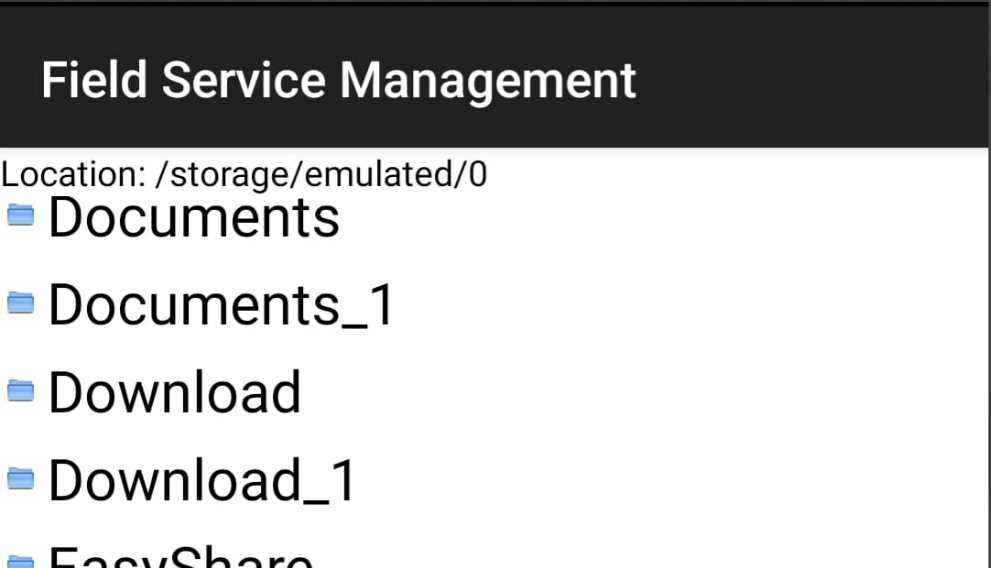
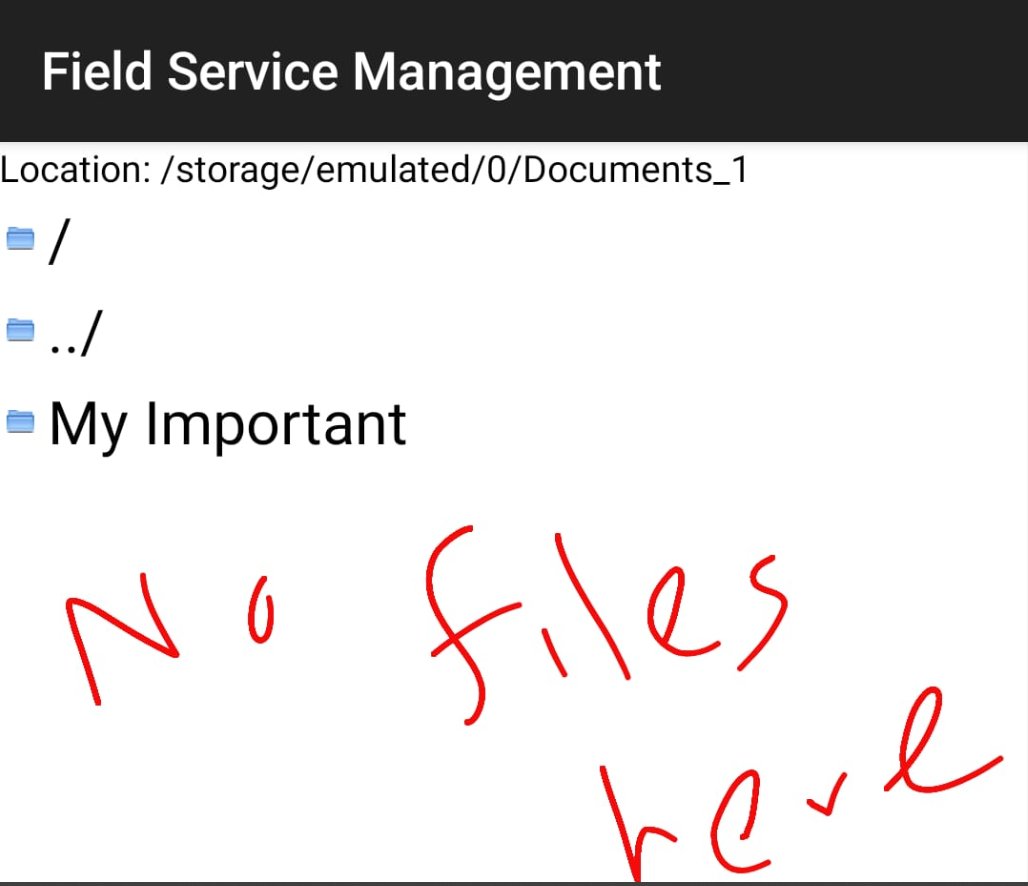
But files exists in the folder.
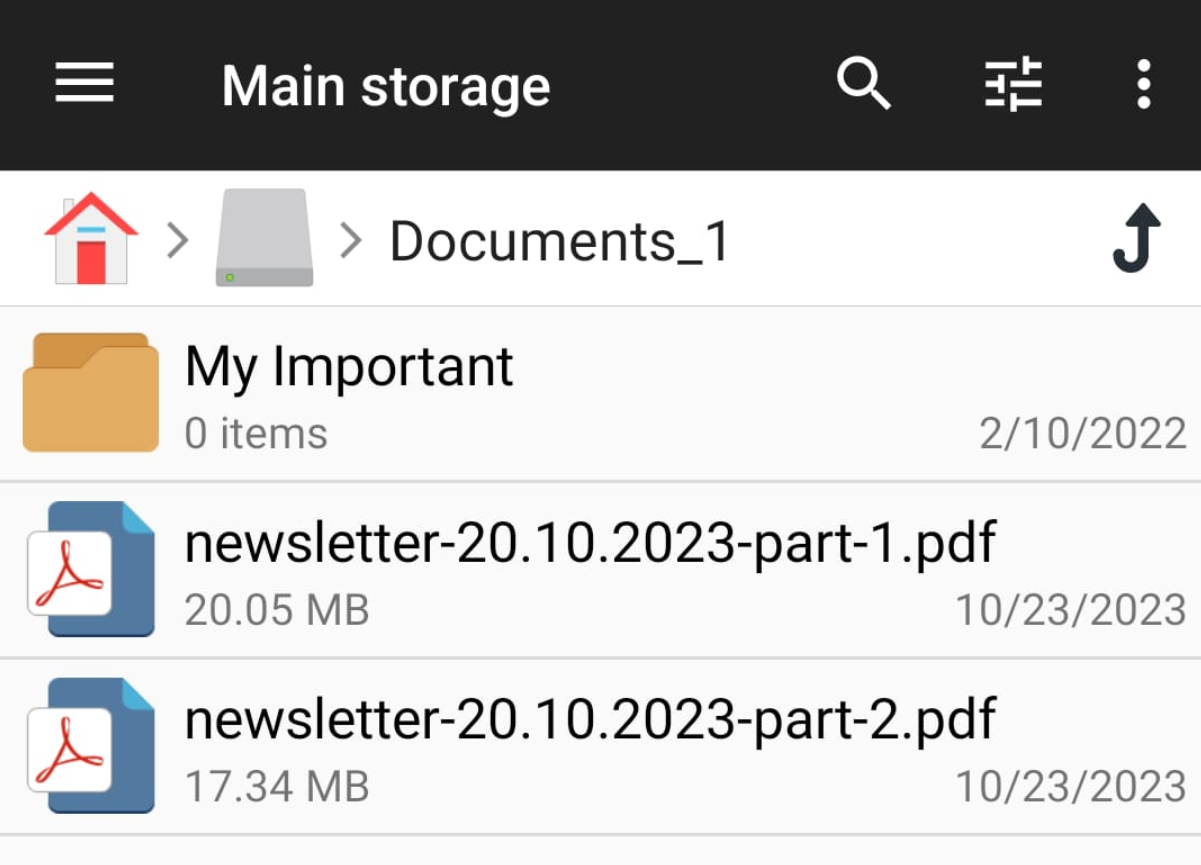
I check all other folders as well but nothing is shown.
Thanks,
Kasun