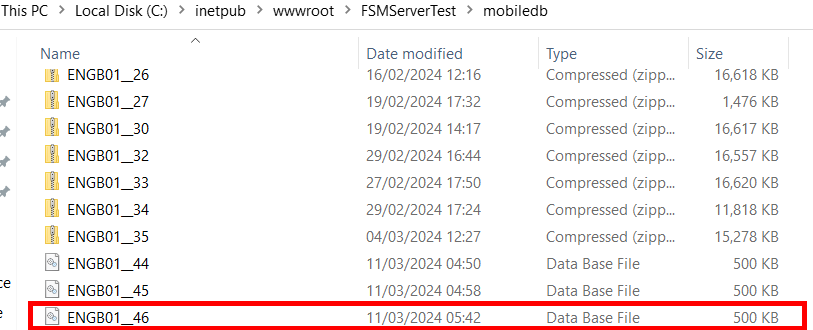FSM's customer recently upgraded from 6U25 to 6U27. The environment is hosted on-premise.
After the upgrade, the customer attempted to activate a mobile user. Upon entering the mobile user credentials, the process directed to the sync screen as usual. However, the activation process did not conclude and became stuck on the sync screen.
During the investigation, we observed that the "person_mobile" record is created for the individual being activated.
However, we found that the mobile database is not successfully being created on the FSM server for the user in question.
Could you please share insights into possible causes for this issue?