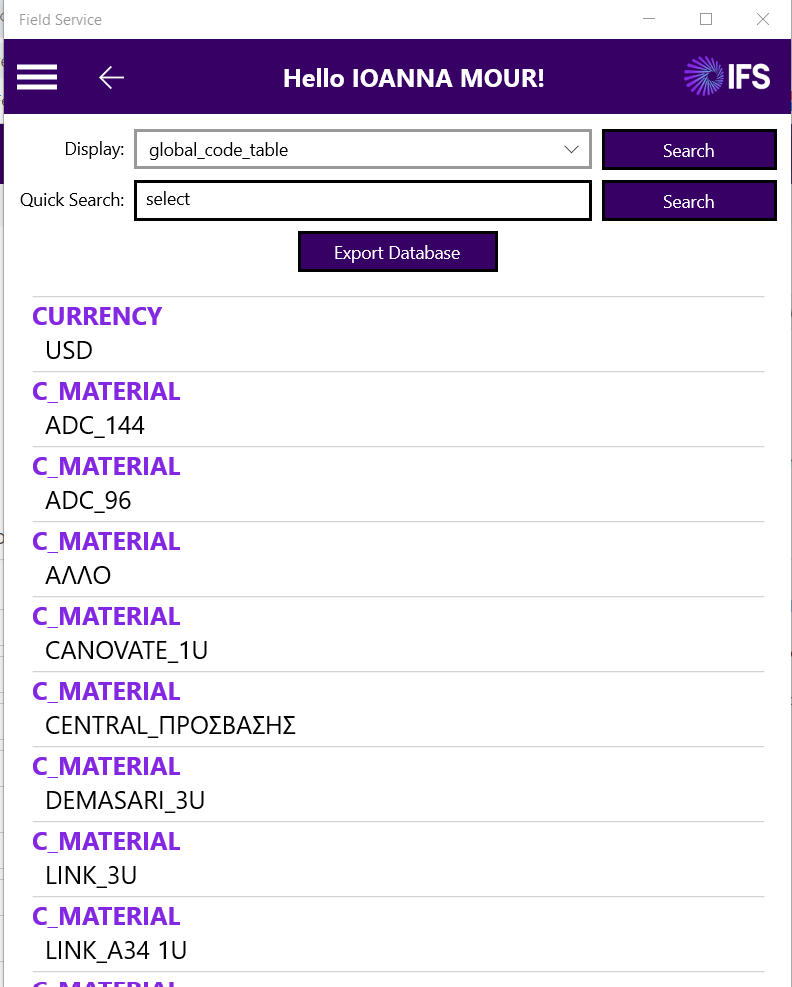Hello,
We have the below problem in FSM Mobile:
In mobile, some fields are “dropdown” type and we want to display predefined values. For example, the below field “CUSER_DEF221” needs to have some values in its dropdown, but in mobile the dropdown is empty. Screenshots below that show the steps that we have already done.
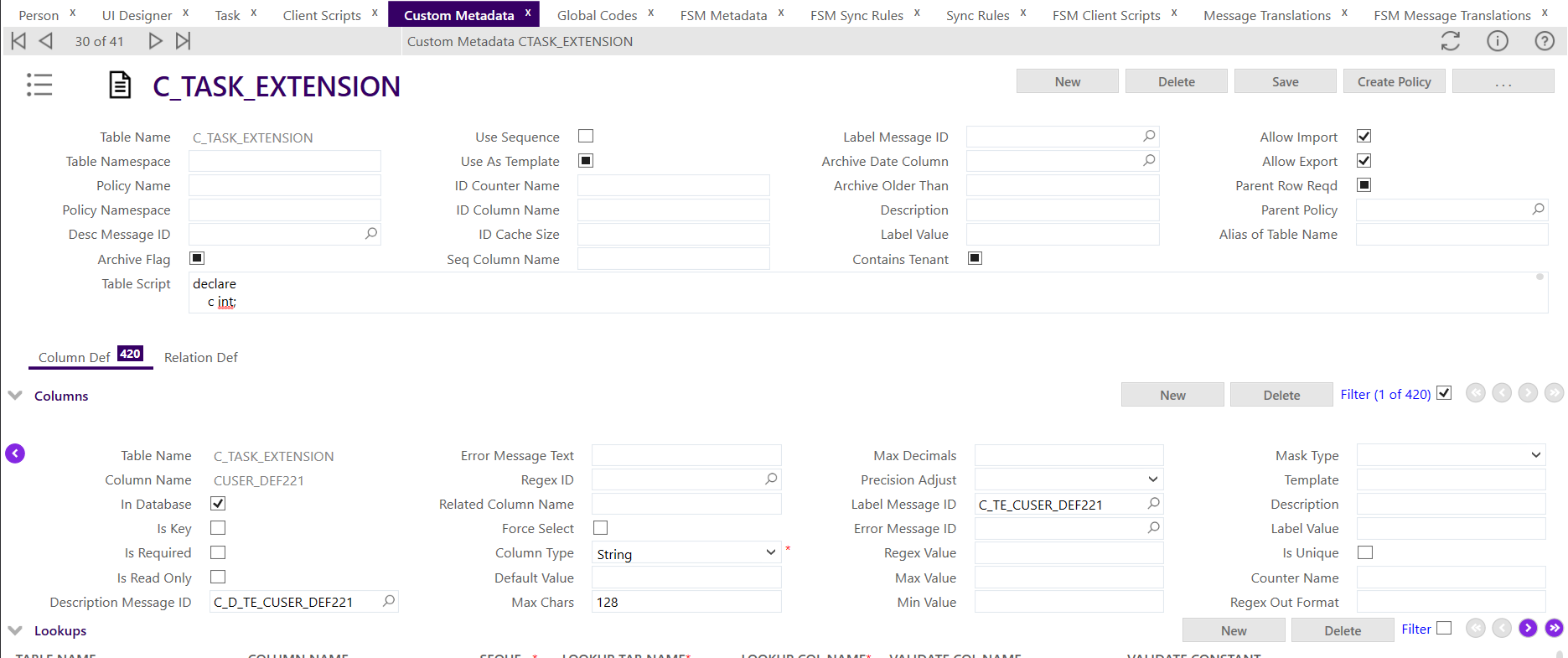
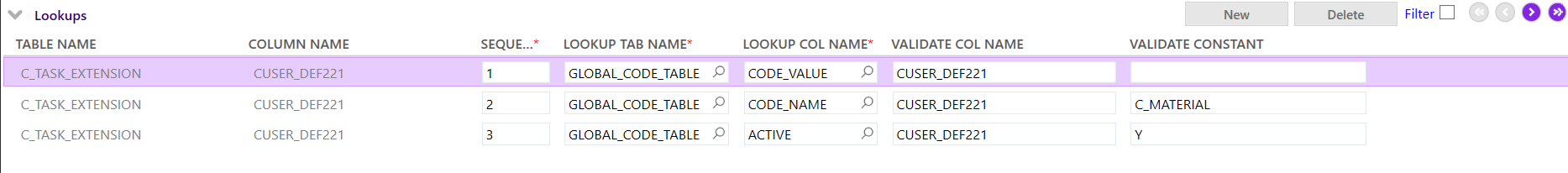
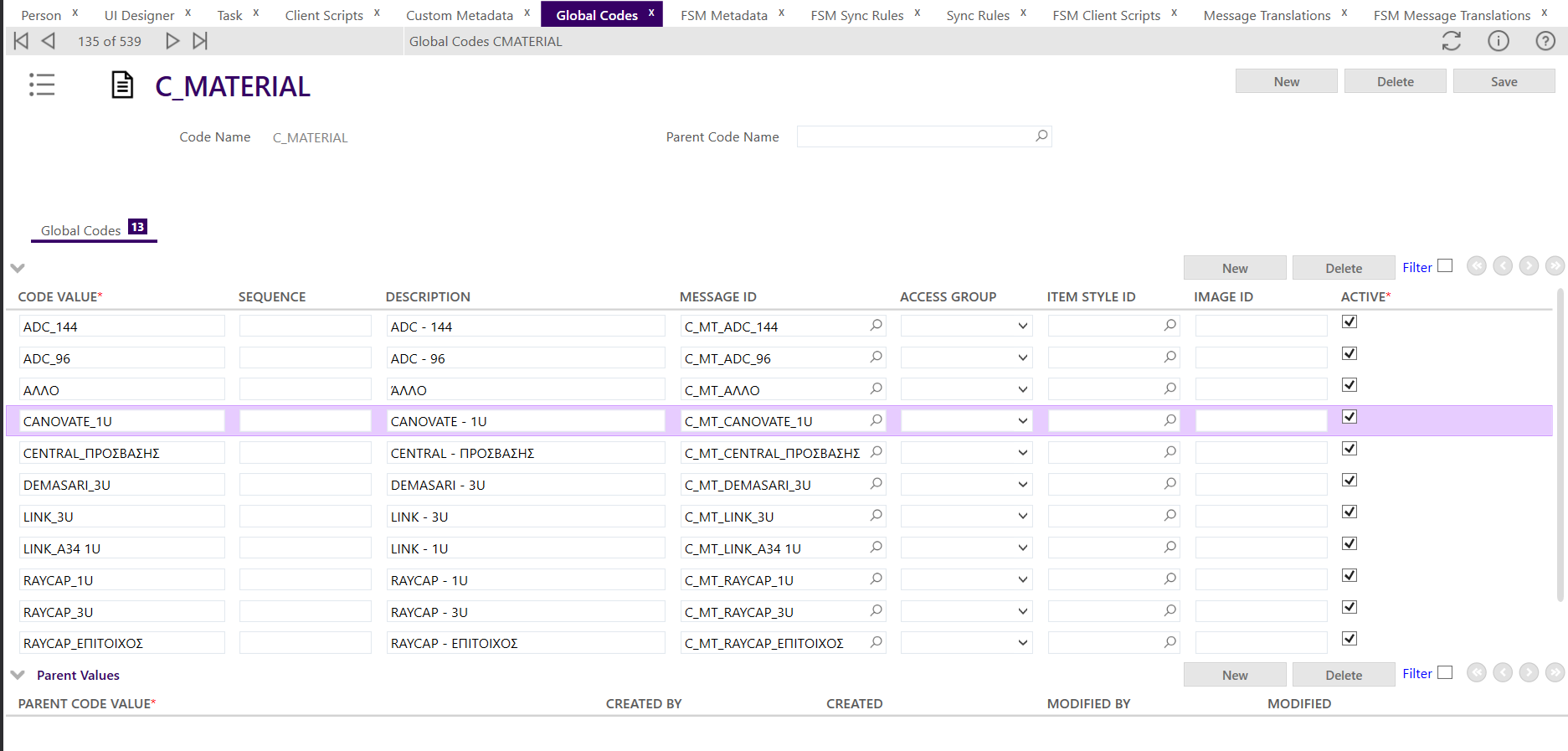
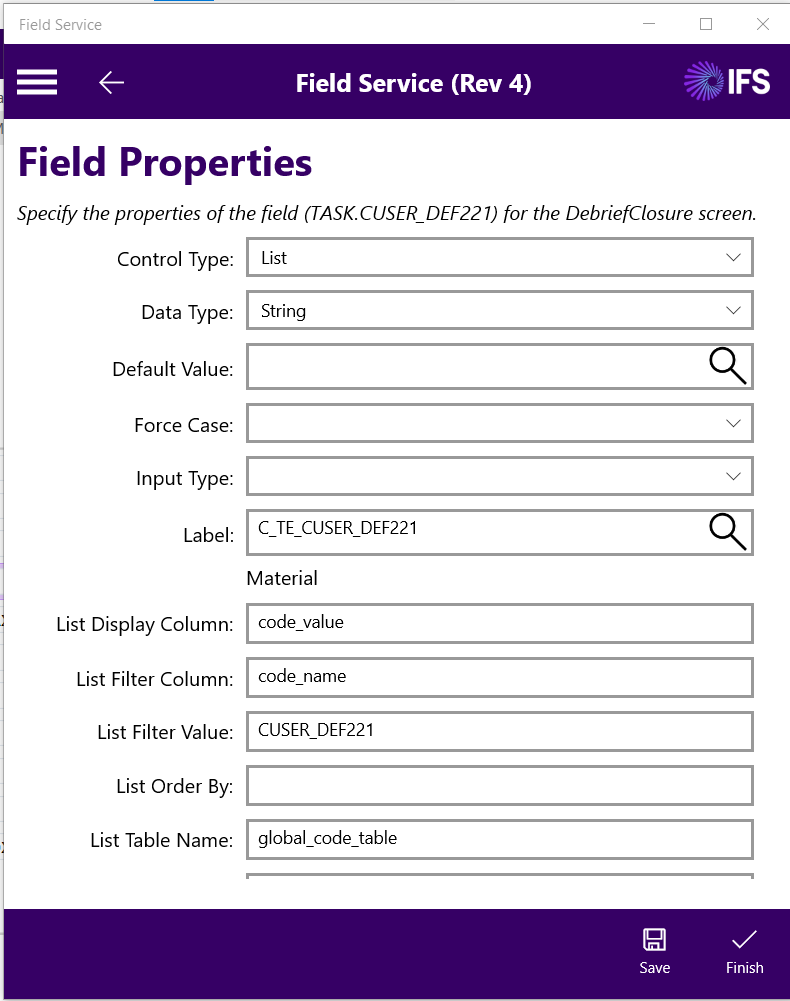
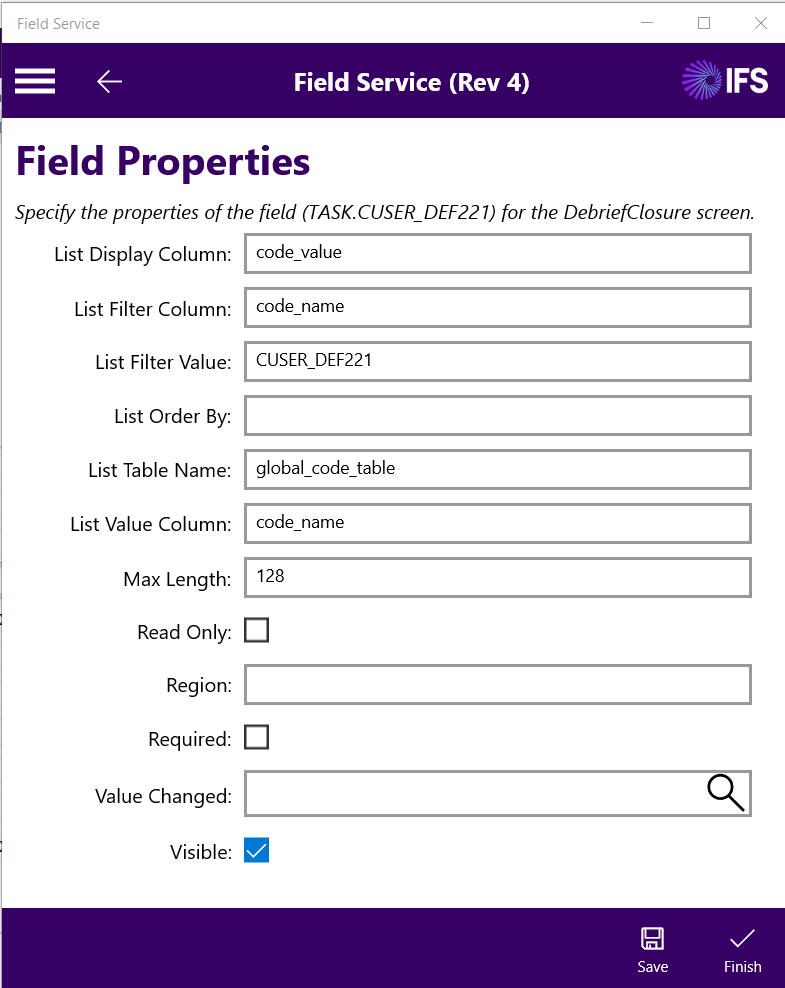
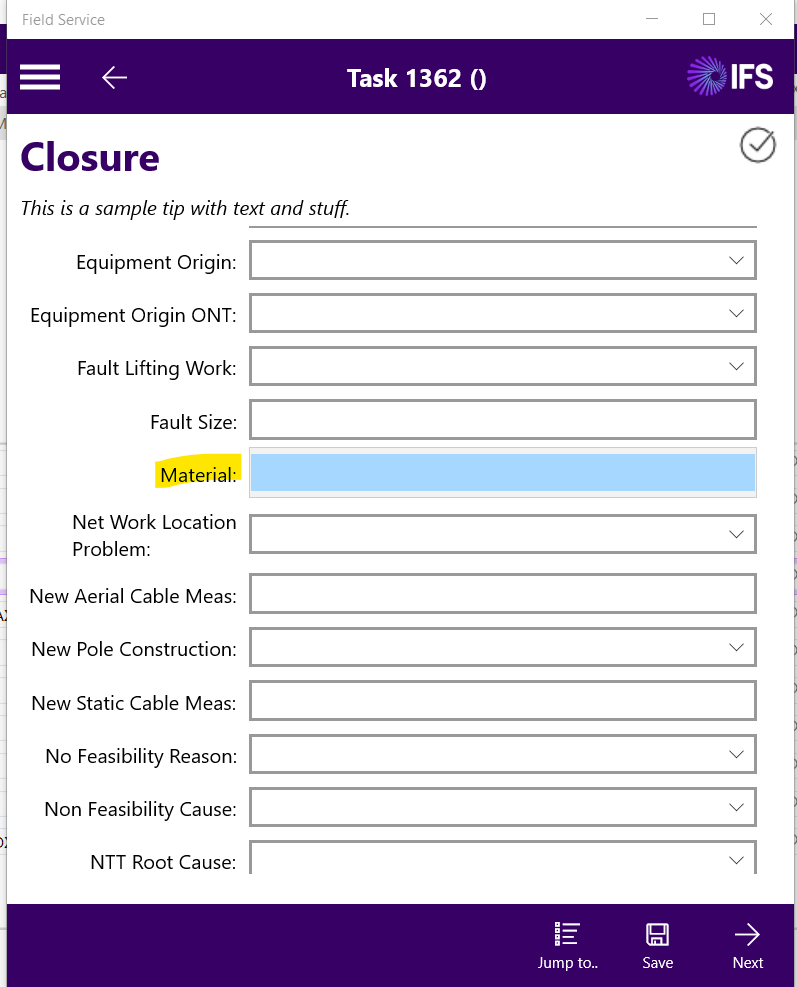
Thanks a lot !! 😊