for performing mass updates in FSM we need to set up columns according to the screenshot of the error message below:
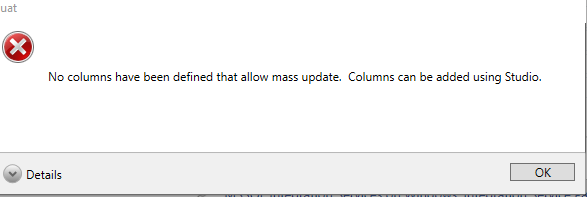
Unfortunately we cant find where to do this in studio. if anyone can assist I would be very grateful
for performing mass updates in FSM we need to set up columns according to the screenshot of the error message below:
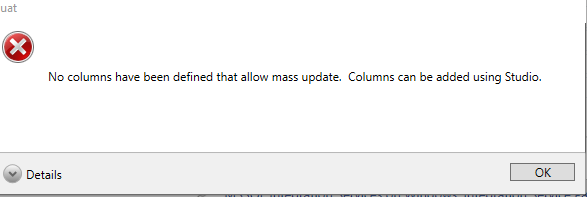
Unfortunately we cant find where to do this in studio. if anyone can assist I would be very grateful
Best answer by Saranga Amaraweera
Hi
If you need to setup new columns (for what you have mentioned in your question) you need to go to the ui designer and select the desired screen. Then go to the left side corner of the search panel as below and click on any button on the search area (i.e. clear button). Then click on the pencil icon (highlighted) to update the fields for mass update editor. This is where you can simply add the required fields from the mass update field editor
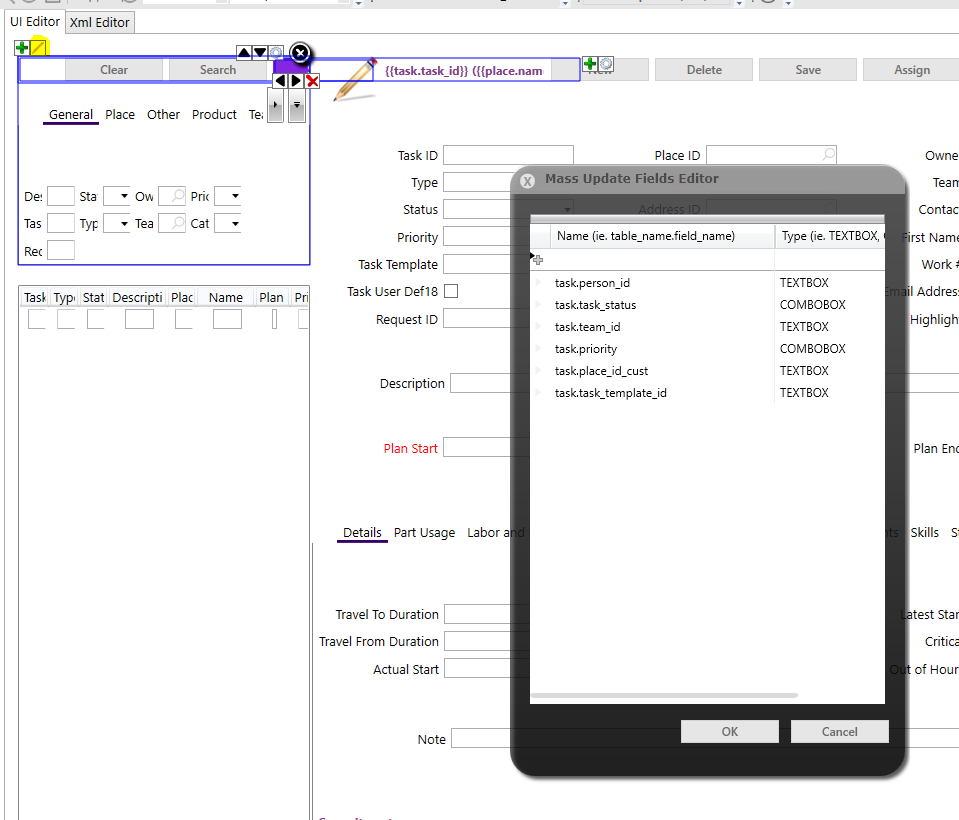
Could you tell more about the error in which you are getting here as well?
Enter your E-mail address. We'll send you an e-mail with instructions to reset your password.