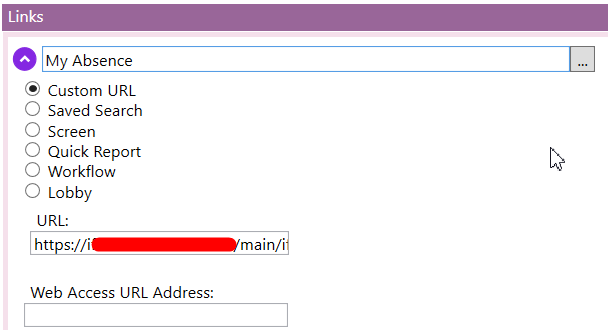I have created a “Links Element” Lobby Tile in FSM6u10 and would like the link to open Internet Explorer with a URL to an online Cognos Report.
The URL I am using in the Custom URL is:-
"C:\Program Files\internet explorer\iexplore.exe" http://XXXXXX:81/Reports/B1_Report_Outputs/GTS/CustomerServices/Service%20Centre/BI_GTS_0014_Thales%20Service%20Centre%20Comms%20Cell%20Outstanding-en-gb.mht
The above URL works fine in CMD Prompt and opens the required report in IE with no problem at all.
If I try this in FSM I get :
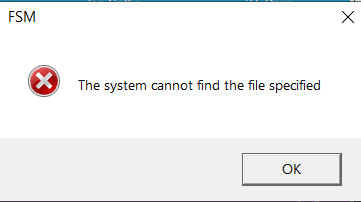
However if I take out the path to the URL and only include:
"C:\Program Files\internet explorer\iexplore.exe"
as the Custom URL FSM opens up IE but only to the Home Page.
Why am I not able to pass the parameter URL to IE as part of the Custom URL?
I hope someone can help me?.. :-)