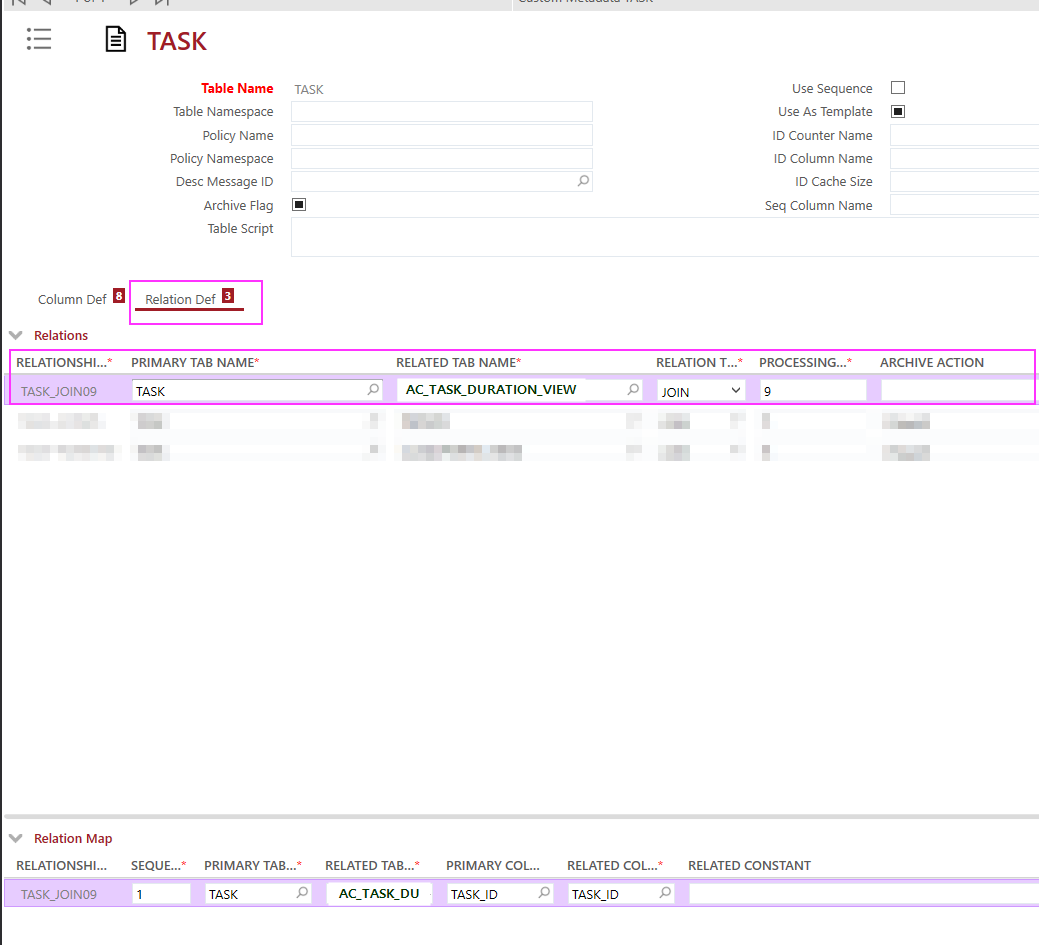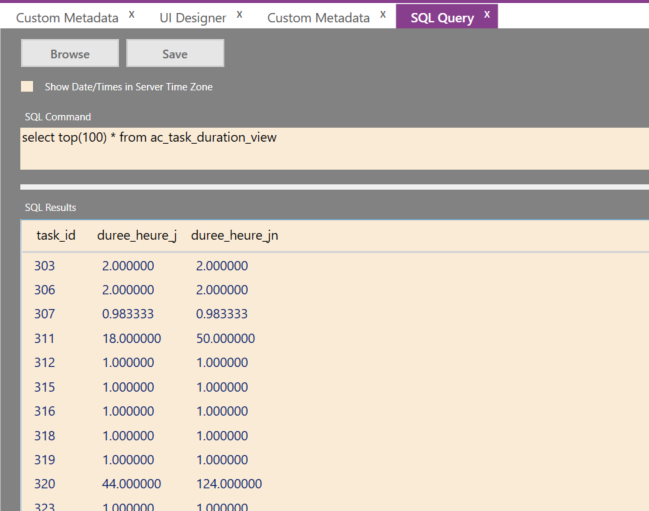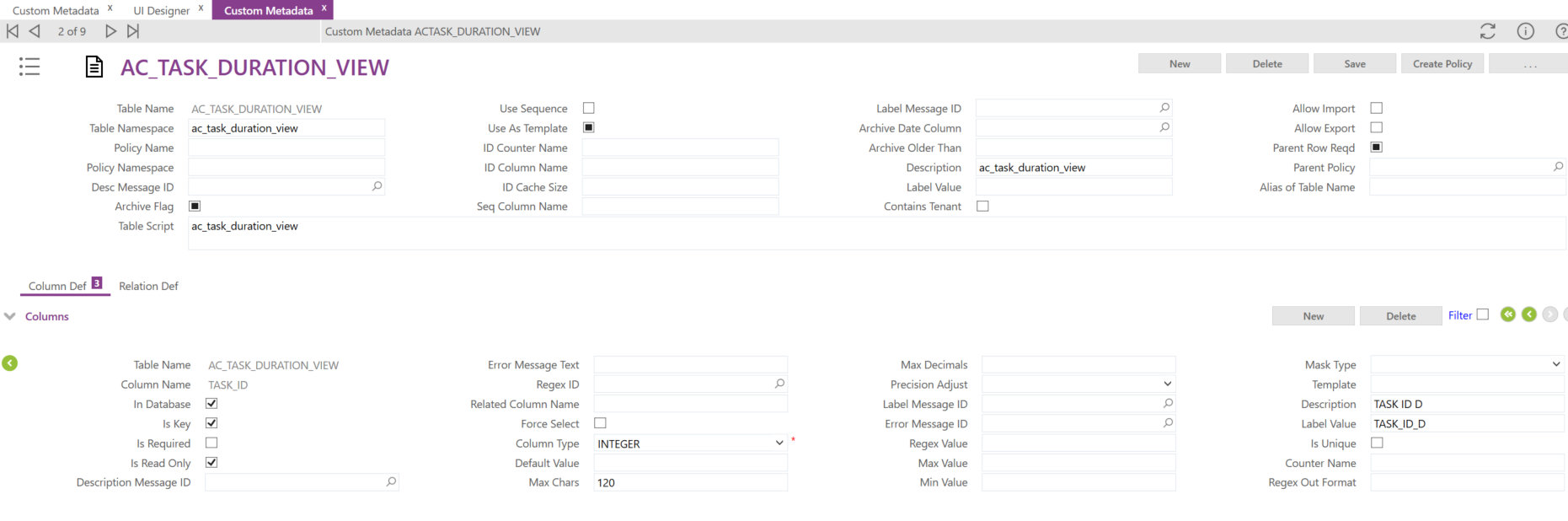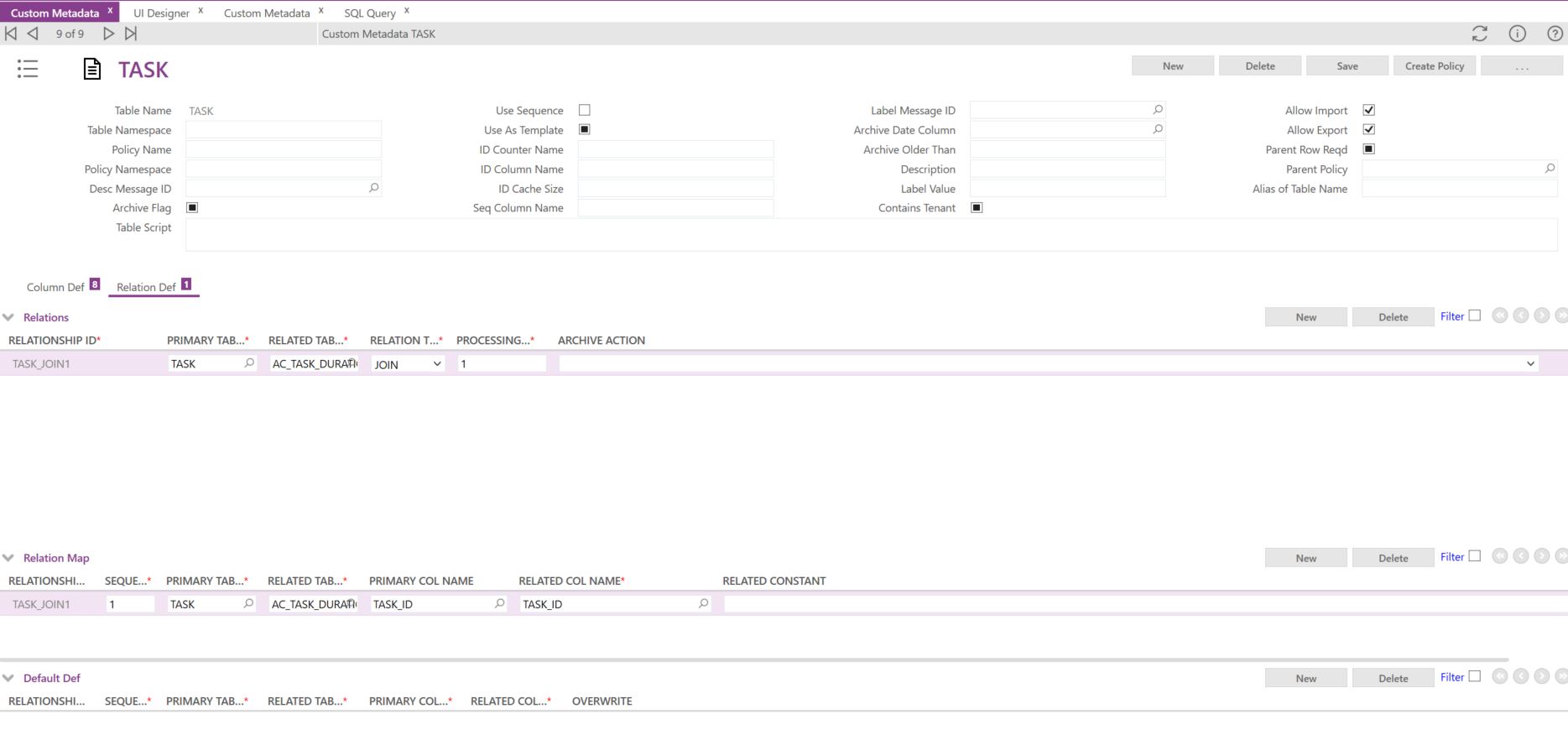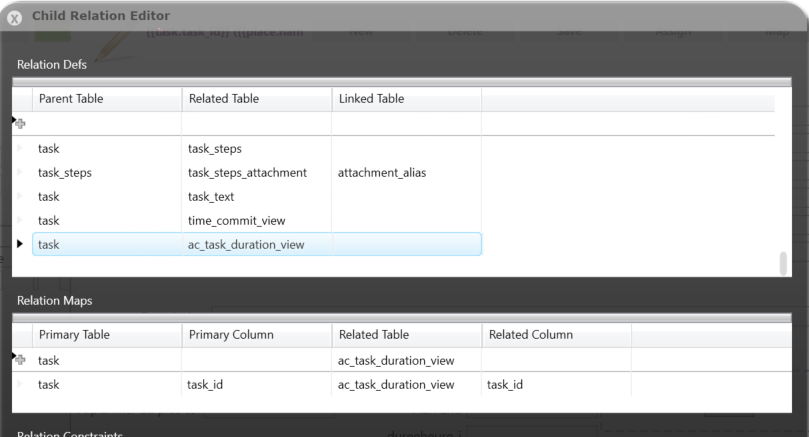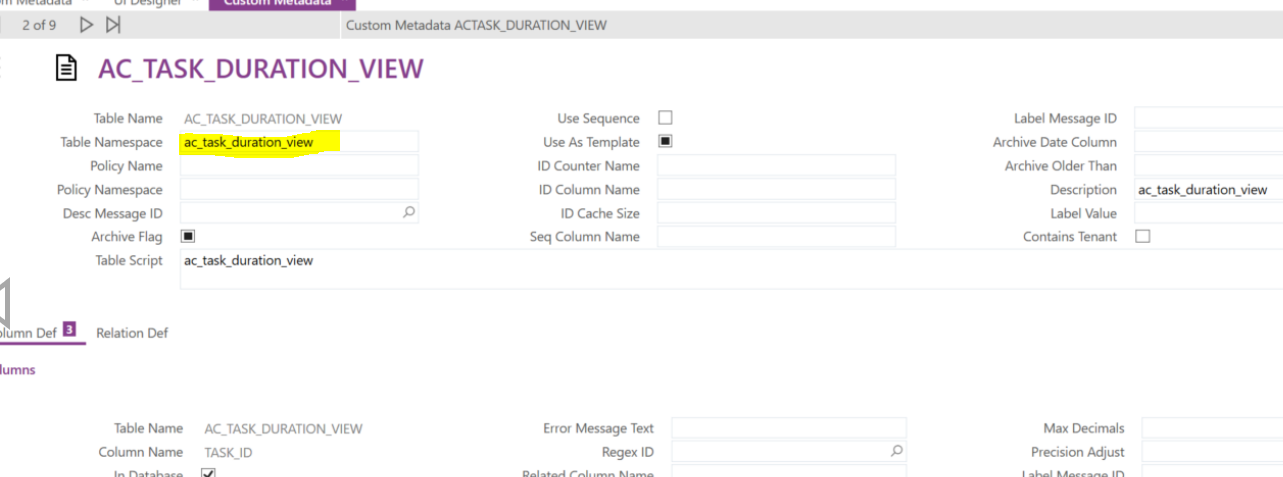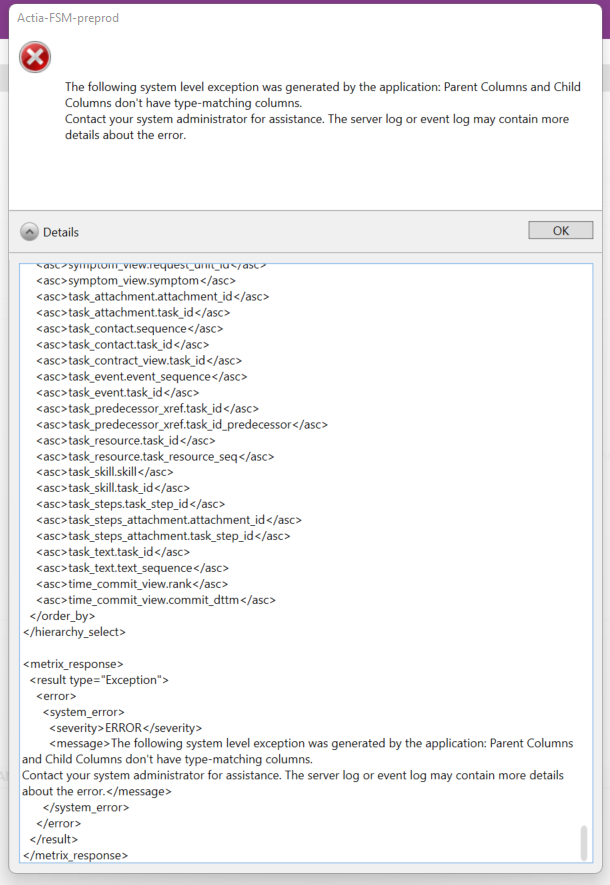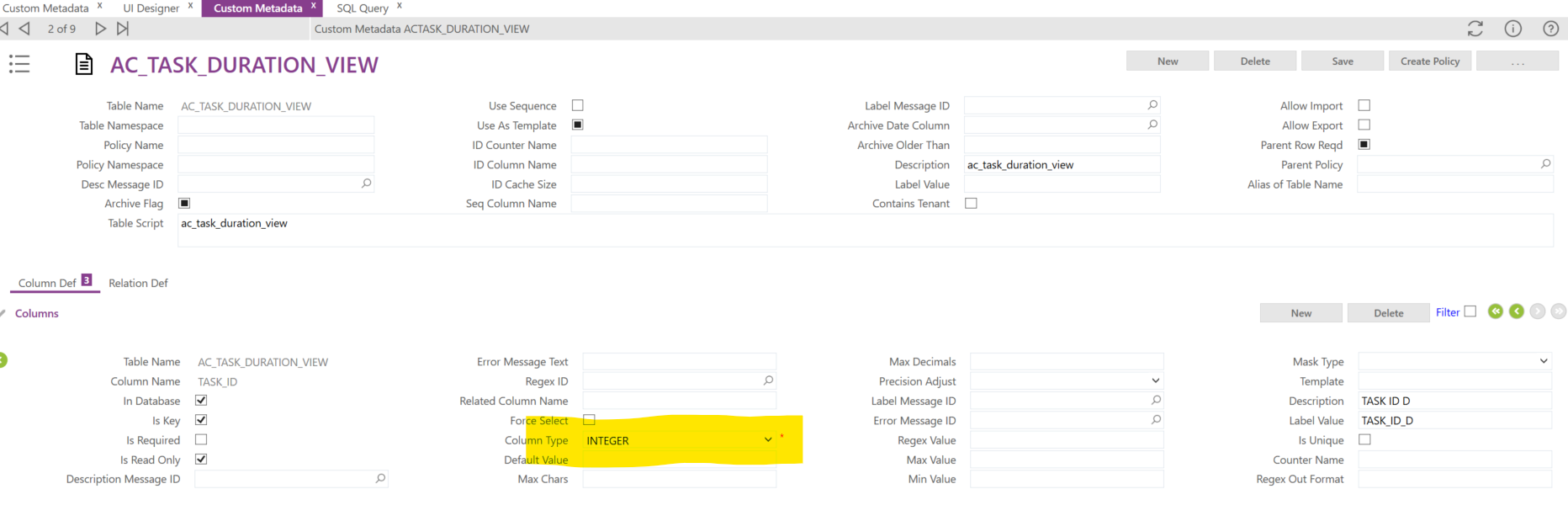Hello,
I create a view with SQL, based on task table.
I declare it in the custom metadata. with all the columns -is it mandatory?
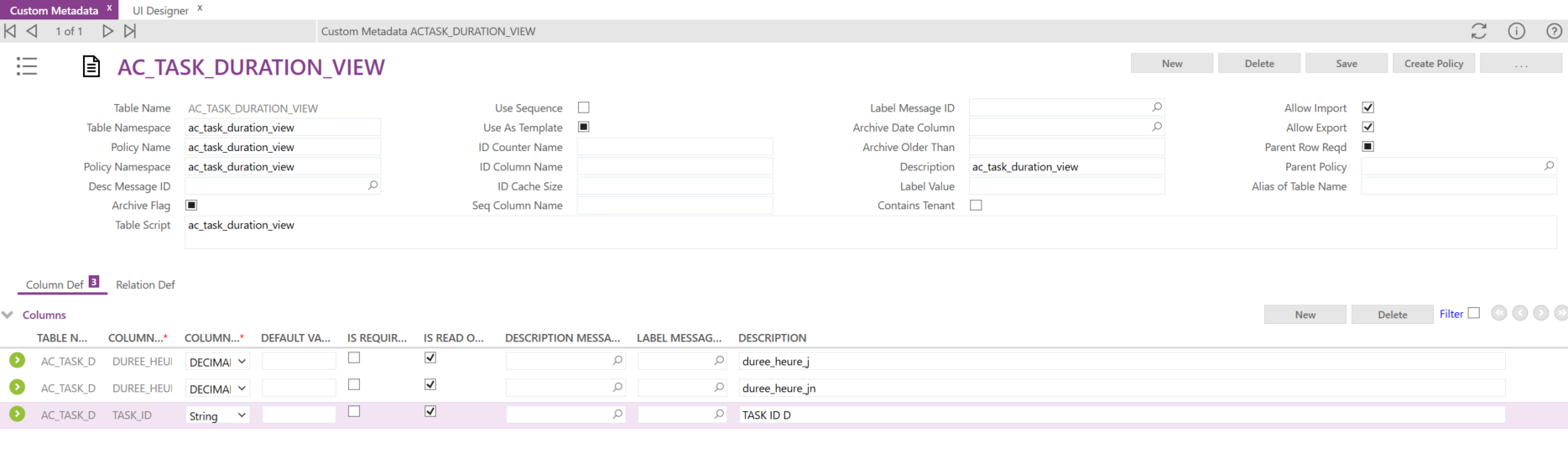
Now, I would like to insert data of the view in the task screen with UI designer.
I made a relation in the “Child relation editor and “added a screen field from the view”
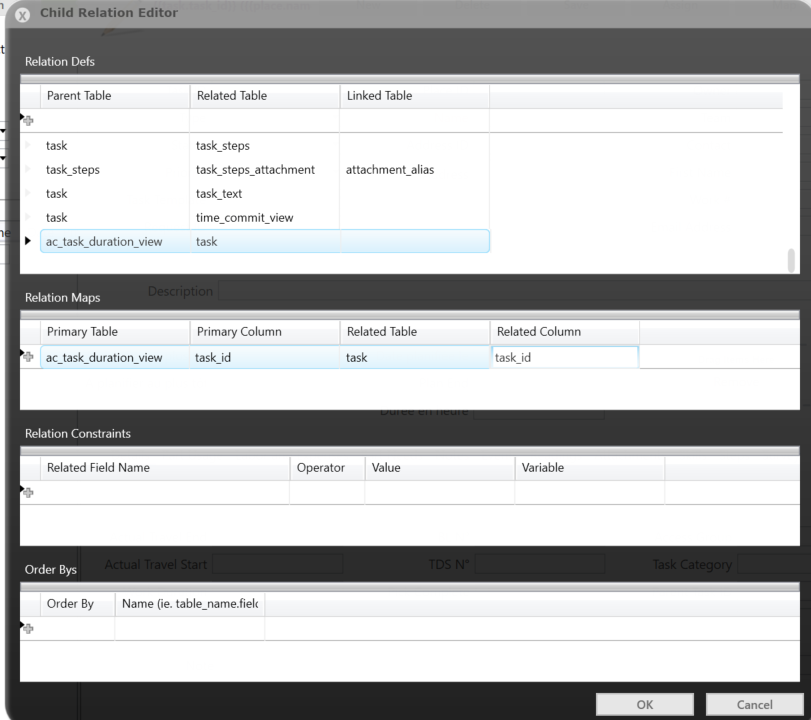
Now, when I open a task i ‘ve got this message :
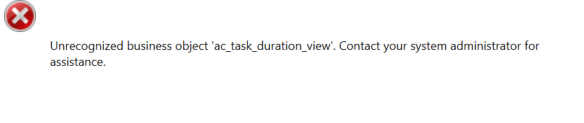
Complete message in attachments.
Did i forget a step?
Thanks in advance for you help.