Hi,
I am trying to find a way to customize fields in some wizards but not possible to find a place to do that. Could someone please advise.
Example 1.
Request Wizard
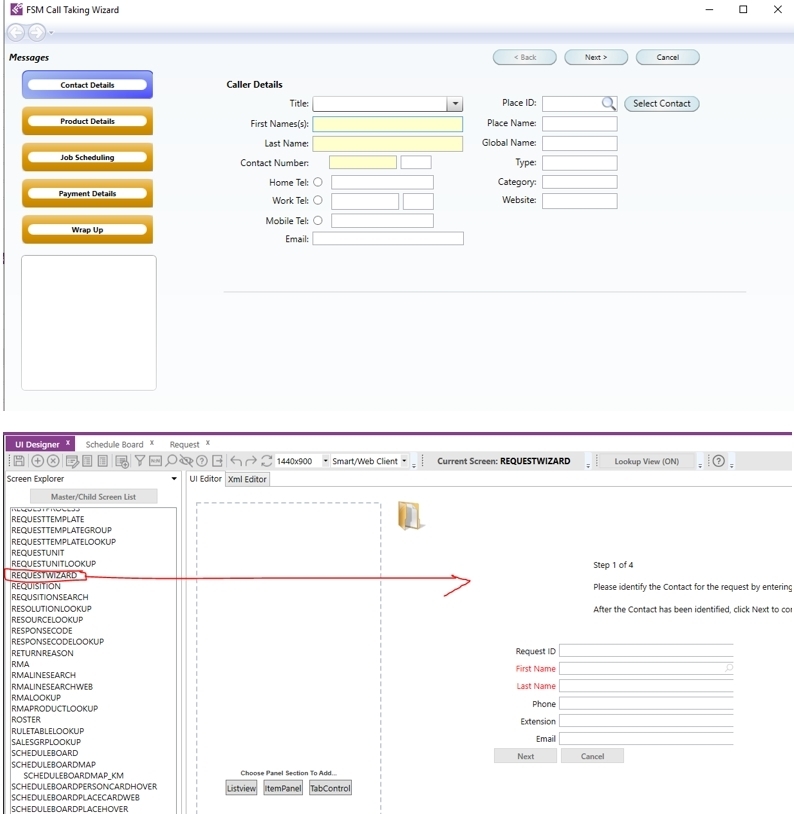
Example 2> Map function in Schedule Board
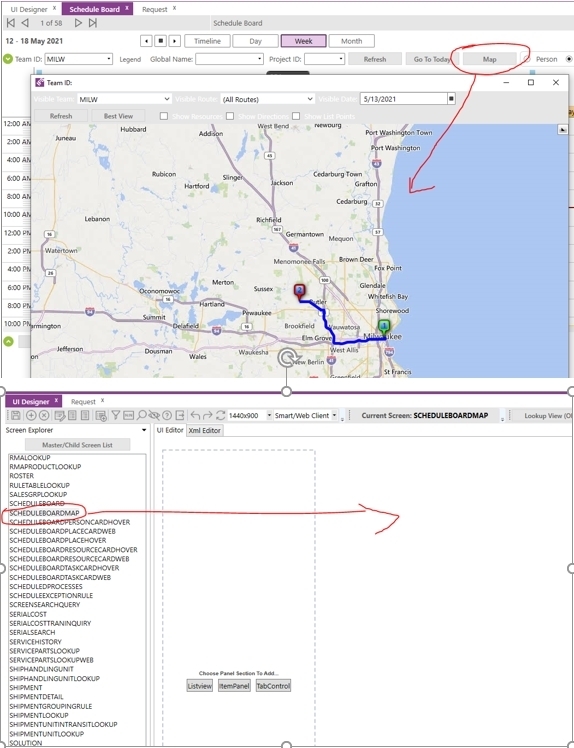
Appreciate for the help.
/Kasun
Enter your E-mail address. We'll send you an e-mail with instructions to reset your password.