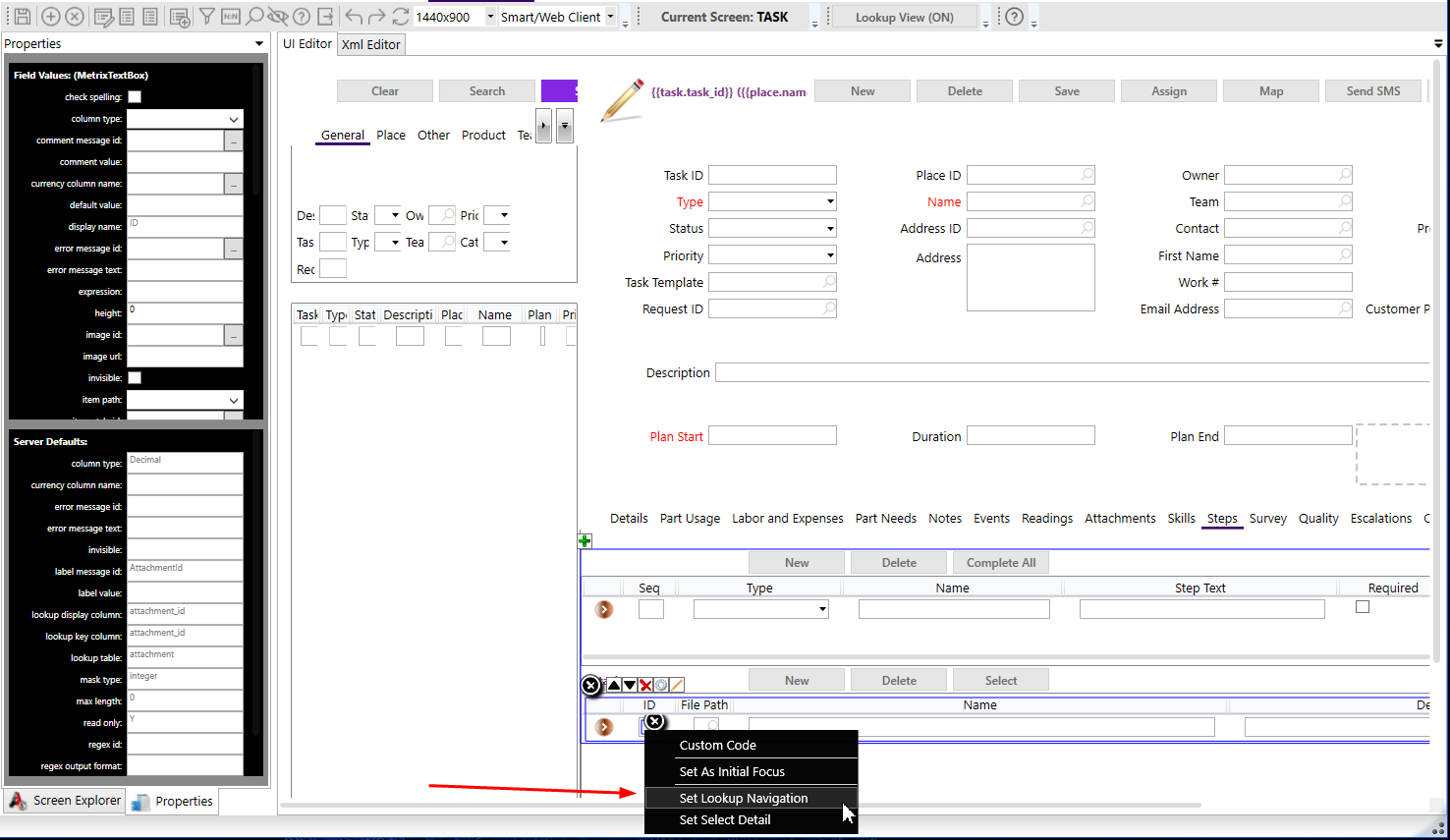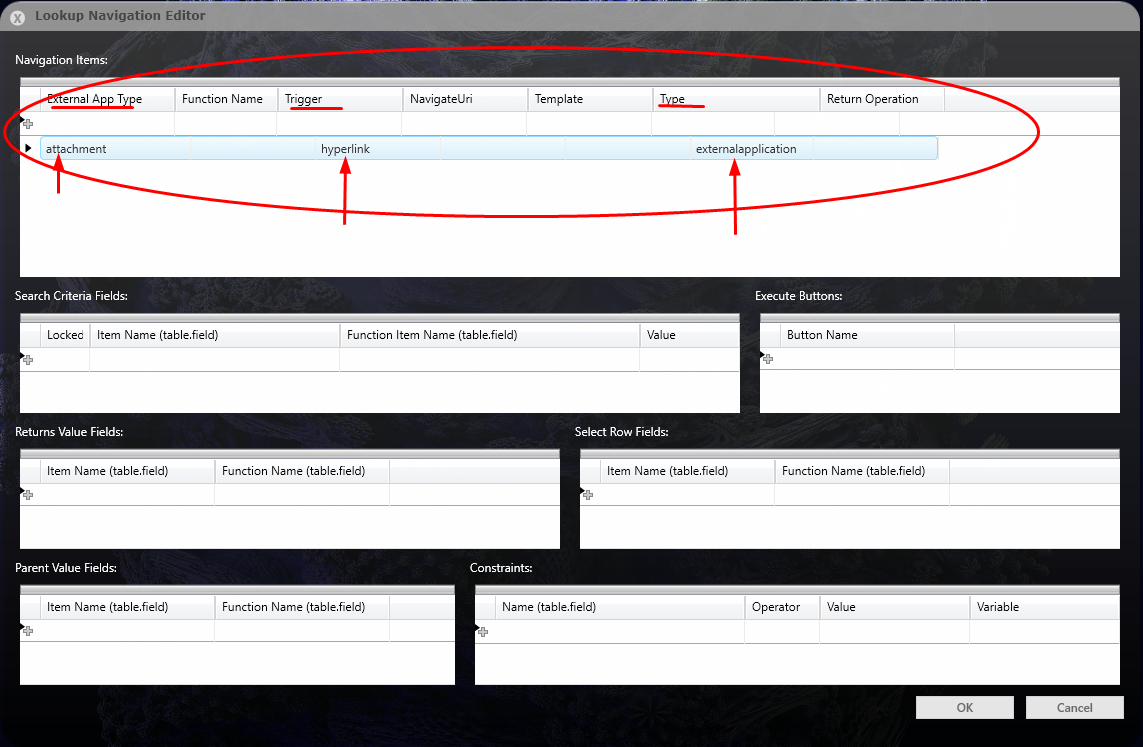Hi All,
We are trying to create an custom attachment table and map the same in the screen.
Like Task_steps_attachment, we have created a attachment tab in task screen and map with our custom table, we are trying to config a browse window when we click on attachment_path lookup as below,
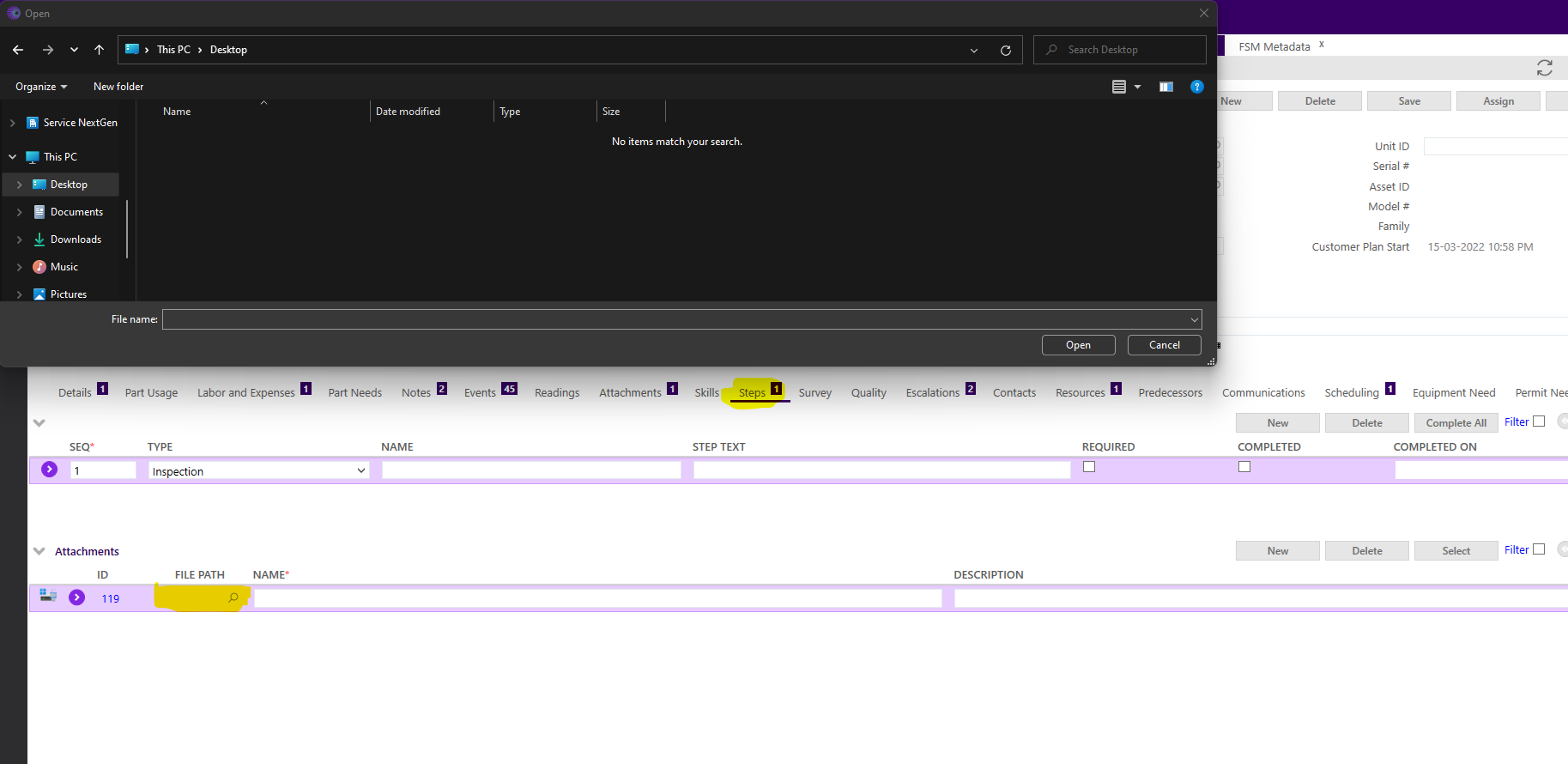
we have followed the same process like how baseline configured in task_steps_attachment with attachment_alias [we configured with custom_table and with c_attachment_alias], but we are getting an normal lookup instead of Browse window.
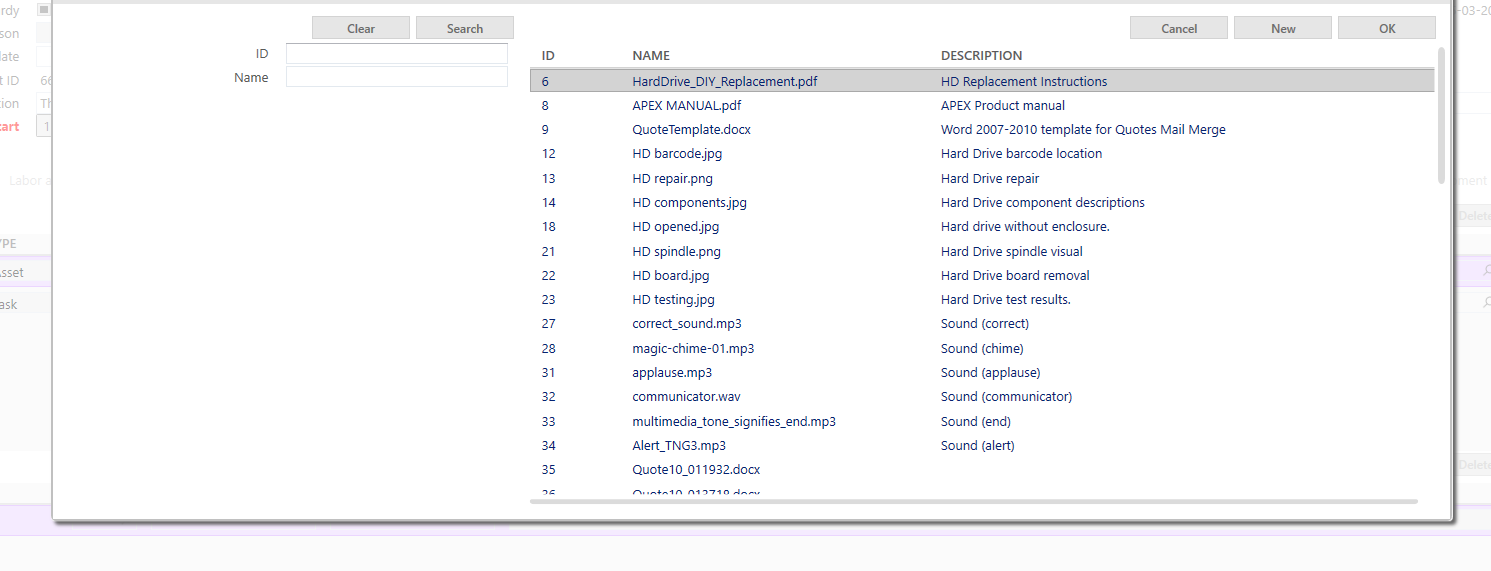
could anyone please advice how we can achieve this on configuration or do we need custom code for this ?
Thanks in Advance.
Regards,
Hariharan P