Hi,
Any idea’s why or contract ID Hyperlink has just stopped working IE product ID 17838 should show S1MC457 against and its just stopped
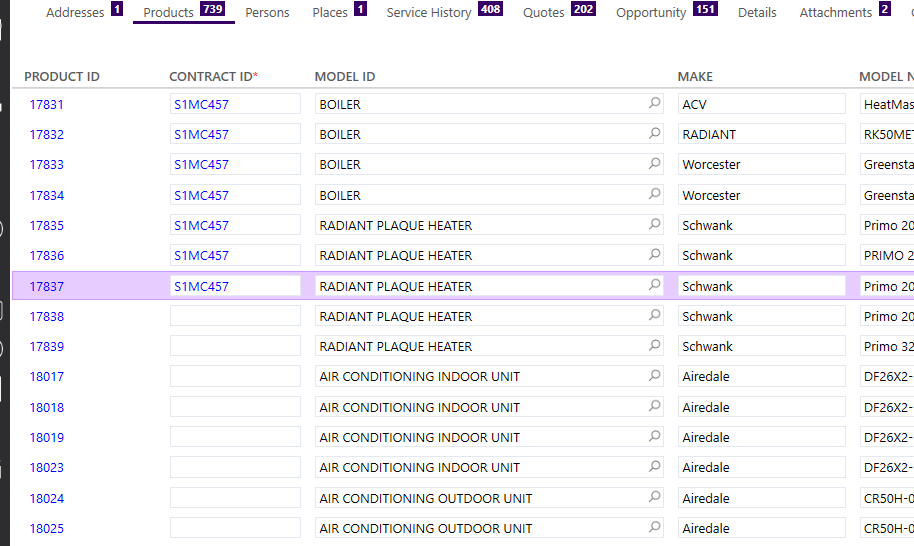
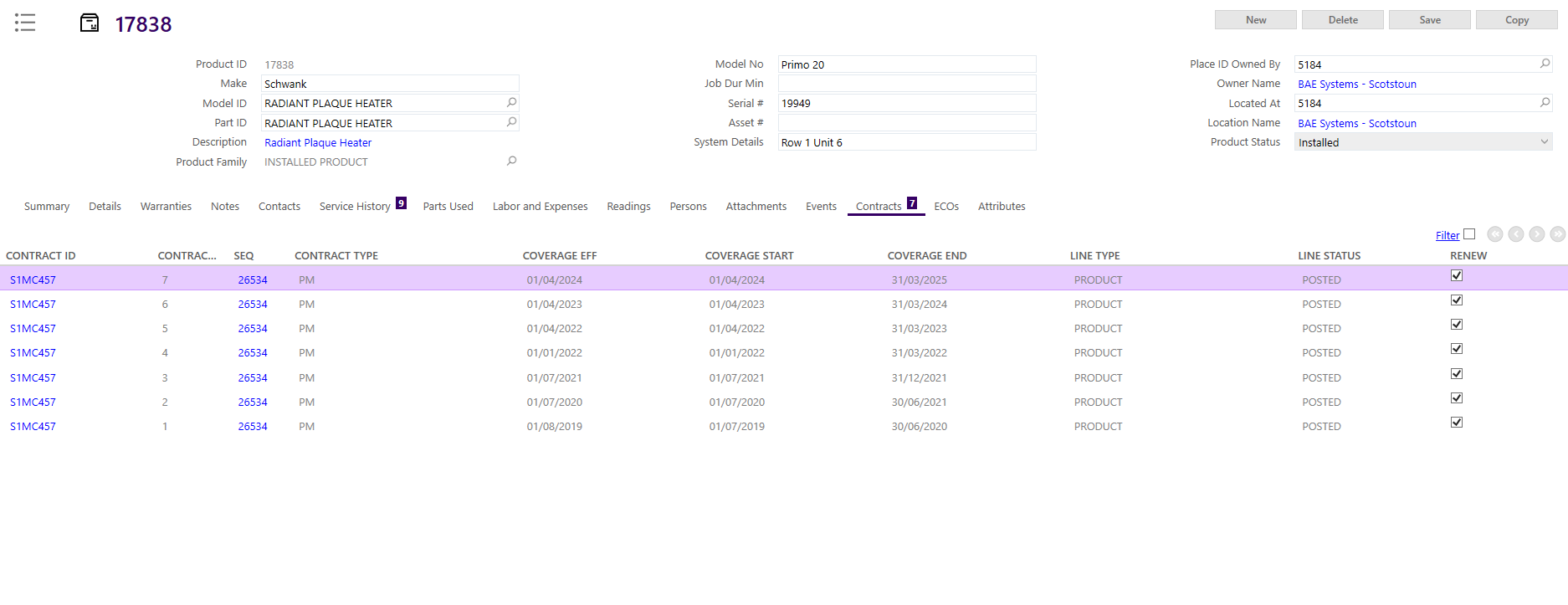
Hi,
Any idea’s why or contract ID Hyperlink has just stopped working IE product ID 17838 should show S1MC457 against and its just stopped
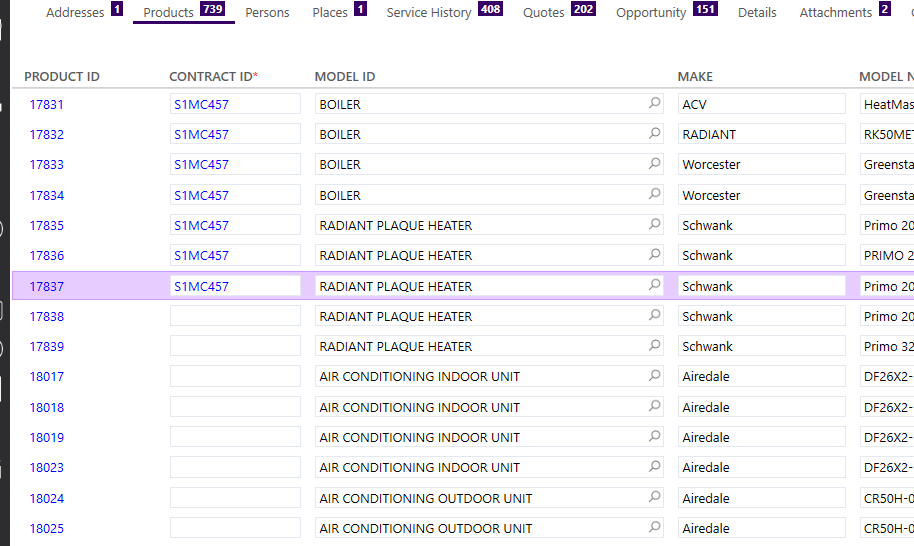
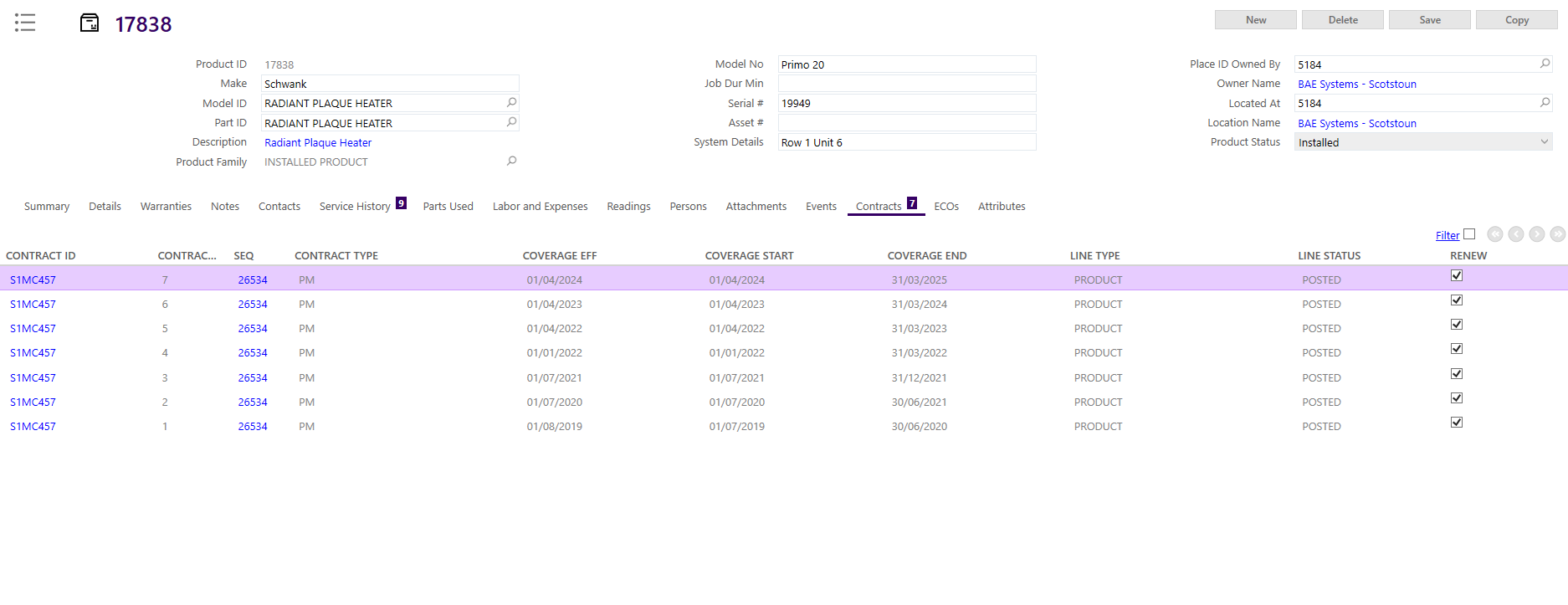
Enter your E-mail address. We'll send you an e-mail with instructions to reset your password.