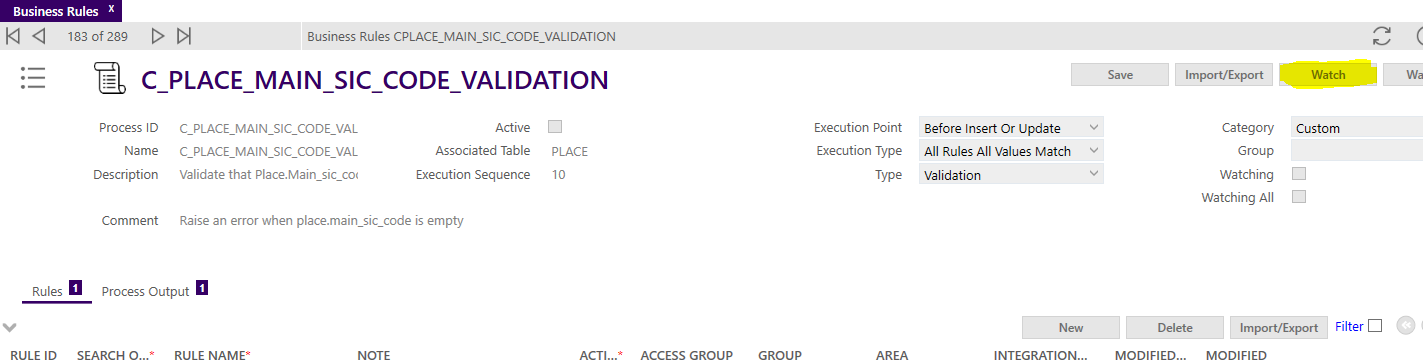Hi, There is a business rule set up to update a field in one table after an insert in another table ( see attached ) but it does not always seem to work. It is currently set to After Commit Insert
Is there a way of finding out why it fails or have an additional catch up logic? Is there a way of getting the XML with all the business logic rules in
thanks in advance