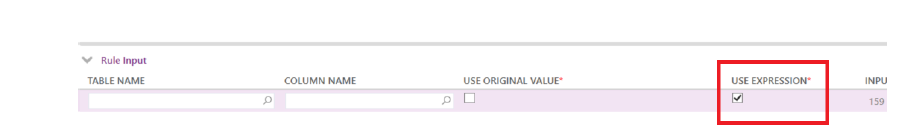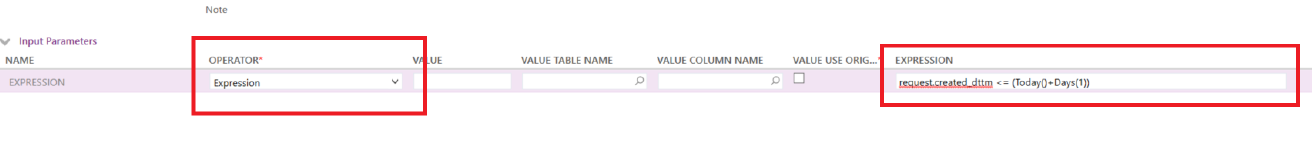Hi team ,
Can anyone tell me ,how can we write the input condition to compare the datetime field with current date and time in Business rule .
example : If the expiration date is on or before today date then business rule needs to fire .
I tried giving the input condition with less than and now() function ,but its not working.
Thanks
Muthujayashree R