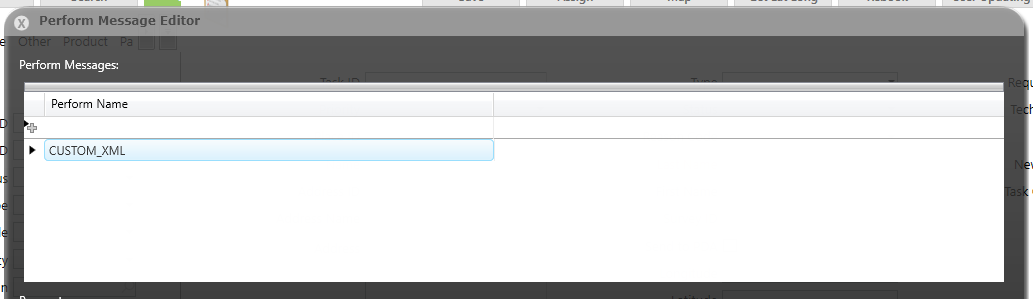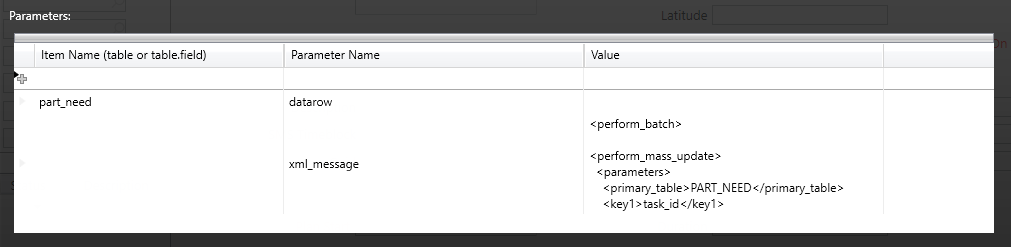full context: were looking at giving the users the ability to create a request from the place screen.
This would either be by clicking a button that redirects them to the request screen or having a tab on the lower pane that will have the new request related fields.
My question is, how can i auto-populate the “Place ID” on the Request, to that of the Place record they’re currently displaying? I wouldn't think a business rule would do this so perhaps a new button with a xml message in it?
Not sure what that would look like to reference to the current place record but hoping i can be helped here.